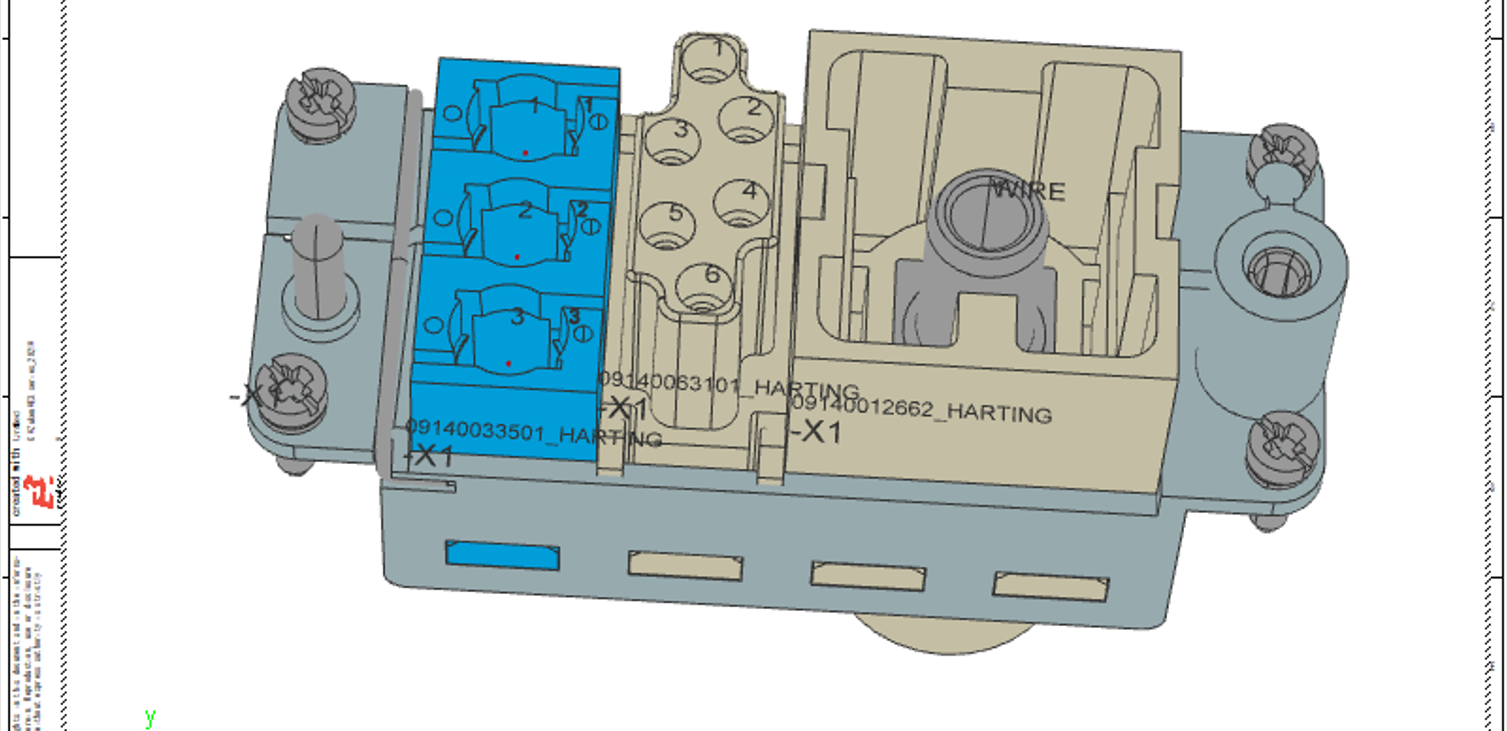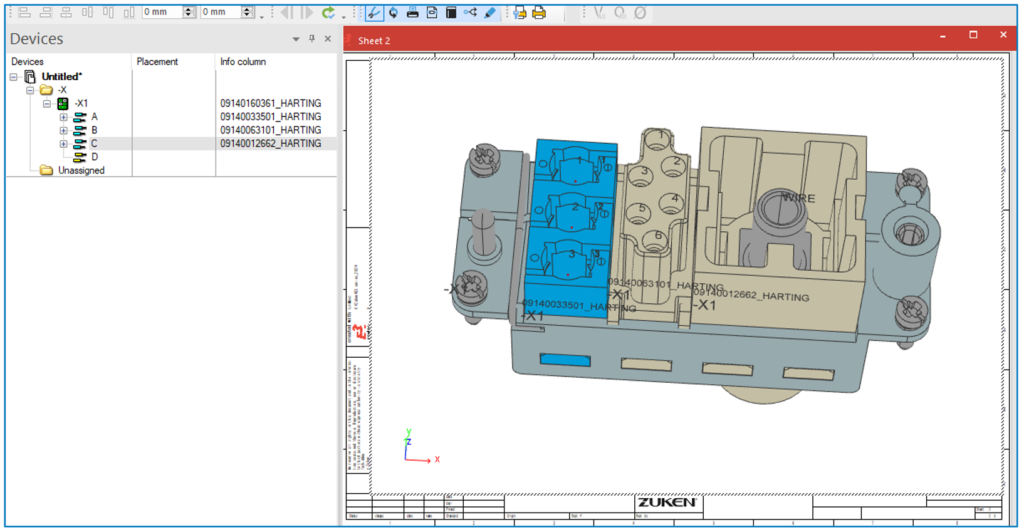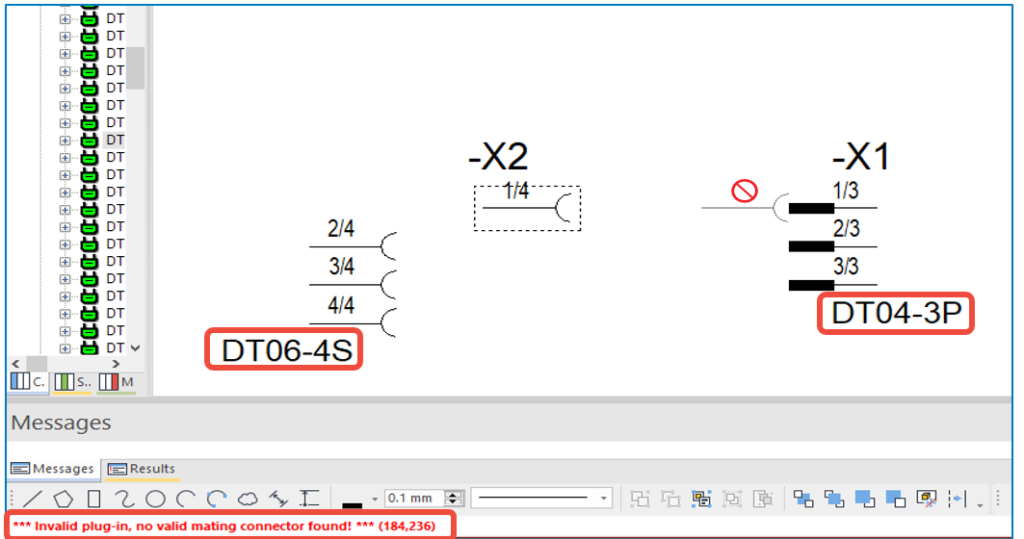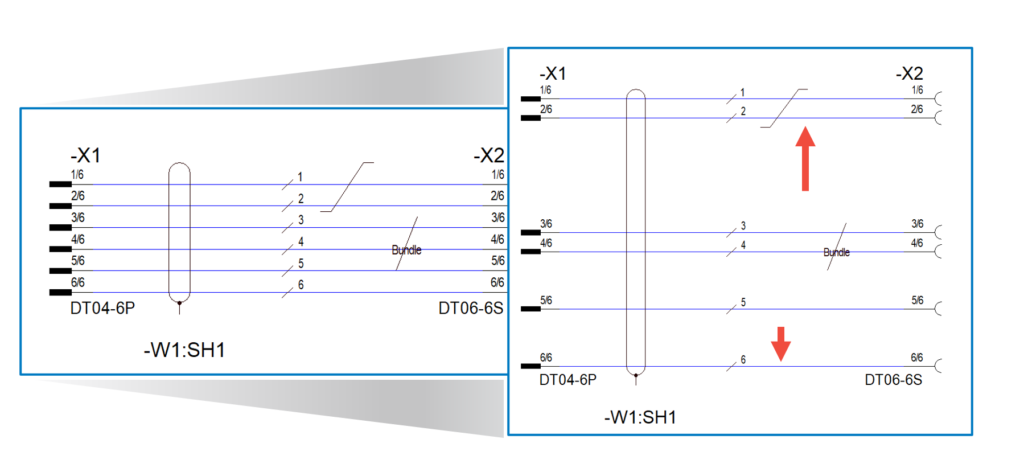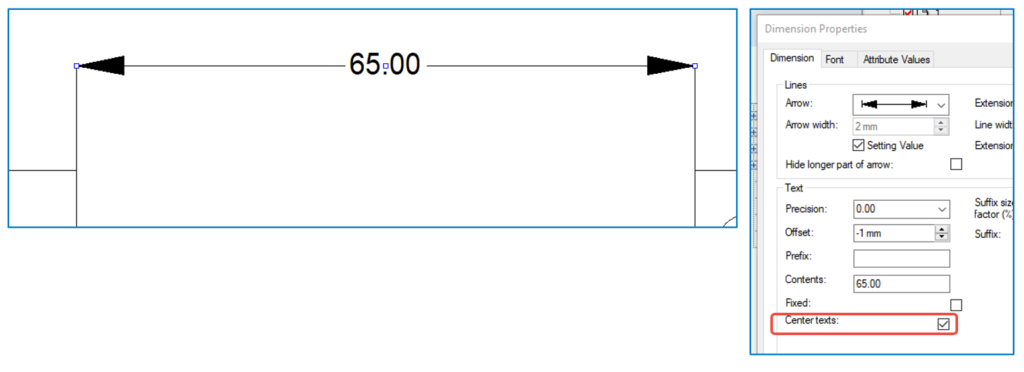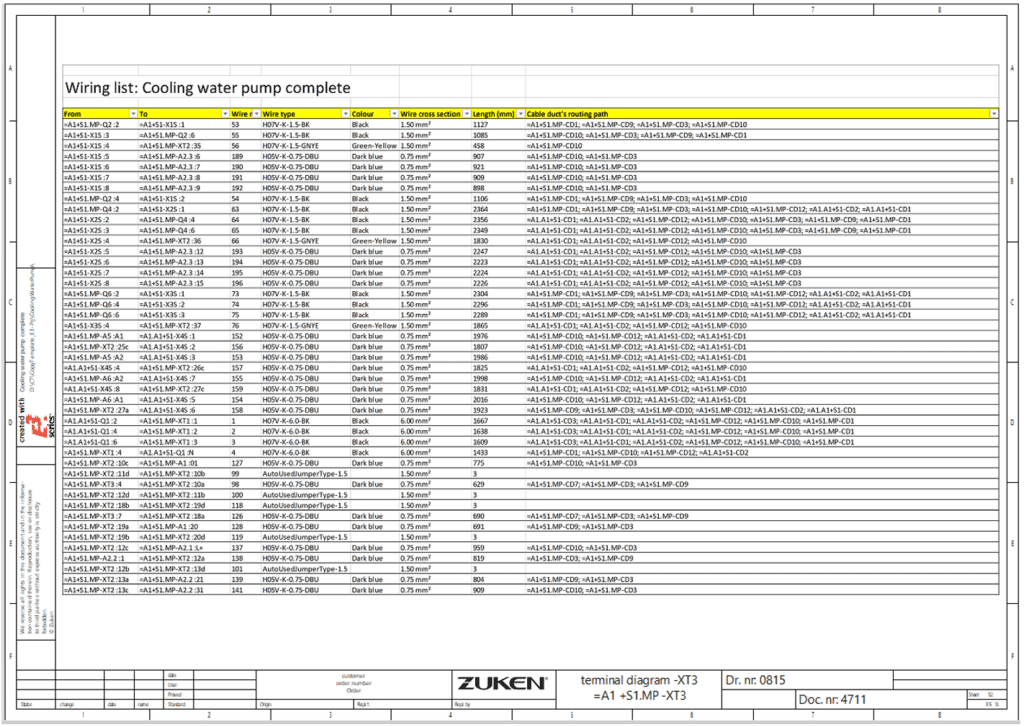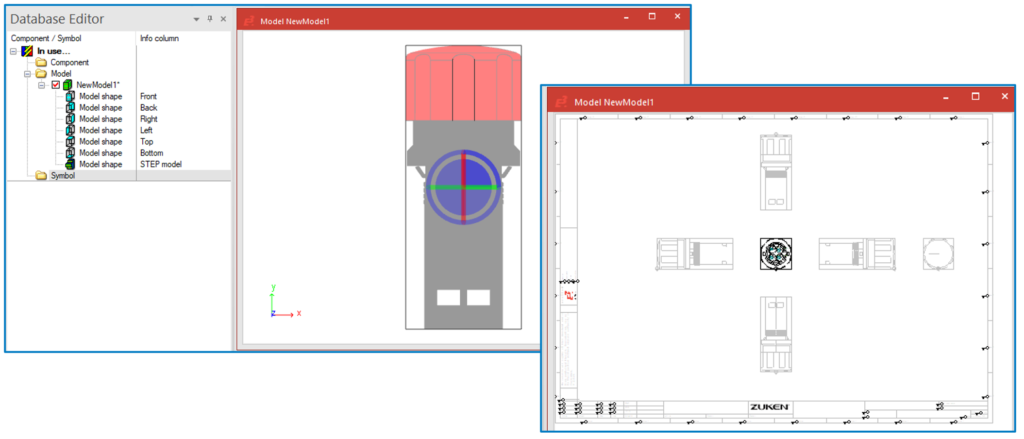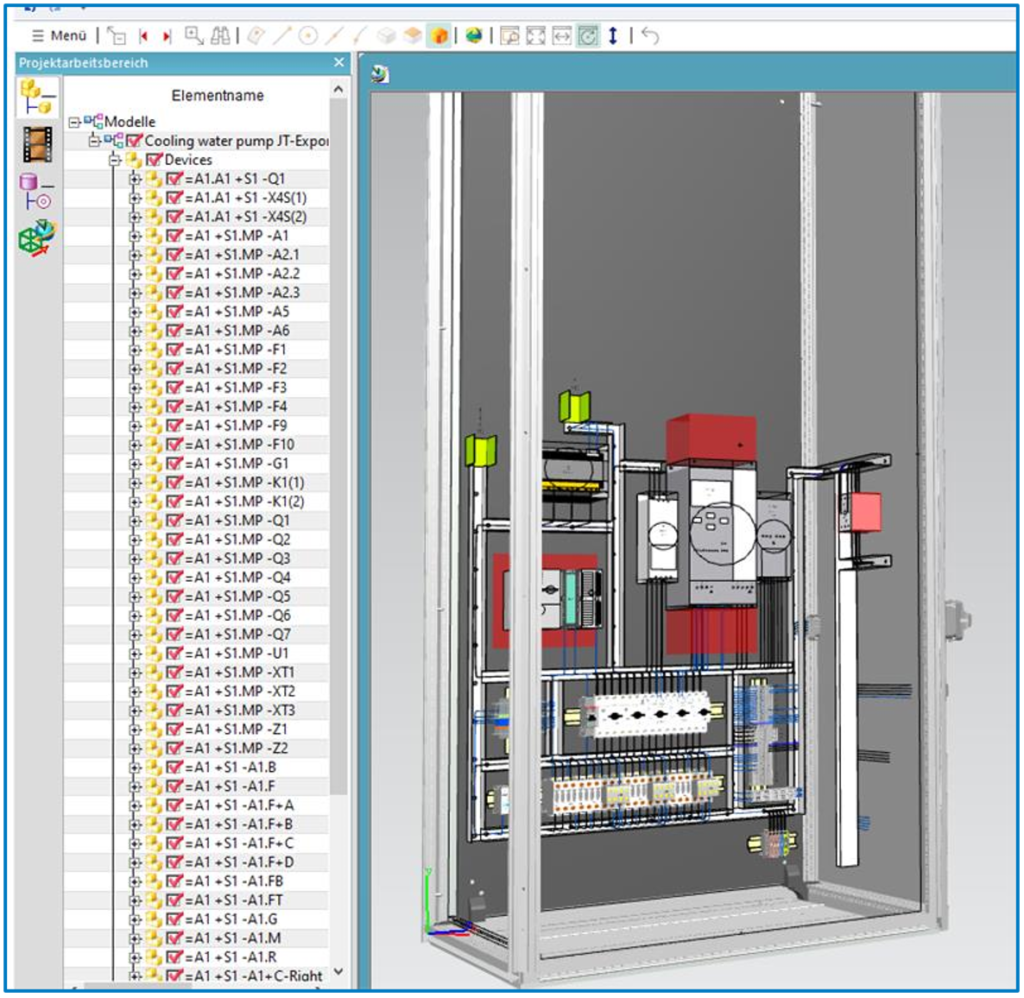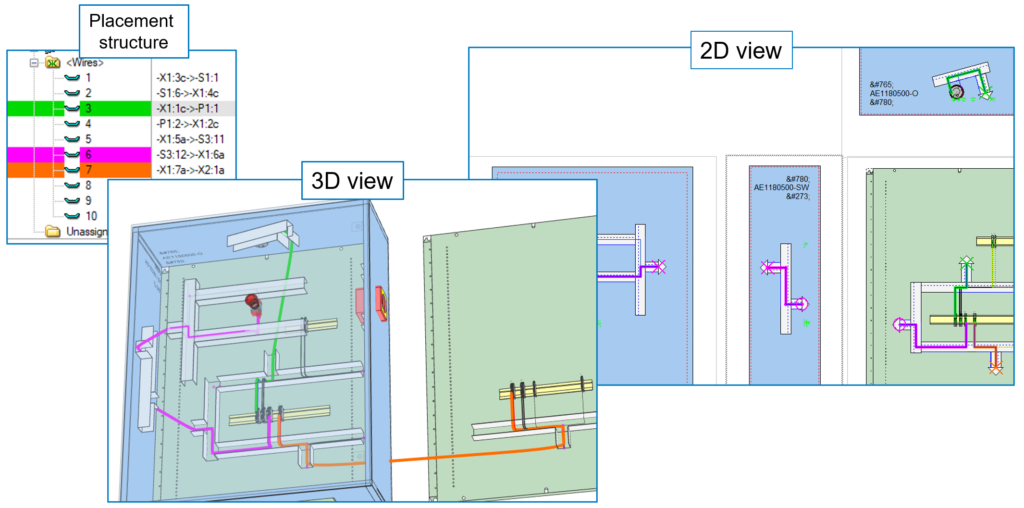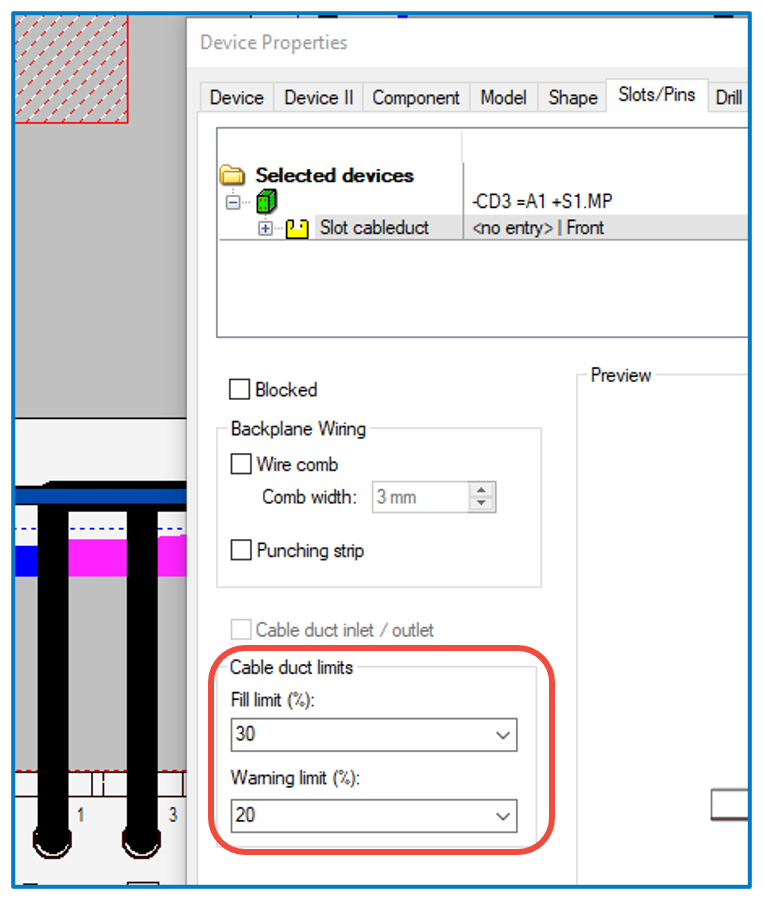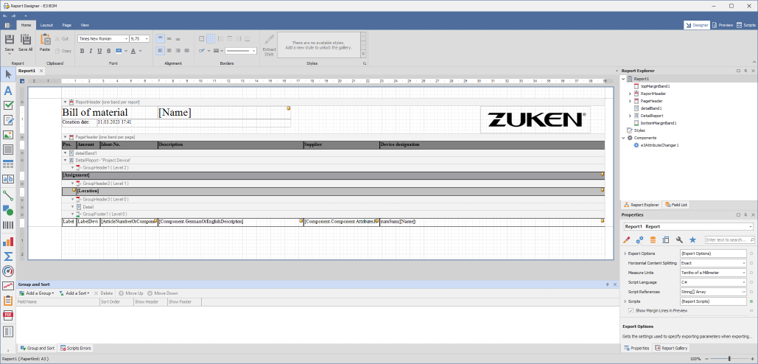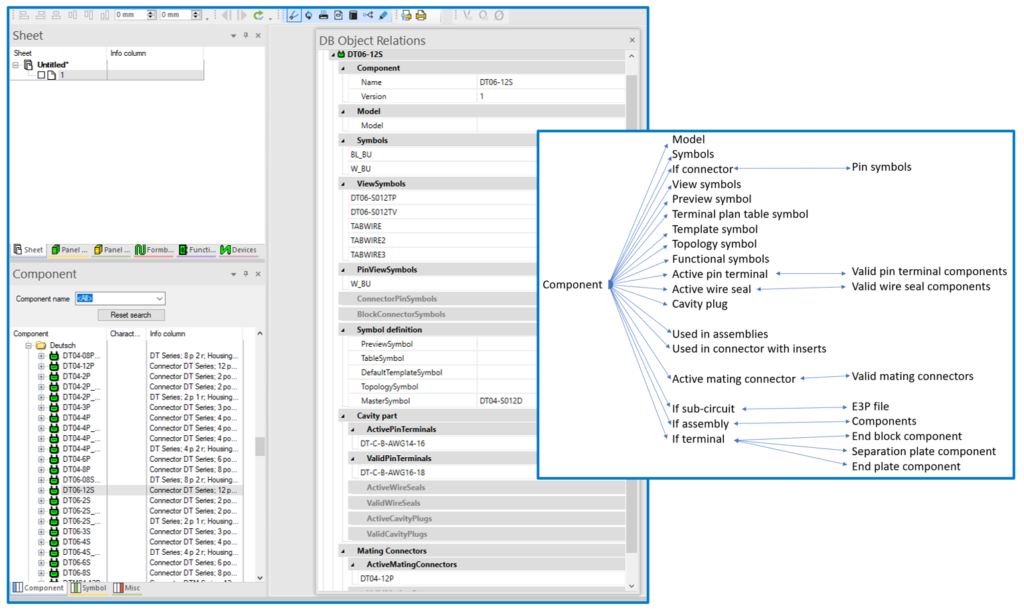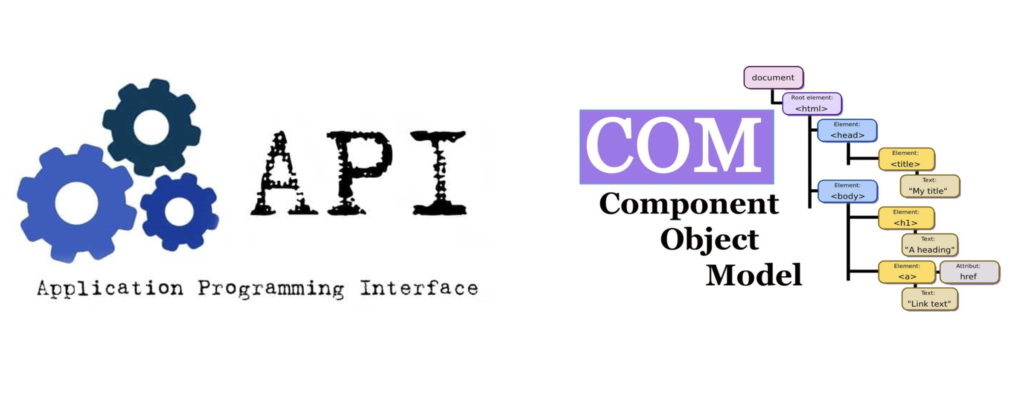Find out what's new in E3.series Release 2021
The 2021 release of E3.series focuses on increasing user efficiency through extended functionality in connector handling, 3D control cabinet design, component database, and API extensions, enabling user-defined add-on programs and interfaces.
The enhancements, many of which were initiated as part of joint projects with major global E3.series customers, have been designed to make electrical and fluid engineering more intuitive and therefore faster, easier, and more robust.
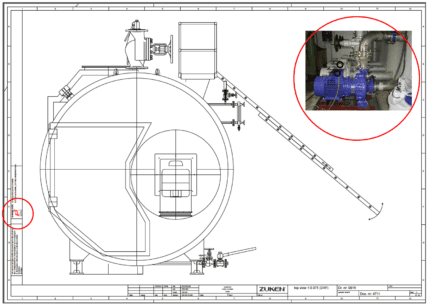
Connectors with inserts
Connectors with inserts combine several connectors into a single complex component. Now, users can leave empty slots to help accurately map parts that need multiple slots. The slots can be configured as a default in the E3.series database or dynamically in the project.
Online checks for manual connections
Building on E3.series’ automatic selection of mating connectors, new online design rule checks validate the manual plugging of connections as well. When manually assigning or modifying a connector, the error-checking routine automatically cross-checks eligible mating connectors in the database. Any attempt to plug incompatible connectors triggers a warning message and disables the option to connect. Similarly, the checks also prevent manual connection of plug on plug or socket on socket connection.
Dynamic Symbol Size Adjustment
The bundle symbols in E3.series are resizable, and the initial placement is automatic using the ‘Autoplace bundles’ command. In 2021, the bundle annotation symbols like shields and twisted pairs adjust their size dynamically even after the initial placement. Suppose a connection with a bundled wire is moved. In that case, the symbols change their size automatically to continue to cover the connections.
Associative Dimensioning
Two new options for managing the dimensions between objects in E3.series help users standardize their drawing format more easily. The ‘Center texts’ option automatically centers the text between the dimensioned objects. The ‘Set to opaque’ option interrupts the dimension line if it is placed directly on the dimension line. These options can be set at the project level and managed per dimension.
Editing of OLE Objects
OLE objects are by default set to fit on the sheet automatically. Now, the size of the OLE objects can be easily edited and adjusted as required.
PDF exports
The new release allows a combination of grey-scale and color PDF exports. For instance, it is now possible to export in black and white while leaving specific images, such as a company logo, in their original color. Also, the external document handling has been greatly improved. External documents are now integrated and do not appear as separate pages in the PDF file.
3D Cabinet Design
STEP Import with automatic Dimensioning
The 2021 release significantly reduces the effort required to create cabinet and panel models in E3.panel, the 2D/3D cabinet design module of E3.series. Using an imported STEP file automatically makes a fully dimensioned model and detailed 3D and 2D graphical representations. The option to automatically add the side views helps create a complete 2D and 3D representation. DXF files are no longer required to make the 2D graphics.
3D Data export
The latest option to export 3D data in JT format is significantly improving communication with mechanical CAD systems. The JT output format is compatible with all commonly-used MCAD systems. The JT output builds on the existing capability to export cabinet and wire harness graphics available with the STEP export. Now, contents of the cabinet and mounting plates, including all devices, mounting rails, cable ducts, and wires, are available in a single export.
Highlight Panel Path
The new command ‘highlight panel path’ quickly displays the routing path of a wire throughout the cabinet. Using the command highlights the wire on all sheets, both 3D and 2D. It also automatically opens closed sheets, saving time spent searching for the wire in multiple sheets. The ability to control the highlight color and size of the wire path improves visualization.
Automatic filling of cable ducts
E3.series uses the dimensions and fill limit of a cable duct to manage the automatic wire routing feature in E3.series panel. Previously, the fill limit was a fixed percentage of the ducts’ capacity. Now, the duct fill limit is adjustable at the project level and per duct, as required. The sophisticated control of each duct provides more refined control over managing wire density in various segments. For instance, the automatic routing algorithm can have reserve capacity in critical areas for future changes.
Databases access and API
Easy generation of customized reports
E3.ReportGenerator is a new module within the standard E3.series configuration. E3.ReportGenerator module makes it easy to create reports and lists without special programming and additional software. The modern graphical user interface simplifies managing the layout and content of the reports. Multiple output formats are available, including the ability to load the reports on E3.series drawing sheets.
Overview of database relations
A new database relations window provides an overview of relations between components, symbols, and other entities in the library. The window displays the easy-to-understand overview base on the selection of a component in the database tree. For instance, it is now easy to ascertain the relationship between components and assemblies, components and symbols, and other multi-layered structures in the database.
Application Programming Interface
The application programming interface (API) includes all new functions and commands of E3.series release 2021. The interface offers a vast array of functions to access existing data from an E3.series project and modify or add new data to the project. It is widely used by Zuken’s own E3.series add-on programs and by customers and partners to exchange information with E3.series projects efficiently. Most significantly, the API is provided as part of the standard E3.series configuration, opening new avenues for automation.
Related Products

- Products
E3.series is a Windows-based, scalable, easy-to-learn system for the design of wiring and control systems, hydraulics and pneumatics. The out-of-the-box solution includes schematic (for circuit and fluid diagrams), cable (for advanced electrical and fluid design), panel (for cabinet and panel layout), and formboard (for 1:1 wiring harness manufacturing drawings). Integrated with MCAD, E3.series is a complete design engineering solution from concept through physical realization and manufacturing output.
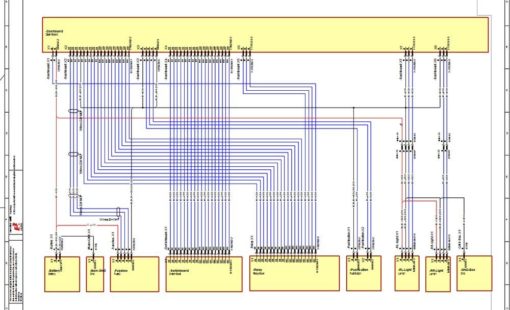
- Products

- Products
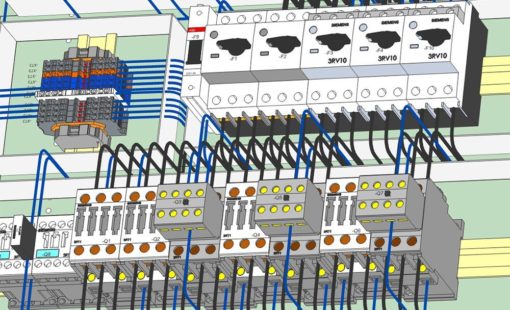
- Products