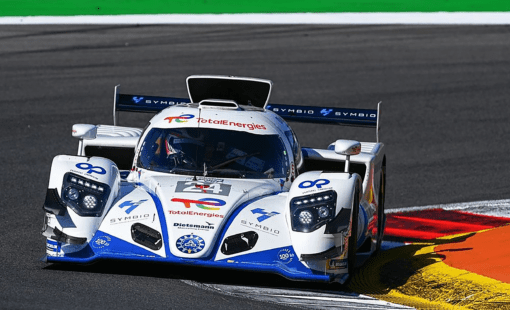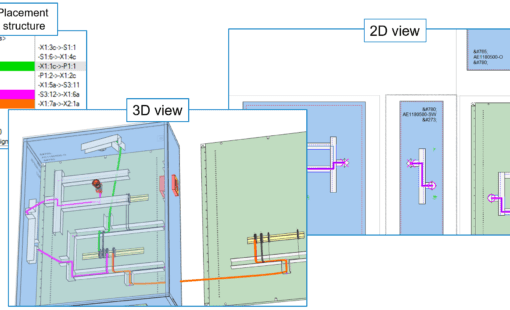Share project data with multi-disciplined teams
E3.enterprise offers multi-user access to the same projects allowing multiple engineers to all work simultaneously in the same design. Changes made by individuals are immediately seen by all other users while still maintaining integrity rules, such as unique device naming.

Share project data with multi-disciplined teams

Break down large projects into sub-systems

Propagate change across users and subsystems

Access control for multiple simultaneous users
E3.enterprise allows multi-disciplined teams of engineers and designers to share the same project and data, any changes carried out by the separate teams will propagate through to the other sections of the design, ensuring all data is synchronized and up to date.
For example, a fluid engineer might add a solenoid valve to a manifold drawing. This same valve would then appear, unplaced, in the device tree of the electrical engineer’s project. So the electrical engineer can add the solenoid to the electrical control schematic. Renaming the device tag or changing the component in either design will automatically update in the other.
Key functionality:
Controlling who has access at each stage of the design is crucial for the documentation process. Access control and workflow come as standard with E3.enterprise. Using Windows™ user-groups, teams of engineers can be given specific access rights and projects can be pushed through the workflow and set to specific states. The access rights of the user groups are determined by the state of the project.
Key functionality:
Related Resources
Find out more via our webinars, blogs, press releases and more...
Haulotte's choice of Zuken's E3.series solution has enabled the optimization of work methodology and a more serene and effective projection towards future developments
Using Zuken's E3.series, Green GT reduces the development time of its prototypes for fuel cell systems and high-performance hydrogen vehicles.
Release 2023 of E3.series contains important enhancements in the applications for control cabinet assembly and cable planning.
Data conversion as a foundation for a future-oriented development process in electrical and pneumatic control technology. Zuken Migration Services converts 18,000 data records for Windmöller & Hölscher, the world market leader in machines and systems for manufacturing and processing flexible packaging.
In this Smart Cabinet Building webinar, we will present you a selection of new functions of the E3.series 2022 release. This session concerns enhancements in E3.panel, as well as the tools for manufacturing automation, in particular E3.CutOut, E3.ExportToKomax and E3.WiringCockpit.