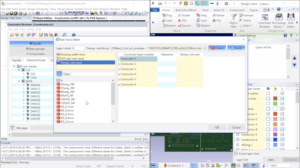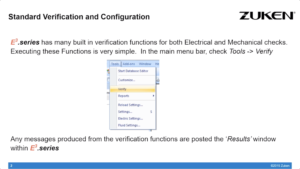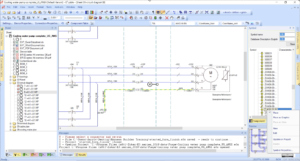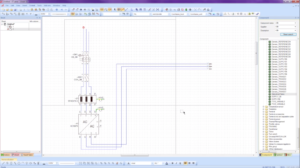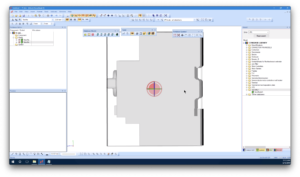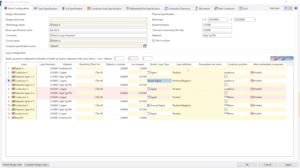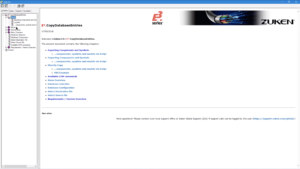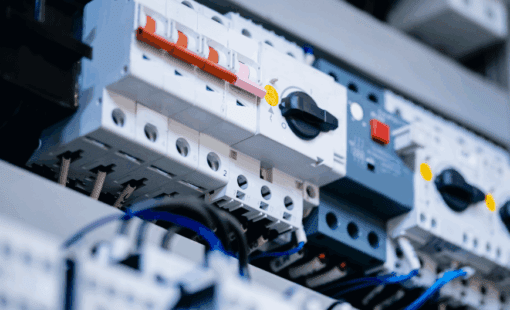Top 10 Tech Tips of 2019 – try saying that one 5 times fast!
2020 is off to a great start! We have so many new Tech Tips planned for this year and we thought it was a good time to reflect on the best-of-the-best Tech Tips from 2019. The following are the most popular Tech Tip posts published last year.
Thank you to all of our contributors and visitors who keep this blog thriving. We hope everyone had a fun and safe New Years!
10. Tech Tip: Routing a PCB design in a native 3D Tool
By Andy Buja
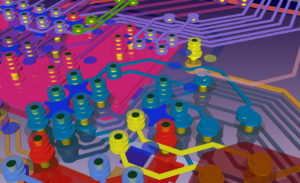
PCB design tools were built on 2D software methods in the 1980s. Many of today’s design tools still use that 2D codebase. Mechanical tools have moved on to native 3D design. PCB has been stuck more or less in the 2D world. Extensions to the 2D codebase made 2.5D and 3D visualization possible. But designing in 3D requires the tool to be built on a 3D kernel…
9. Tech Tip: Component Lists with Destination Matrix
By Tom Warneke

The destination matrix enables convenient viewing and editing of a component list that has part variants. Variants were discussed in a previous Tech Tip: “Variation Management in Component Lists”.
This brief video will show how to configure the DS-CR Component List Master (CLM) parts list view to include a part number column for each destination…
8. Tech Tip: Setting Clearance Classes in CR-8000 Design Gateway
By Brian Gilman
When a design requires specific minimum spacing between net classes, these clearance classes can easily be created and assigned in CR-8000 Design Gateway.
You can create clearance classes in CR-8000 Design Gateway, and forward annotate them to CR-8000 Design Force. The clearance classes can be assigned spacing rules from design rule stacks in your library…
7. Tech-Tip: Configuring and Using Custom Verification Scripts
By Sanu Warrier
In this tech tip, we will cover the steps for
creating custom verification scripts. This will ultimately create consistency in your verification process as well as saving you time as you can reuse this script from one design to the next…
6. Tech-Tip: Using the Jump to the Component & Symbol Libraries
By Daryl Williams
This video will help the user use the new 2018 commands for Jump to the Component Library and Symbol-Misc library with or without shortcut keys. These commands simplify the steps to find items in the libraries to either edit, modify or update their component or symbol in the project or the Database Editor. The video will also help the user setup shortcut toolbar icons to use these commands even faster…
5. Tech Tip: How to Create and Use Subcircuits
By Alex Bitzer
This video will show you how to create and use subcircuits in E3.series. Predefined subcircuits can be stored in the E3.series database. These subcircuits can be added to your project to complete your circuits. In E3.schematic, subcircuits are inserted intelligently into a drawing. This means that openly connect points will automatically attach to existing connection lines and the device designations, that are already contained in the subcircuit, will be checked and updated, as required.
4. Tech Tip: Creating Panel Models and Inserting STEP Files
By Sanu Warrier
This video will show step by step instructions on how to create a basic Panel Model and insert a 3D STEP file.
This will display how to align the 3D model with the DXF 2D figure.
It creates a 3D Panel model by adding and placing pins onto the model.
It displays how to add the necessary parameters like slot point, mounting rail information and Z dimensions to the 3D model…
3. Tech Tip: Using Design Force Rule Editor to Calculate Track Impedance
By Brian Gilman
Today are going to discuss how to use the Design Force rule editor to calculate track impedance.
Calculate the track width value from the characteristic impedance and layer configuration by using a field solver.
In the [Layer Configuration] on the [Board Configuration] tab, set the thickness, resistivity, dielectric constant, and loss tangent values for all the layers…
2. Top 10 Tech Tips of 2018
By Jordan Van Hook
The following are the most popular Tech Tip posts published last year. Thank you to all of our contributors and visitors who keep this blog thriving. We hope everyone had fun and safe New Year!…
1. Tech Tip: Database management using E3.CopyDatabaseEntries
By Sanu Warrier
Component management is a big part of the design process spanning multiple library instances. Library management tools like E3.CopyDatabaseEntries are available in E3.series to automate much of the manual work. CopyDatabaseEntries has been a trusted tool for many years for a large number of E3.series users…