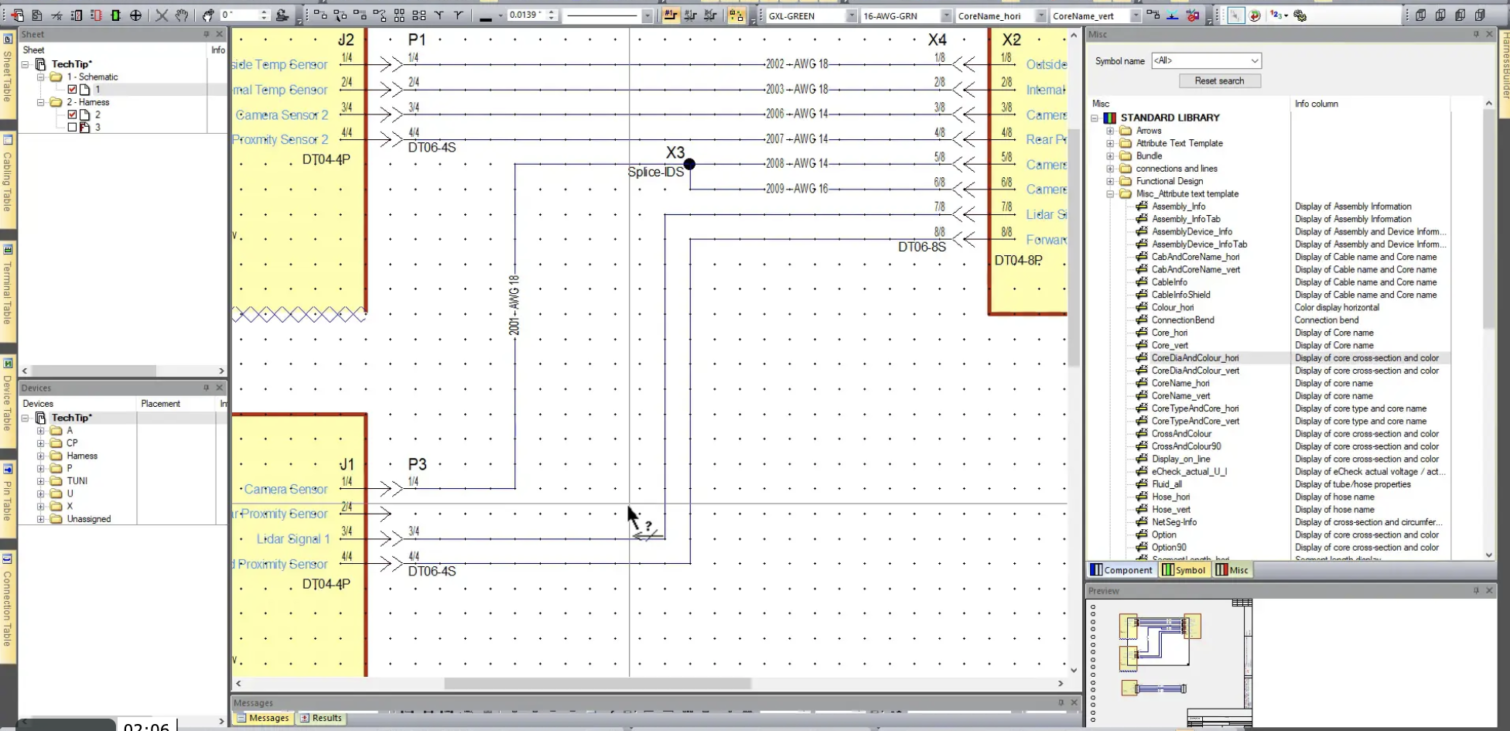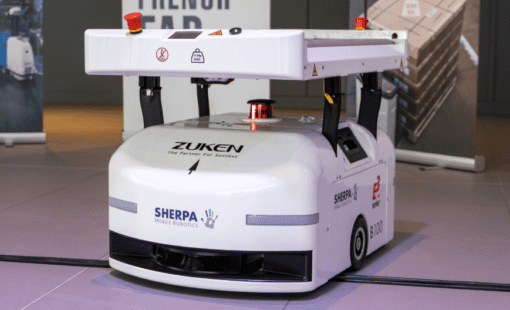A detailed electrical drawing forms the basis of communicating the wiring and connection details to the manufacturing and support teams. It is important to share details of the logical and physical connections to ensure accurate comprehension of a system. The E3.series design suite enables users to add details such as signals, wires and termination details on connections (automatically in most cases).
An Attribute Text Template is the most common and effective solution to display the details of a connection on any drawing. These templates just like other symbols and components in the library are customizable to suit user preferences. As a result, a wide variety of attributes from wires, connectors, and devices can be combined to open almost limitless possibilities.
The text template is created and managed in the library editor with a sizeable selection available out of the box. The templates can be set to be added by default in the process of making connections as well as adding wires on a connection. A text template highlights the section of the wire or connection to signify the selection of the segment.
The ease of use as well as the quality improvements are an automatic side effect of using Attribute text templates to complete a detailed design. The following video will describe the different uses of the Attribute Text Templates.
Related Content
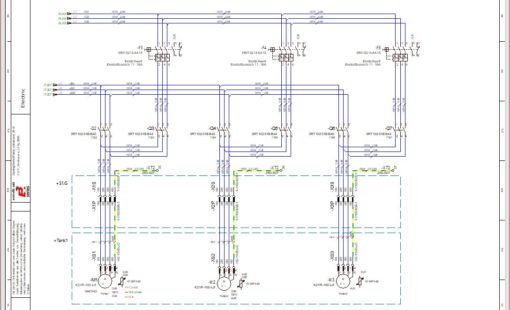
- Products
Die innovative Schaltplan Software E3.schematic bietet Elektroingenieuren eine einfach zu bedienende Lösung für die Projektierung und Dokumentation von elektrischen Steuerungen einschließlich Schaltplänen, Klemmenplänen und SPSen.
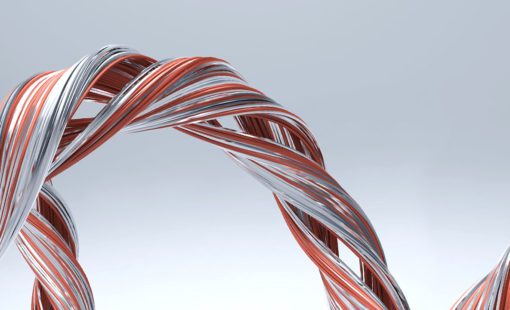
- Products
E3.series ermöglicht einen effizienten und präzisen Gestaltungs- und Fertigungsprozess für die Elektroplanung und Fluidplanung, die Kabelplanung sowie den Kabelbaum- und Schaltschrankaufbau.