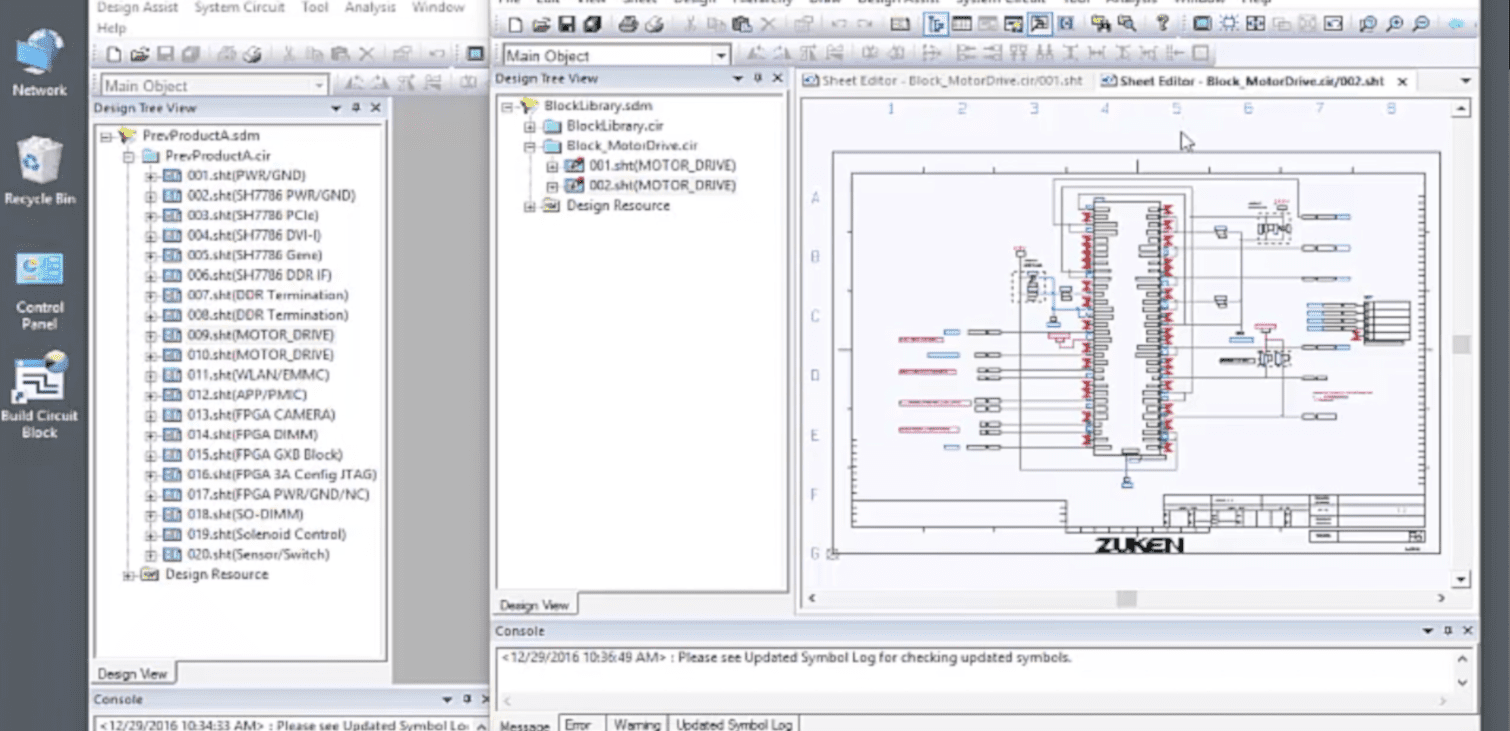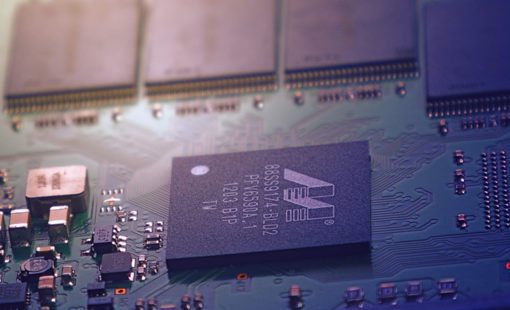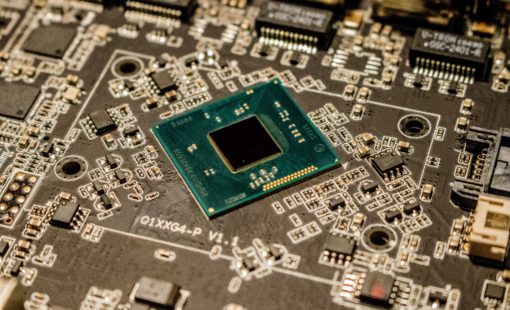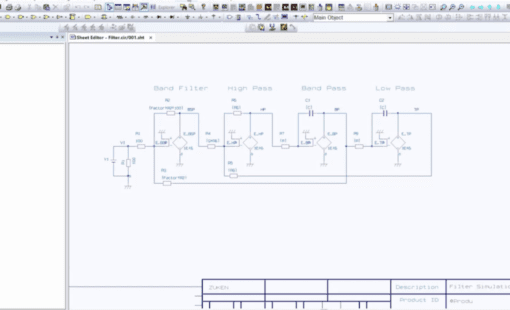Building a circuit block reuse library is easier than you think
A reuse library can boost productivity and product reliability.
There are a lot of hardware functions that can be reused over and over again. No need to re-invent the wheel. Making every one of the functional sub-modules sharable in your organization is a dream come true. There is not a single engineer or manager who wants to find out that they just designed a new circuit that resembles one that already existed.
The Cold Reality!
Just about all companies that I am aware of struggle with how to achieve this. It is not a simple task to implement circuit block re-use.
- You need the ability to create a “Library” of circuit blocks that can be used by both design authoring and design planning tools.
- All the appropriate engineers need access to the contents.
- The library needs to be managed:
- Approval control
- Read/write access control
- Easily searchable
- Etc.
Start with the basics.
Do not bite off too big a chunk of the task. Start with something achievable such as a circuit block library.
The short video that follows will show you how to create a basic block library structure and add functional blocks from an existing circuit to it.
Stay tuned to the Zuken Blog for more on this topic.

- Products
CR-8000 is a System-Level PCB & IC Package Design software including 3D Multi-board, Analysis and MCAD Integration
- Datasheet
- Datasheet