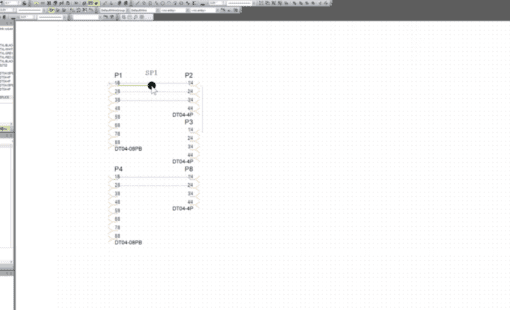The 2020 release of Harness Builder for E3.series is more than exciting, it is outright amazing. There are more than 15 major updates all across the toolset. New features include automation, reporting, and documentation options. Furthermore, the new downstream manufacturing, testing, and visualization connections are groundbreaking. I will cover our favorite 2020 updates in this two-part blog series.
Spring and summer bring around a sense of excitement for most of us. It is a time to see new blossoms and plant the seeds for the future. This time of the year is always exciting at Zuken. Typically, Zuken Innovation World dials up the excitement followed by the release of the latest tools and features in E3.series. Although cancelling ZIW was a bummer, the E3.series 2020 and Harness Builder 2020 releases are keeping spirits high.
Customer-driven updates
The wide-ranging scope of the update is a testament to the size and requirements of the harness design and manufacturing industry. We are proud to say more than 90% of the updates are based on direct customer requests and needs. The 2020 update includes everything from new tools, improved options, expanded features, and new partnerships.
We can categorize the updates in four broad categories; I’ll cover two categories in each part of this blog series.
Part one will cover
- Empowered design tools
- Testing and manufacturing automation
Then part two will cover
- Expanded automated report generation
- Automated harness detailing
Empowered design tools
The direct results of a visionary and imaginative ideation process are the ground-breaking new tools in Harness Builder for E3.series 2020. The top two new tools in this category hands down are:
1) IPC standard A-620 for wire tolerancing
Harness Builder for E3.series 2020 supports the IPC A-620 standard for wire tolerancing. The standard, simply put, is a codified method to apply the golden rule of ‘it is better to be too long than too short!’. The simple and effective process to support the A-620 standard consists of three easy steps. First, place a block with the tolerancing options on the formboard. Second, create the harness layout. Third, run the wiring report.
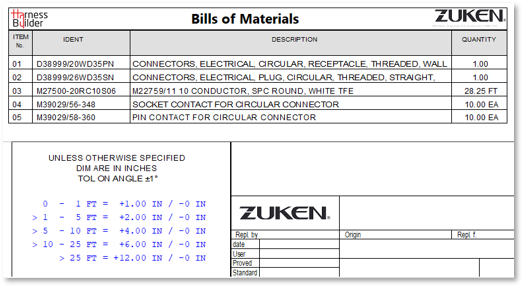
The tolerancing table on the formboard drawing is used as a reference. The calculation for the additional length is driven by the length of the cable and the information in the reference table. The IPC standard defines tolerance factor on a sliding scale. Therefore, the defined units, scaling factor, and percentages in the reference table work together to update the length of the cable.
2) Formboard co-pilot
Managing a large harness on a formboard can be challenging. There are size constraints for formboards for various reasons. For example, floor space, existing equipment, short-run harness etc. That is to say, some challenges are not easy to overcome. As a result, designers are tasked to come up with creative ways to make the harness fit on a formboard.
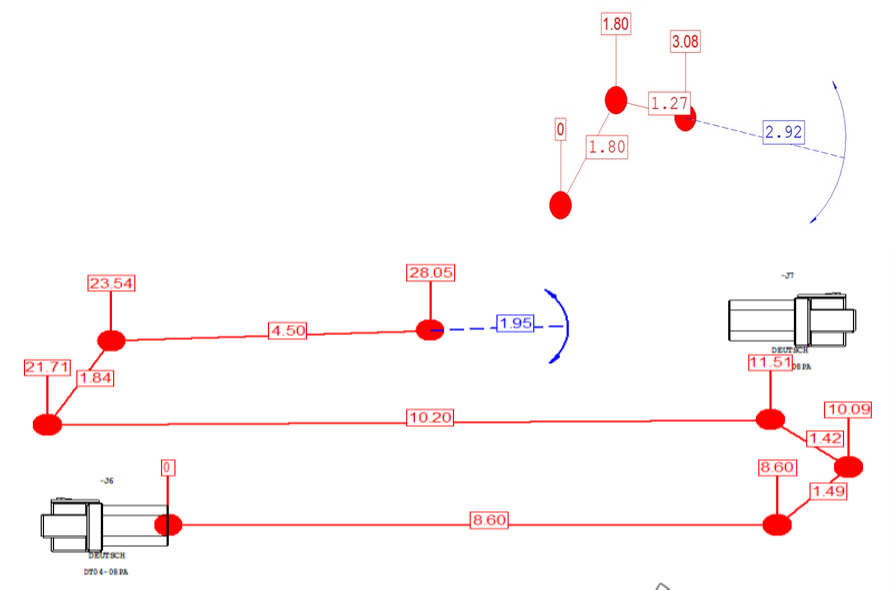
The formboard co-pilot tool provides an intuitive and elegant solution. The co-pilot is available to assist the designer on the formboard. The process is simple and effective. First, enter the desired size of the harness route. Second, select the starting point. Third, define the points with a left-click where the harness needs to change directions.
Notably, the magic happens between the second and third steps. Firstly, the length between the two points is highlighted and clearly marked. Secondly, construction lines are presented to provide guidance for the next step. Thirdly, the remaining length is displayed as well.
The end result is subtle and precise. That is to say, the length of the route is exactly as defined. However, the completed route looks exactly like all other routes. Formboard co-pilot is designed to make the task of creating routes easier and faster. It does so with ease and simplicity.
The video below will also discuss my next two favorites
- Configuration sharing options
- Enhancement to multiple connector view and wire colors
There are so many other enhancements in this category, including checks for the formboard connector orientation, new configuration options starting designs using Excel connection lists, and many other small improvements. Reach out to us for a deep dive into all the wonderful enhancements.
Testing and manufacturing automation
Harness Builder for E3.series 2020 greatly improves support for third-party automated testing, labeling, printing, assembly, and manufacturing equipment. It supports a wide variety of third-party systems and processes. The latest release aims to build on a strong foundation while adding many new opportunities for collaboration.
ProjectionWorks augmented assembly solution
ProjectionWorks (a division of Delta Sigma) is a 3D optical projection solution for harness assembly. It provides three ways to improve the formboard creation process.
- Work instructions for harness assembly
- Assembly aids and details
- Route planning and other digital markers
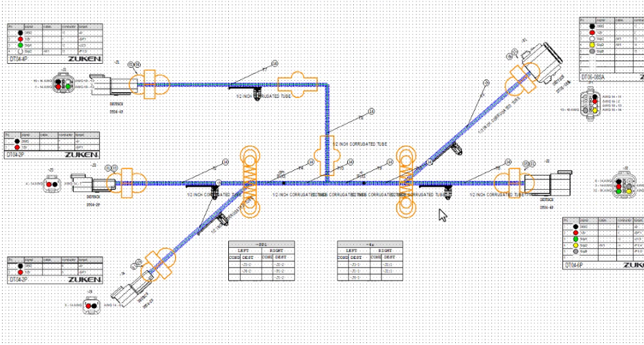
ProjectionWorks augmented assembly instructions
The new ProjectionWorks export utility in Harness Builder for E3.series 2020 makes it easier to realize augmented manufacturing and assembly gains. ProjectionWorks application directly imports the output produced in E3.series. As a result, the experience from design to assembly is seamless.
Special tools and planning aids make it easy to re-use design data and documentation. In addition, special components are available in the design library. For example, accessories to manage the holding, placement, and binding required on a formboard. Importantly, the gains in assembly quality and time are significant.
The harness assembly teams are able to receive clear and concise information, so there is a direct improvement in manufacturing efficiency. The highlighted coloring option enhances the visibility of the items during assembly. Moreover, the options of placing the items on a preset layer hide them from the standard views.
CableScan testing machines
The automated testing machine support in Harness Builder 2020 for E3.series covers the most commonly used equipment. For example, the robust support for Cirris, Dynalab, DIT-MCO, and CAMI Research. In addition, in 2020 CableScan machines are actively supported.
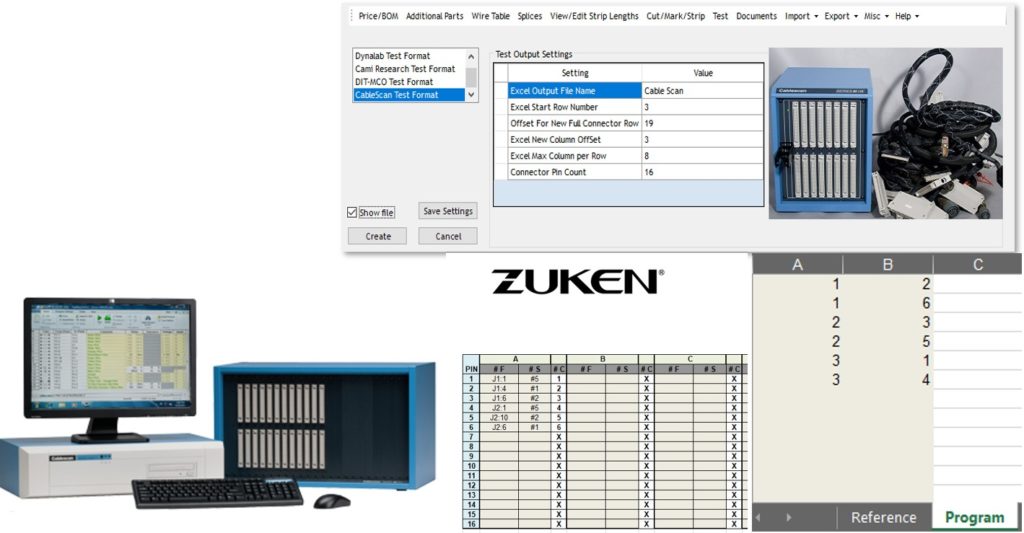
arness Builder for E3.series is the de-facto industry leader in connecting across industry solutions for harness design. The future vision of customers and partners for manufacturing is for a more connected process. Therefore, the new collaborations directly address this demand. That is to say, third-party equipment automation support for harness design remains a key focus area.
The process is simple and seamless. Firstly, the connectivity information is export from the design. Next, the CableScan application imports the testing data. As a result, testing is completed more efficiently. There is no need to reformat the data to complete testing, reducing errors and saving time in the manufacturing process.
The video below showcases the testing and manufacturing enhancements in Harness Builder 2020 for E3.series.
Related Content
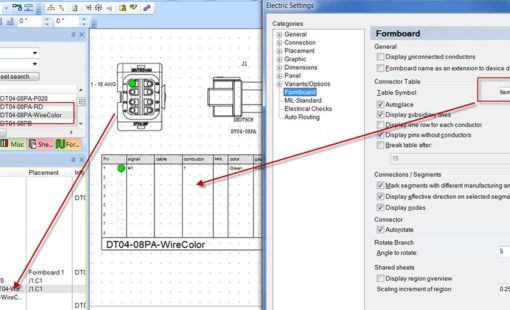
- Products
Harness Builder for E3.series enables wire harness manufacturers to create accurate quotations and comprehensive manufacturing documents, and to drive wire preparation, assembly and testing machines.

- Products
E3.series is a true concurrent electrical engineering environment supporting advanced requirements for electrical documentation, cabinet and wire harness design and manufacturing outputs.