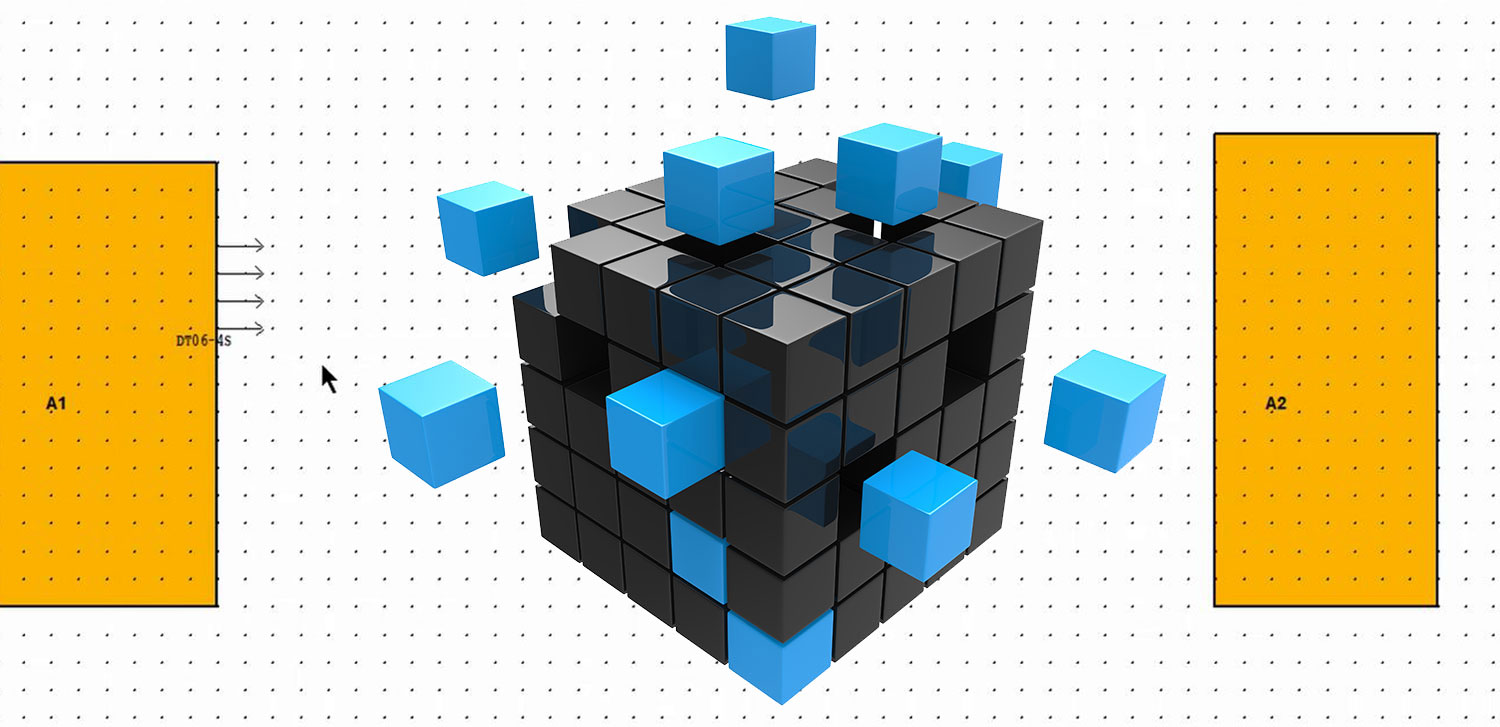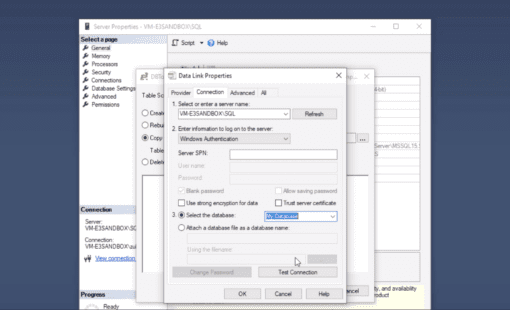System design can be complicated and difficult to track across the entire design. Blocks inside Zuken E3.series give the users an easy way to manage multiple systems of varying complexity in a seamless environment.
Blocks can be used for simple black box application or utilized for the more complex hierarchical design process. We are exploring the creation of a block as well as the process of adding information inside the blocks. The H-port and connector options are worth exploring to understand the different methodologies to pass signals and information across the hierarchical design system.
The ability to utilize blocks and have them updated from external sources is a productivity and quality booster. The ability to manage the parts of the system in a .csv file can help eliminate errors due to manual entry and automate the placement of parts at the same time.
We invite you to explore the versatility of these blocks and reach out to us through the Zuken America Community if you have any questions.
Related Products and Resources

- Pages

- Products
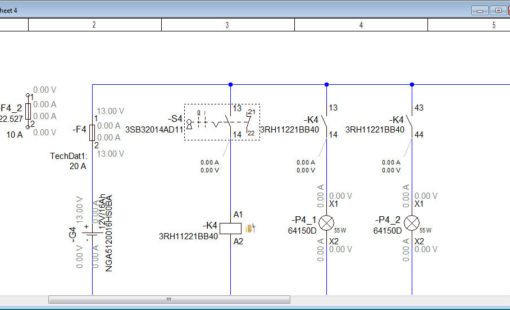
- Products

- Products
E3.series is a Windows-based, scalable, easy-to-learn system for the design of wiring and control systems, hydraulics and pneumatics. The out-of-the-box solution includes schematic (for circuit and fluid diagrams), cable (for advanced electrical and fluid design), panel (for cabinet and panel layout), and formboard (for 1:1 wiring harness manufacturing drawings). Integrated with MCAD, E3.series is a complete design engineering solution from concept through physical realization and manufacturing output.