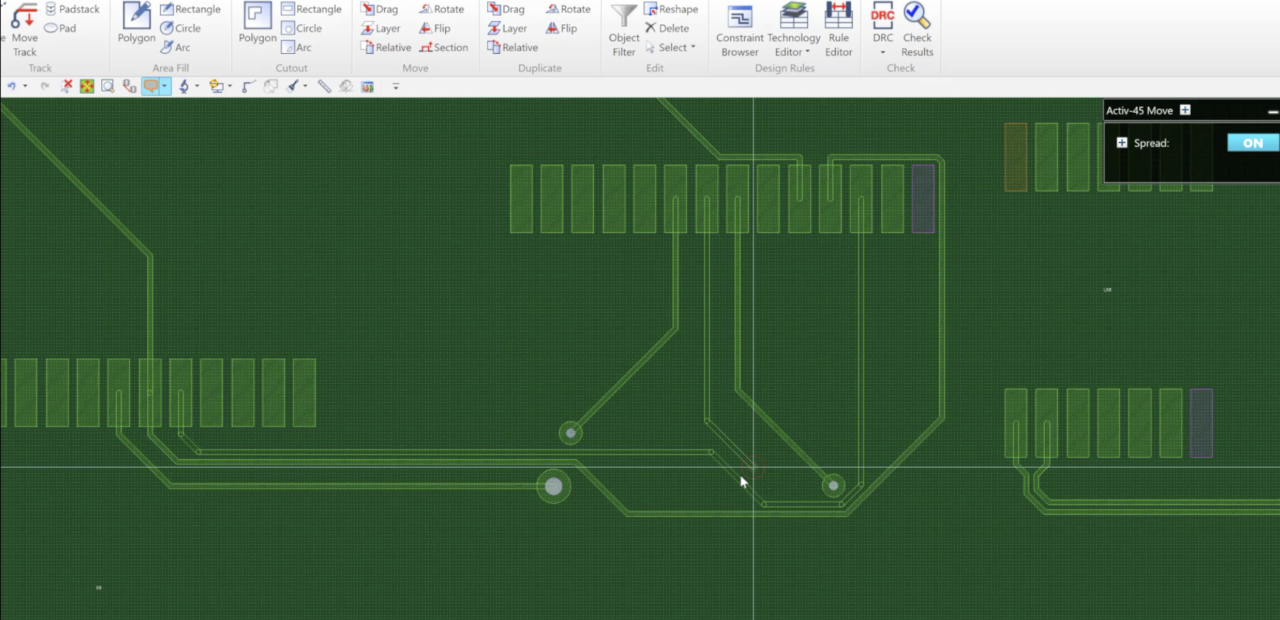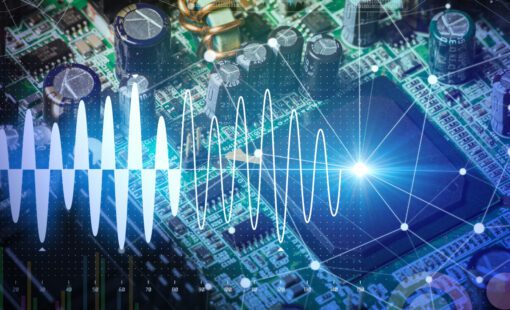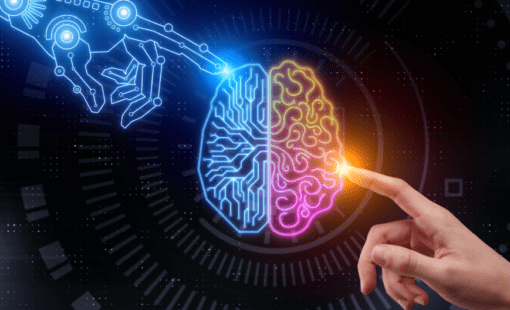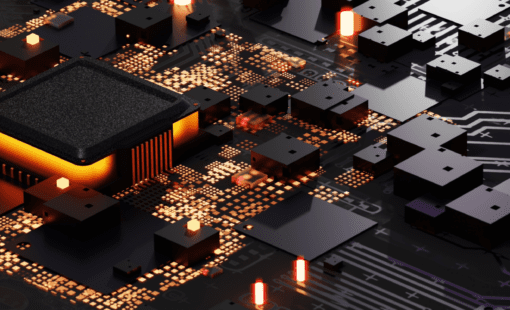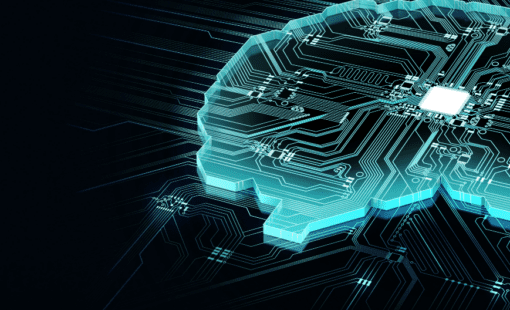A function that pushes tracks away and avoids obstacles when a via is moved has been added. This is a great advantage for the designer when routing. What used to take a lot of time to move a via and traces to a new location has been greatly enhanced using the “Activ-45 Router”.
Move a via while surrounding routing patterns are pushed away. If the track pushed away is an obstacle, it is circumvented.
On the ribbon, click [Home] – [Track] – [Move Track] to start the Move Track command.
On the command dialog, set [Activ-45 Move] to [ON].
Select the target object.
On the canvas, move the cursor in the direction of movement.
Specify a destination on the canvas.
The routing pattern is moved while the connection is kept.
The target objects are as follows:
- Padstacks (excluding in-component and edited padstacks)
Assist menu
The following assist menu items can be selected by right-clicking the mouse:
- [Spread] (//ms-its:dforce_gaiyo.chm/gai_context_menu.html#spread)
- [Switch Tidy Style] (//ms-its:dforce_gaiyo.chm/gai_context_menu.html#tidy_style)
- [Undo] (//ms-its:dforce_gaiyo.chm/gai_context_menu.html#undo”)
- [Exit] (//ms-its:dforce_gaiyo.chm/gai_context_menu.html#end”)
The following video will show a quick demonstration of this:
Read more of our CR-8000 Tech-Tips here!
Learn more about Zuken’s CR-8000 Design Force!
Related Content
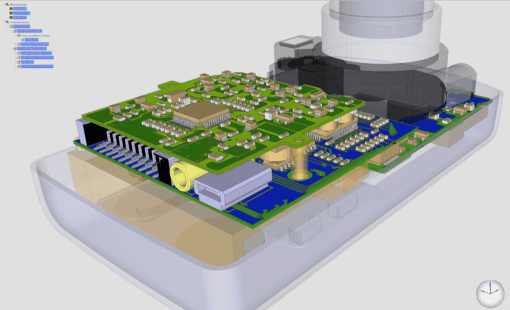
- Products
CR-8000 Design Force is the fastest, most effective PCB design solution available today. Design Force enables design teams to layout and verify their designs in the context of a complete system or product.

- Products
CR-8000 is a System-Level PCB & IC Package Design software including 3D Multi-board, Analysis and MCAD Integration