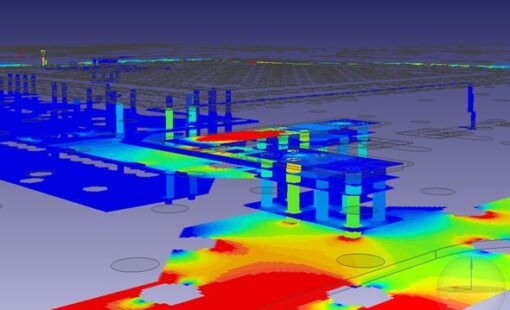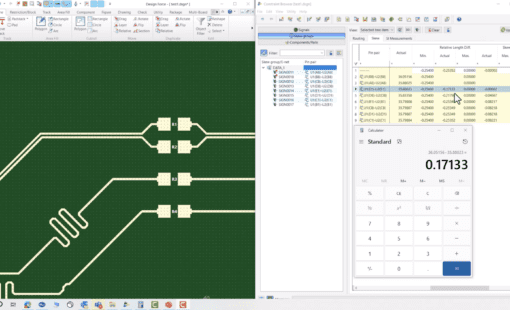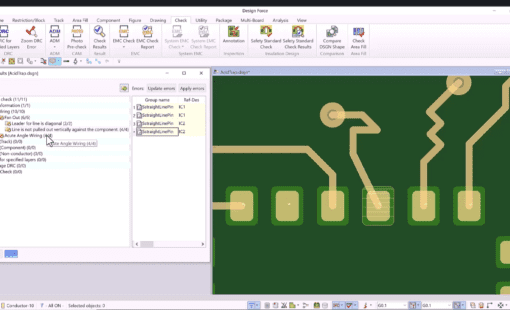The last year has had its challenges for everyone, so we need to put 2020 in the rearview mirror and look forward to brighter and better times ahead. PCB Designers have the CR-8000 Design Force 2021 to look forward to! When Zuken releases our annual software updates, staff and customers alike await the releases with anticipation, looking forward to new features, improvements, and the benefits for PCB designers they bring with them. These updates help make our customers more productive and efficient, with the added benefit of making tasks easier.
CR-8000 Design Force 2021 does not disappoint, bringing a wealth of new and improved features across the tool suite. After reviewing the 150+ improvements in Design Force, I narrowed the list to my top 5 benefits for PCB designers in CR-8000 Design Force 2021.
1. Make the Most of Every Click
PCB designers are always looking for ways to be more productive when placing parts on the board. Designers can now place components by referring to their position on the Design Gateway schematic sheet. Using the new Place Schematic tool in Design Force, designers benefit from the quick placement of all the components by schematic sheet, saving time with every click.
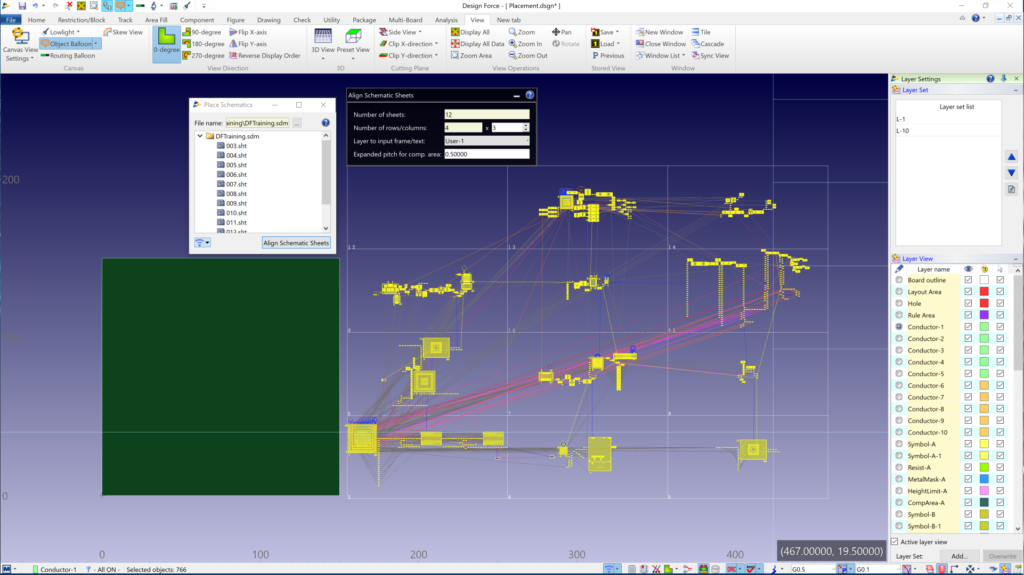
2. Maintain Circuit Performance
Placing components using the Place Using Template tool is even more powerful thanks to improvements and new features. PCB designers can now create a template block and use the block to copy placement and routing. Rotate blocks and retain their relationship to each other as well as the routing and vias. Easily change the column count and paste reference designators from an Excel spreadsheet to ensure all the components are included. By using the Place Using Template tool you will ensure that every channel on your design is identical, and your circuit performance will track from channel to channel.
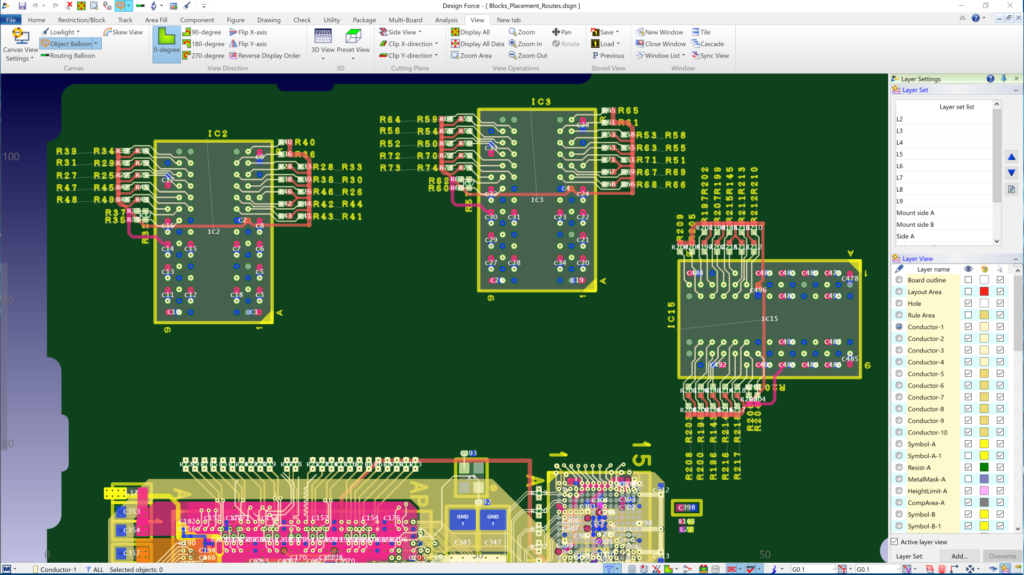
3. Eliminate Unnecessary Rework
When reusing a known-good circuit in another design, why take the time to place and route it again? PCB designers can now easily generate a reuse board using Create Reused Board by selecting an area of an existing design and saving it to a design file. You can then add this board to any design using Reuse Board. The placement of the components, as well as the routing, can drastically affect the performance of the circuit. By reusing a known-good circuit, you can be sure it will perform as expected–and save time and money on re-spins.
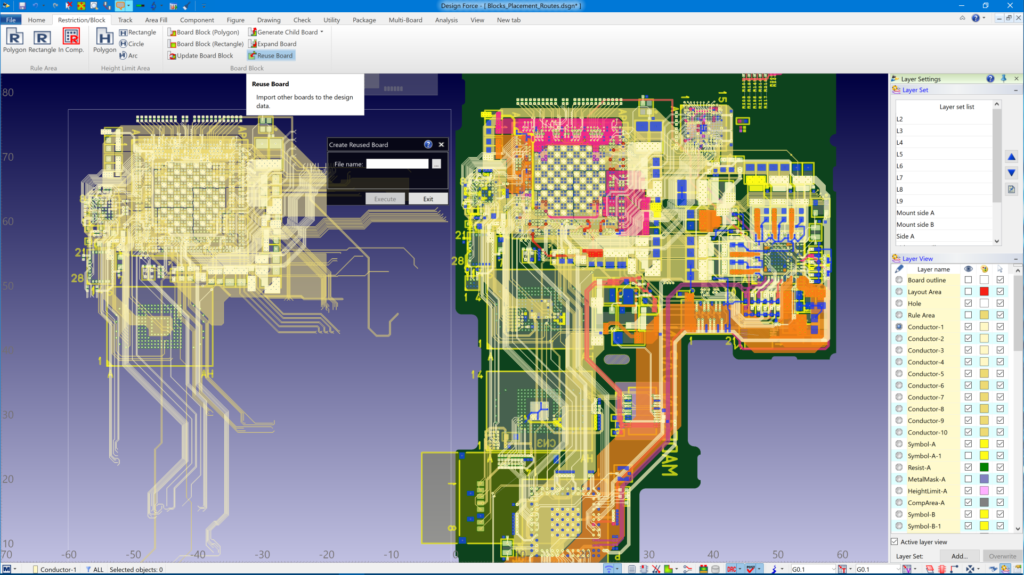
4. Improve Signal Integrity
The size of the clearance area between a via or pin and an internal plane can affect track impedance. Having the ability to modify these areas can improve signal integrity. Using Generate Anti-pad for vias/pins using specified shapes can improve design integrity. Another benefit of this feature is the ability to generate an anti-pad shape and save it to the PCB library for repeated use in the design.
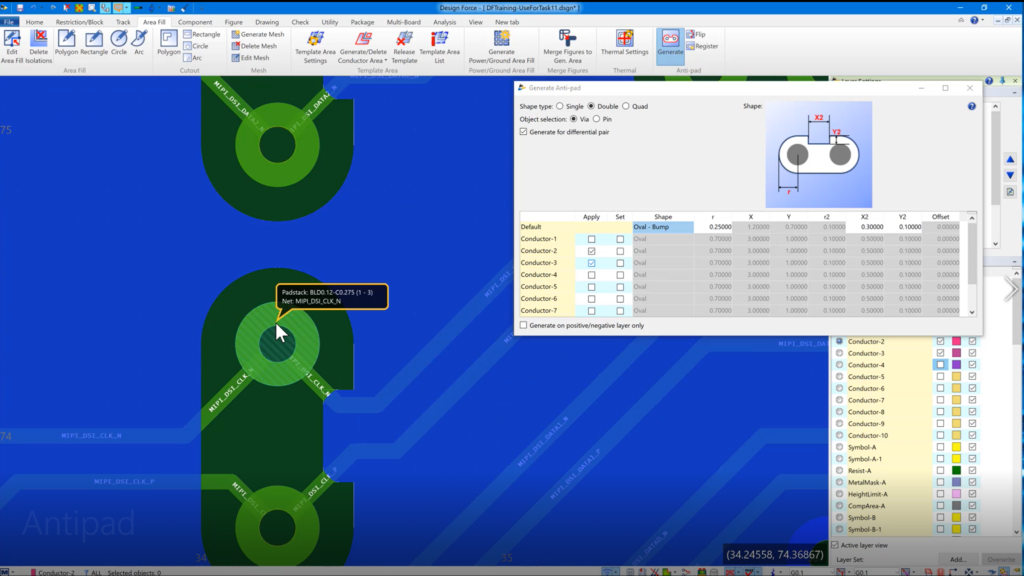
5. Troubleshoot Manufacturing with Ease
Having an intelligent PDF for reference is an excellent troubleshooting tool for manufacturing. When a test technician needs to find a part or circuit on a board the intelligent PDF can quickly show the location. The Plot tool now can generate an Intelligent multi-page PDF directly from Design Force. The PDF output supports bookmarks as well as pop-up windows with net/component information.
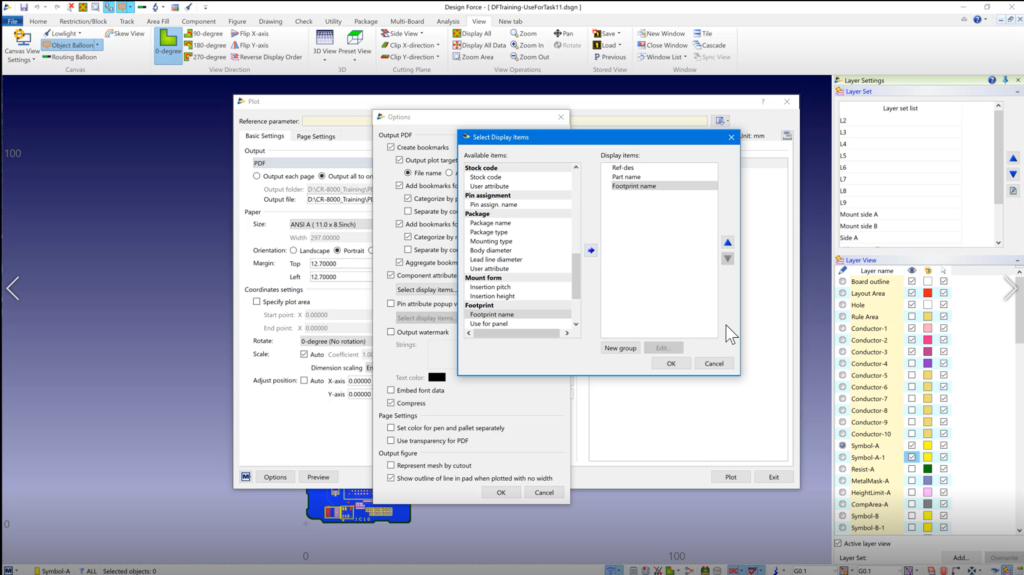
Summary
As you can see, CR-8000 Design Force 2021 includes innumerable benefits for PCB designers–these are just a few of my favorites. The new and improved functionality is aimed at improving design efficiency and simply put, making your job easier. If you want to see more of the improvements, then look in the help section in your installed Zuken tools, or join us in the Zuken Americas Community for help articles, videos, live chat and more. Or, attend my session at ZIW Americas 2021, where I’ll cover these topics and more. Registration is FREE.
Related Products and Resources
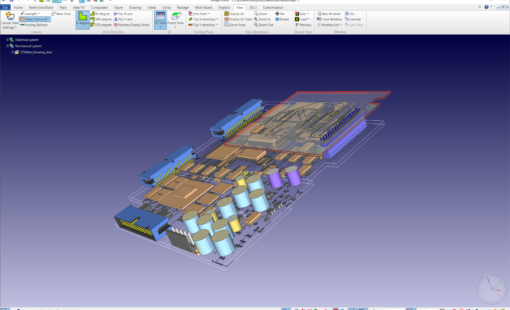
- Press Release
CR-8000 from Zuken advances system-level PCB design with significant enhancements in analog simulation, SI analysis, and intelligent layout and routing
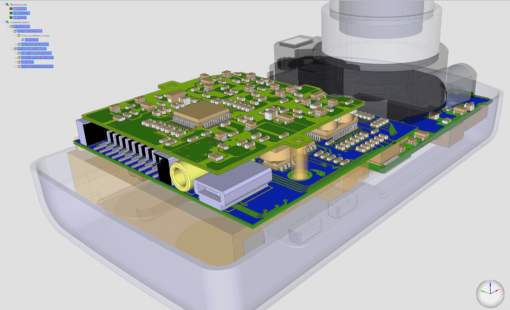
- Products
Design Force combines traditional 2D design with native 3D design and the latest human interface techniques, accelerated graphics and almost instantaneous rendering and refreshing. It is the fastest, most effective PCB design solution available today. Design Force enables design teams to layout their designs in the context of a complete system or product.

- Products
Building a competitive product today is much more difficult than a few years ago. Existing PCB-centric design processes are limited to a single PCB and do not provide the necessary tools for today’s competitive product development environment. PCB-centric design processes are falling behind.