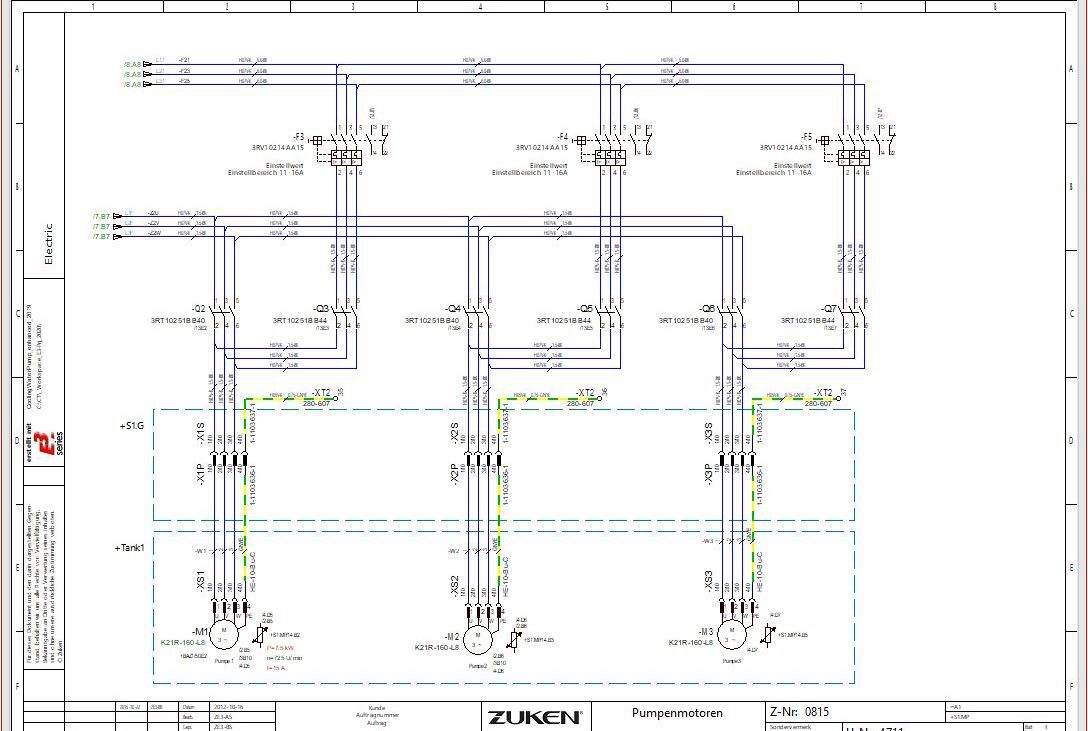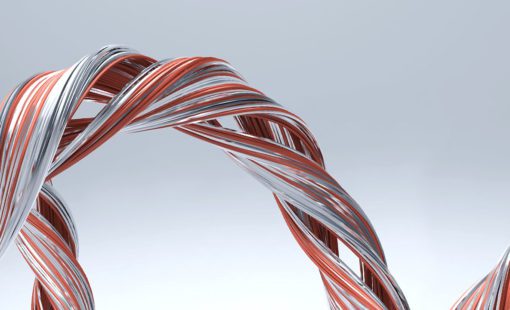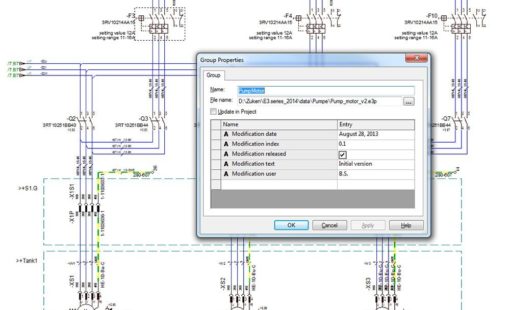Load components with Drag & Drop
Working with the electrical schematic design software E3.schematic is very easy. Select the desired component from a comprehensive library of symbols and parts and place it on the workspace by drag & drop. The automatic connection and rule checking functions of E3.schematic will assist you. In addition to a component-oriented method of working, E3.schematic also supports symbol-oriented working, in which parts are assigned at a later point in time.
Load and connect stored subcircuits
E3.schematic allows you to save partial circuits and insert them into the drawing by drag & drop. Pins and connection points are automatically connected to existing connections. Device designations that are already assigned in the partial circuit are checked and adapted by the system.
Subscription-based: E3.schematic 365
Short-term, flexible licensing. Prices start from £95 / €108 / CHF 119 per month.
Save and activate optional circuits
E3.schematic offers the possibility to create optional circuits within a project. Circuit options are activated or deactivated in the Variants/Options tab. if deactivated, they will appear greyed out on the schematic. All objects used for an optional circuit are also shown or hidden in the equipment window and in related connection lists.
Toggle between component variants
Component variants can be created and managed in the same way as optional partial circuits. Different versions can be saved and activated via a selection menu. In our example there are two different versions of a pump: One for standard and one for high speed. The respective versions of a variant will be updated in all views (circuit diagram, connection list, parts list).
New: E3.schematic 365
Short-term, flexible licensing. Prices start from £95 / €108 / CHF 119 per month.
Online terminal plan
The terminal plan in E3.schematic is an online document. This means that all changes you make in the circuit diagram are immediately and automatically updated in the terminal diagram. Conversely, changes made in the terminal diagram are instantly updated in all other views – on the circuit diagram, assembly plan or equipment list. In other words, you can make changes at the point where it is most effective for you in your workflow.
Work efficiently with tables
When editing large circuit diagrams, you do not have to call up each object individually in order to make changes. With E3.schematic, you have the possibility to call up a connection list and to change the required values in a tabular view. All changes are updated in real time in the schematic diagram.
All relevant information at a glance
Context menus display all information and editing options available for a selected object. In addition, a permanent properties window is available, which is opened whenever a component or component selection is selected.