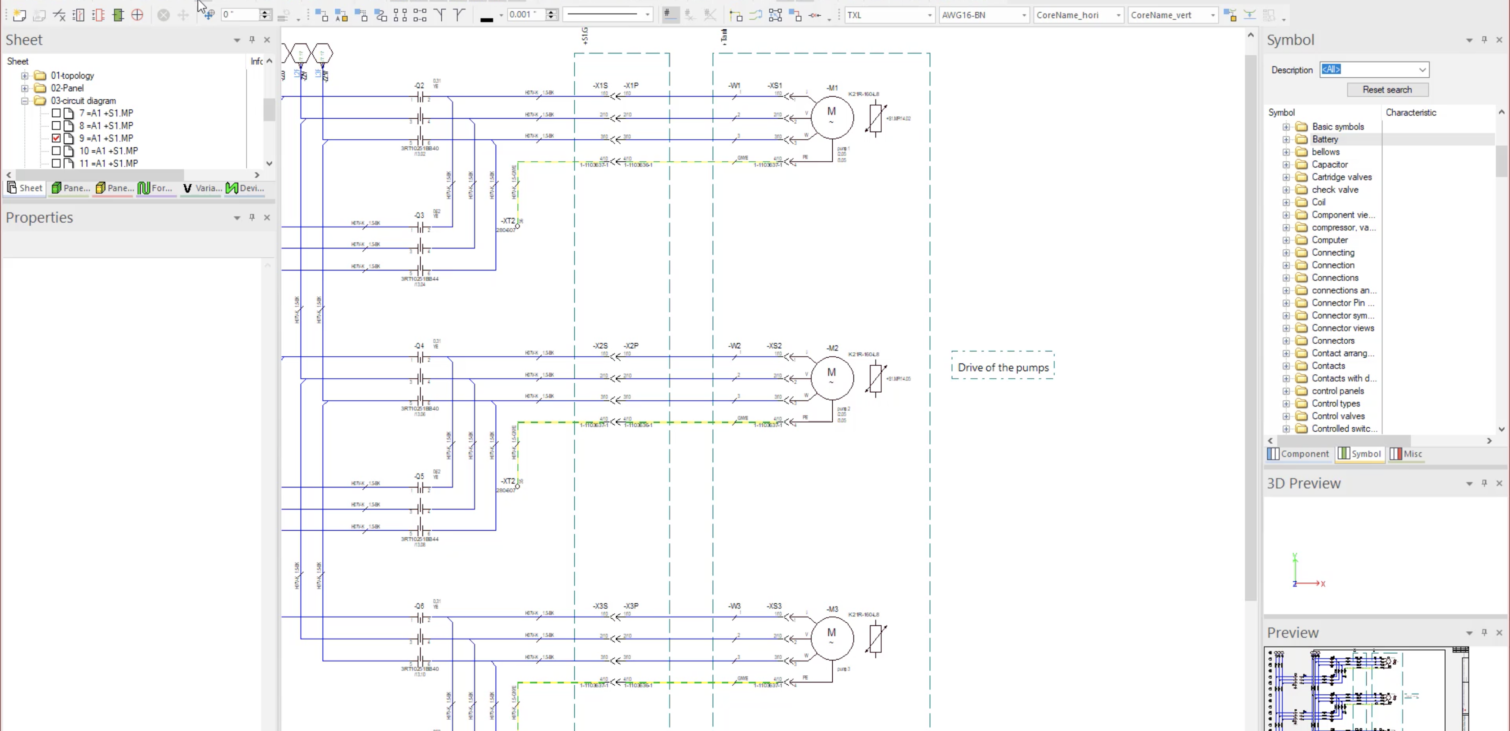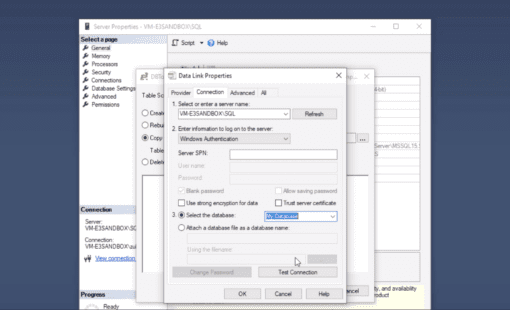The format painter in our different office tools is a handy feature. Just like you would use this command to transfer formatting from one cell to another of a worksheet. You can also leverage this command in your E3.series projects. The format painter commands of E3.series allow you to copy attributes of graphical properties from one object to another. Using these format painter commands saves you from the extra manual effort which in return saves you time.
Using the properties menu to add attributes or change graphic information can be labor-intensive. If you need to replicate already applied changes from one object to another. This being an attribute or graphical change. Why go through the work again?
Simply use the format painter commands to transfer the properties to those other objects. There are two format painter commands in E3.series. The first is the Attribute Format Painter. This command allows you to copy and transfer attributes from one object to another. The second is the Graphical Format Painter command. Likewise, this command copies and transfers graphical information.
In this video, I will demonstrate examples of using both format painter commands.
Related Products & Resources
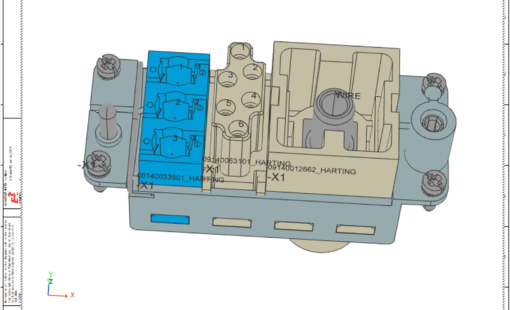
- Press Release
E3.series 2021 from Zuken delivers enhancements for connector handling, 3D control cabinet design and ECAD/MCAD collaboration.
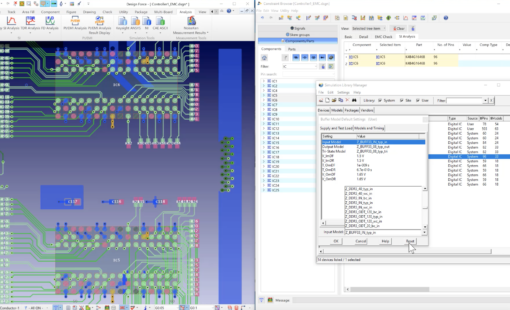
- Blog

- Products
E3.series is a Windows-based, scalable, easy-to-learn system for the design of wiring and control systems, hydraulics and pneumatics. The out-of-the-box solution includes schematic (for circuit and fluid diagrams), cable (for advanced electrical and fluid design), panel (for cabinet and panel layout), and formboard (for 1:1 wiring harness manufacturing drawings). Integrated with MCAD, E3.series is a complete design engineering solution from concept through physical realization and manufacturing output.
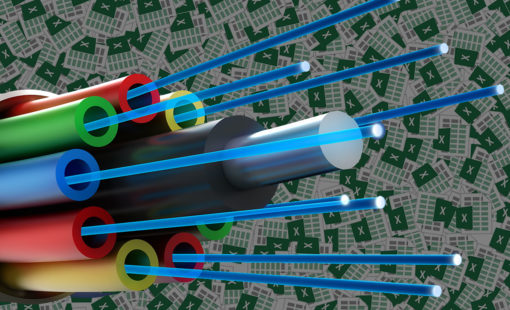
- Blog