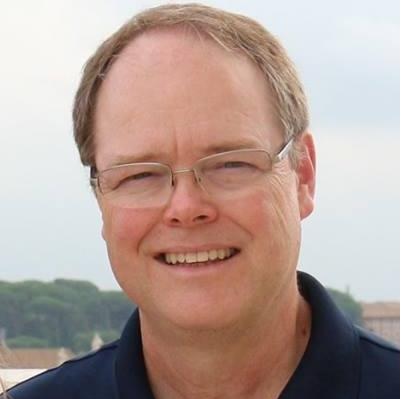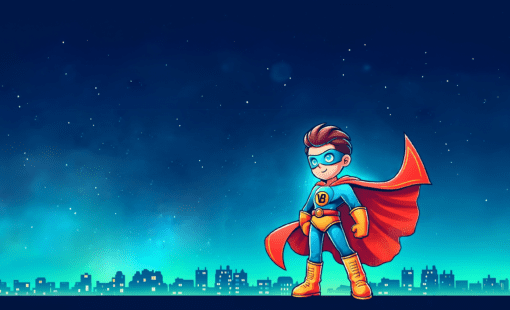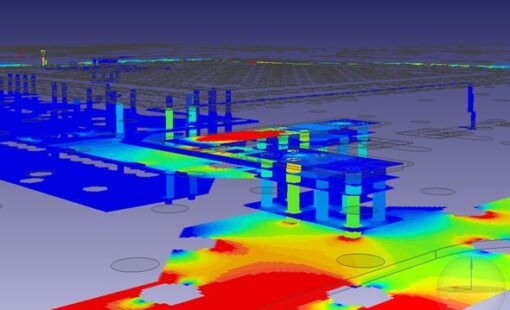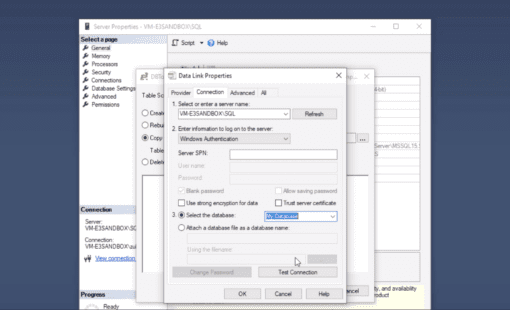Forward and back-annotation between the parts list and schematic improves design process efficiency and accuracy.
In this post, number three of a three-part series, I will show how to compare the schematic and parts list for differences, and then reflect the changes made to the parts list to the schematic.
In case you haven’t seen them, here are links to the earlier posts in this series:
• Part1: How to define variants in Design Editor
• Part2: Managing Variants in the Component List Master
Maintaining consistency between the schematic and parts list is a time consuming and error-prone process.
The image below shows the CLM (Component List Master) Comparison Results Tab. It lists the reference designators that have discrepancies between the parts list and schematic. The popup menu is used to correct the discrepancies by reflecting the desired value to either the schematic or the parts list. 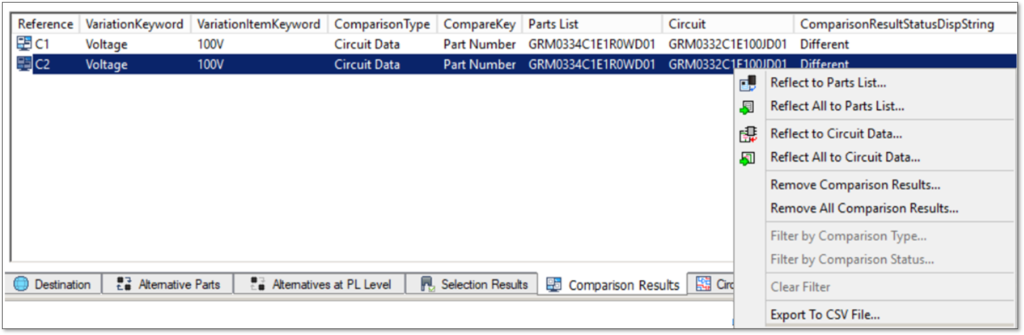
This brief video will show you how to compare the schematic to the parts list in CLM and reflect the changes between them.
As shown in the video, the seamless integration between Design Editor and CLM ensures that the parts list and schematic are always in sync. People with different roles can use the tool most suitable for them. For instance, a design engineer may prefer to work in the schematic, while a component engineer or supply chain manager would prefer CLM.