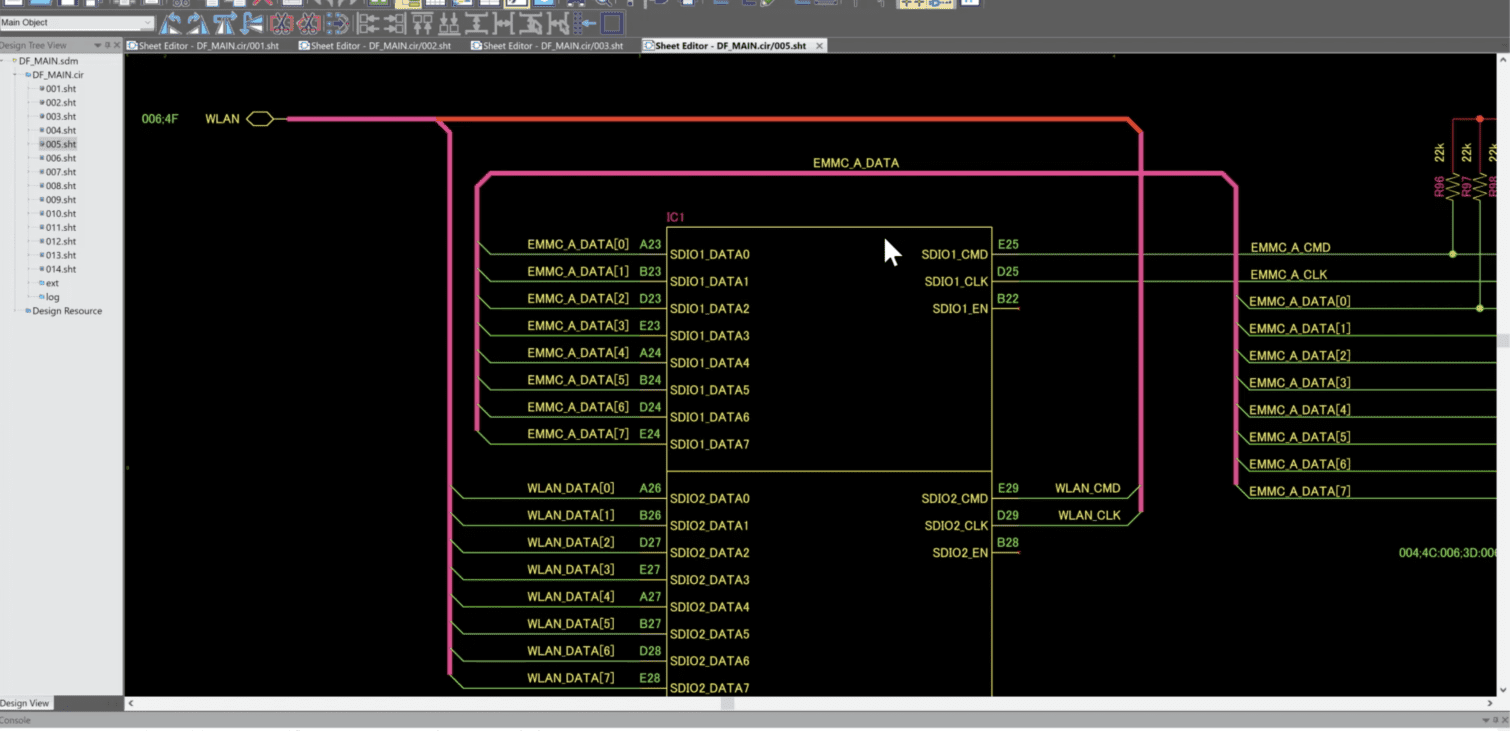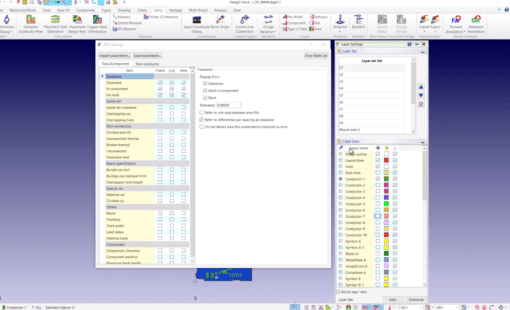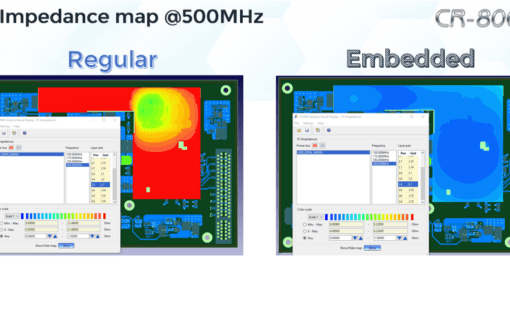In this video, I will demonstrate exporting Intel Schematic Connectivity Format file or “ISCF”. The ISCF format file is used by Intel’s free schematic design review service. This module enables Zuken users who are developing circuits using Intel embedded devices or Internet of Things (IoT) systems or applications to obtain review results faster and more accurately than ever before. Users can export the ISCF file and send this file along with a pdf of the schematic to Intel for design verification.
In Design Editor under the Tools pulldown. Select ISCF Export for Intel Schematic Review. Select the Output Filename box to select file name and folder. If the Output Filename box is not checked the output file will be saved by default using the top-level schematic name using the .iscf extension to the “ext” folder under the top-level schematic directory. You can choose all Destinations or select the Destination to export and select OK.
If you would like to examine the output file you can open using any text editor.
Related Products & Resources
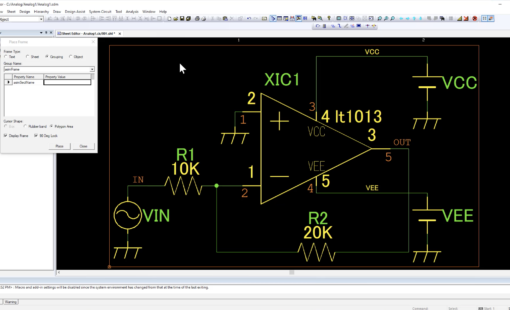
- Blog
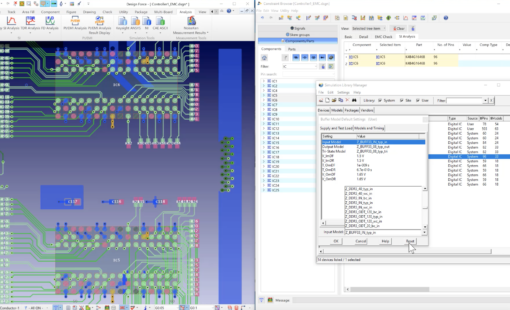
- Blog
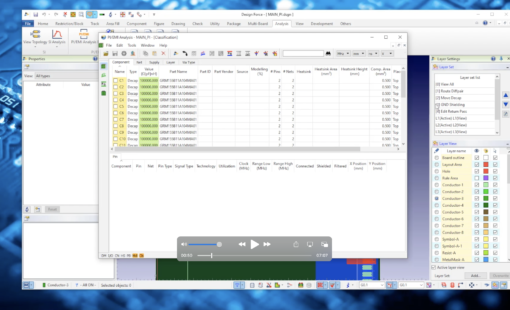
- Blog

- Products
Building a competitive product today is much more difficult than a few years ago. Existing PCB-centric design processes are limited to a single PCB and do not provide the necessary tools for today’s competitive product development environment. PCB-centric design processes are falling behind.