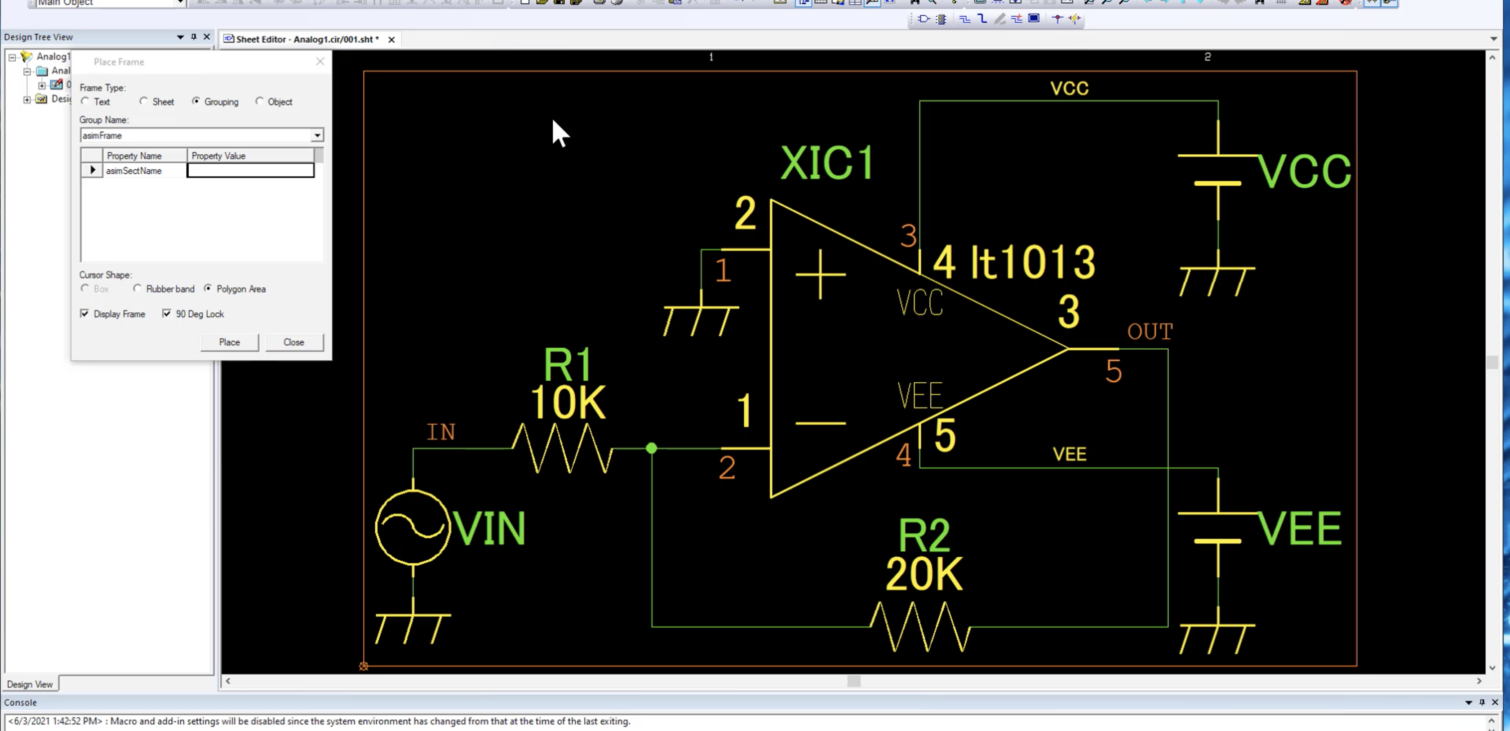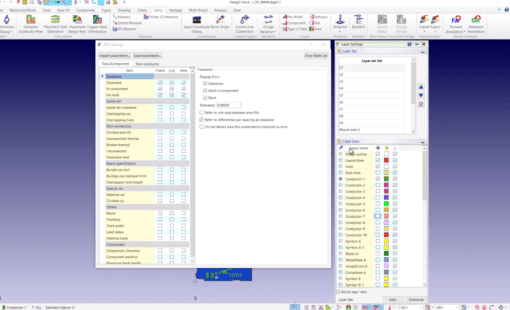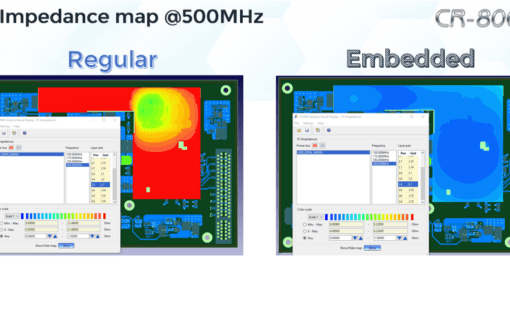Running a SPICE simulation on your analog circuit is a must to make sure your circuit is working as expected. Design Gateway, Analog Simulation option can export a SPICE netlist of the schematic sheet, or just the part of the circuit you wish to export. This will save you time in redrawing the circuit in your SPICE tool and is sure to be an accurate snapshot of your design. I will show you how to export just the part of the schematic you need to check. You must first draw a frame around the part of the circuit you wish to export a SPICE netlist from. Once the frame is finished you can now specify the framed area to export. You will need to set the voltages and signals. When that is done you export the circuit netlist. Inside the Analog Simulation Manager, you can set up your independent sources, and any other parameters before running the simulation in your SPICE tool.
Related Products & Resources
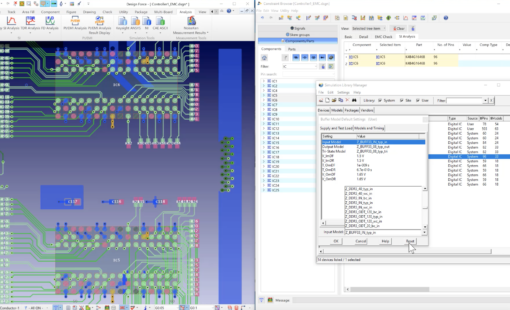
- Blog
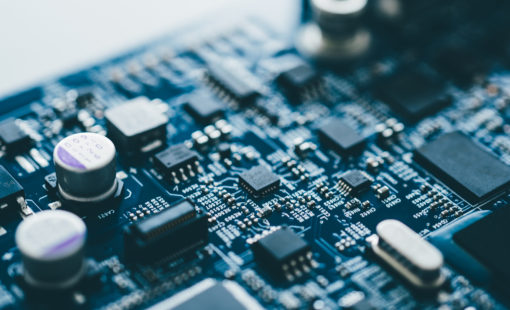
- 2020 Technical Webinars
In this session, we will review some of the new features that have been added in the CR-8000 Design Force and offer some explanation of how these additions will benefit our customers within their design flows.
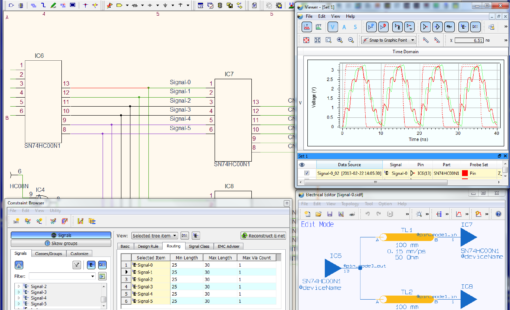
- Products
PCB Design Creation - Design Gateway is a platform for logical circuit design and verification of single and multi-board system-level electronic designs. It supports a true system-level circuit design in which individual circuits can be represented and connected as blocks.

- Products
Building a competitive product today is much more difficult than a few years ago. Existing PCB-centric design processes are limited to a single PCB and do not provide the necessary tools for today’s competitive product development environment. PCB-centric design processes are falling behind.