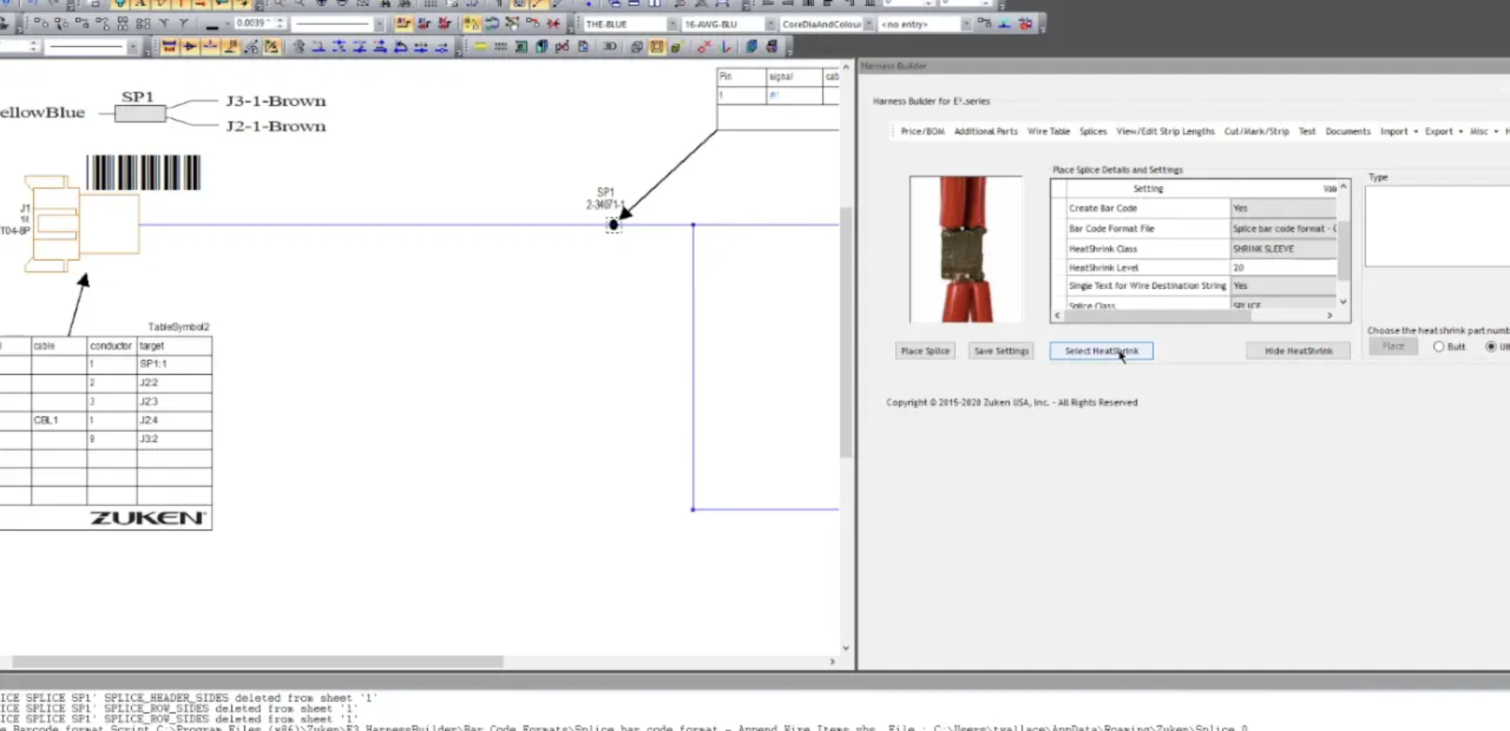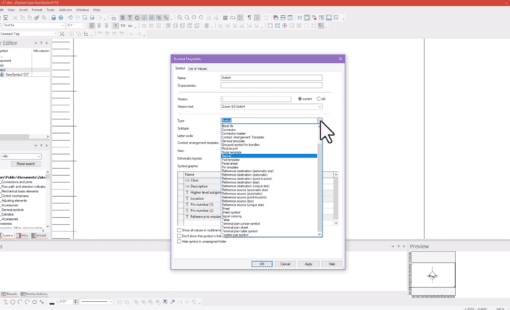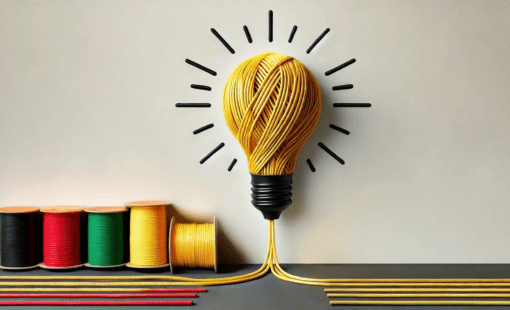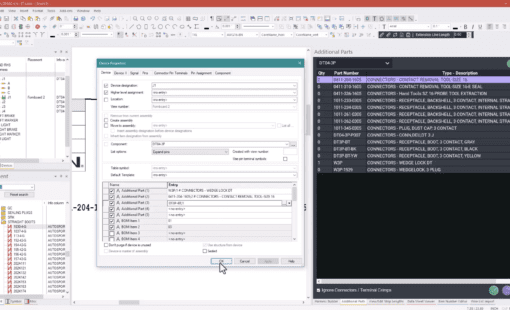Understanding intricate features and maximizing their benefits is vital in the ever-evolving landscape of technological advancements. The E3.series Harness Builder, with its game-changing Splices tab, stands at the forefront of this innovation. This article dives deep into the functionality of this tool, guiding users to harness its full potential.
Introduction to the Splices Tab
The E3.series Harness Builder Splices tab is not just a component but a pivotal tool that enhances the Harness Builder user experience. It allows users to incorporate additional splice details effortlessly, streamlining the work process and ensuring a detailed formboard layout.
Automatic Heat Shrink Application
A defining feature of the tab is its capability to auto-size and position heat shrink over splices. This functionality saves time and offers precision. Reflect on the numerous times manual measurement errors have arisen; this tab actively protects users from such issues.
Navigating the Splices Settings
Settings within the Splices tab are both user-friendly and versatile. Each function is tailored to user needs, from the addition of comprehensive documentation tables to visual adjustments for improved clarity. Getting acquainted with these settings can significantly enhance the Harness Builder experience.
Practical Applications of E3.series Harness Builder Splices
The ability to input detailed information into a formboard drawing is invaluable in real-world scenarios. Whether during team collaborations or client presentations, accessible data streamlines discussions and ensures alignment among participants.
Tips and Tricks for Harnessing the Splices Tab
- Bulk Operations: Use the bulk operation features for multiple splices needing similar data or heat shrinks.
- Custom Notes: Add personalized notes to your splices, particularly in intricate projects requiring clear instructions or reminders.
- Shortcut Keys: Familiarize yourself with shortcut keys associated with the Splices tab, facilitating a smoother workflow.
In Conclusion
The Splices tab in the E3.series Harness Builder epitomizes a blend of smart design and user-centricity. It resonates with the trajectory of contemporary tech, promoting task simplicity and heightened efficiency. By delving into its features, users can realize the vast potential of the tool, refining their work quality.
Stay tuned for deeper insights and tutorials on other E3.Series functionalities!
Related Products & Resources
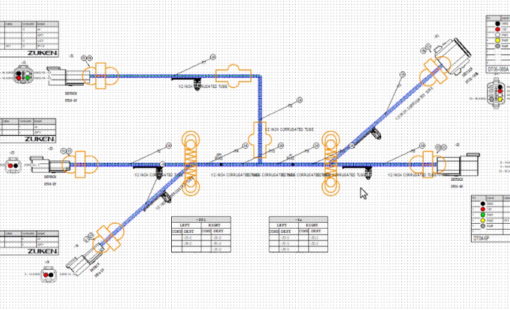
- Products

- 2020 Technical Webinars
In this webinar, we will introduce all the new functionality for 2020 Harness Builder for E3.series and summarize some of the more important existing functions in the tool.
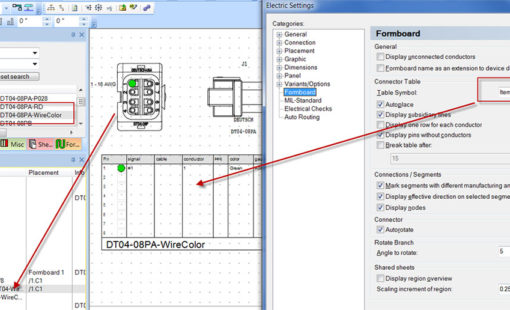
- Products

- Products
E3.series is a Windows-based, scalable, easy-to-learn system for the design of wiring and control systems, hydraulics and pneumatics. The out-of-the-box solution includes schematic (for circuit and fluid diagrams), cable (for advanced electrical and fluid design), panel (for cabinet and panel layout), and formboard (for 1:1 wiring harness manufacturing drawings). Integrated with MCAD, E3.series is a complete design engineering solution from concept through physical realization and manufacturing output.