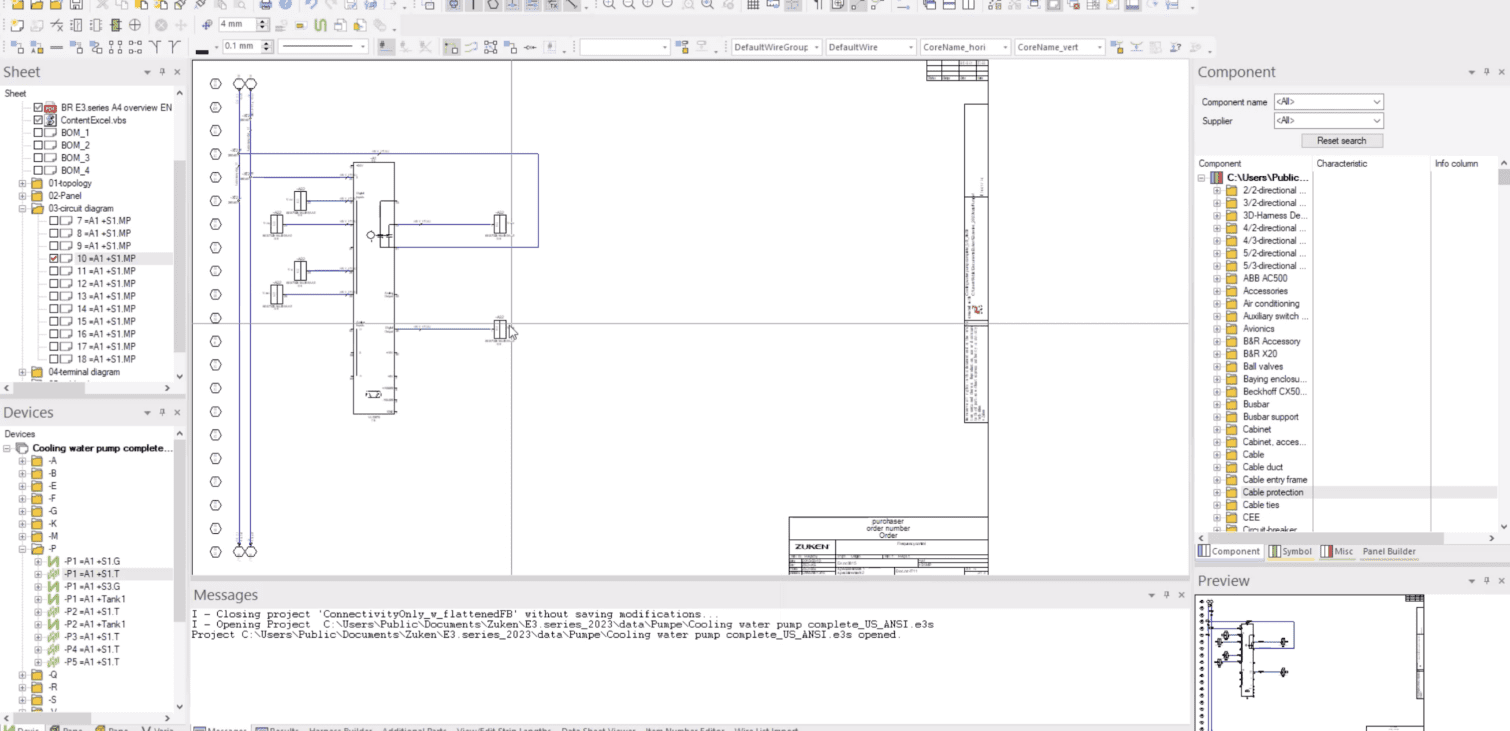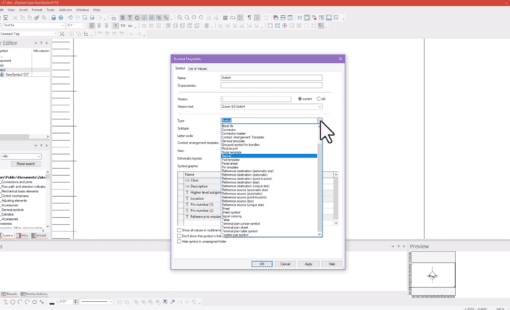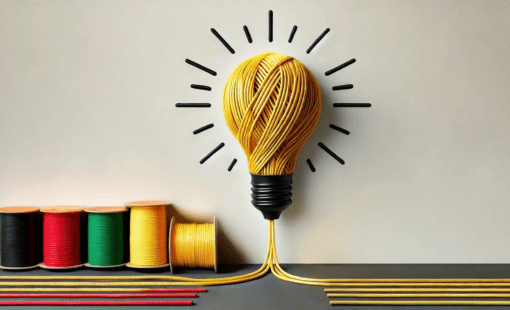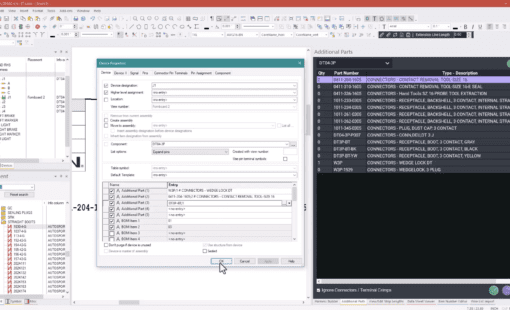Optimizing E3.series Workflows with Custom Context Menus
E3.series software streamlines the design process by allowing users to access specific functions through context menus quickly. By simply right-clicking on an object within the E3.series interface, users can call up a range of commands tailored to their needs. This customization option allows for integrating frequently used commands into the context menu, enhancing efficiency and productivity in design tasks.
Customizing Your E3.series Experience
This tutorial delves into the steps required to personalize the Additional Commands custom context menu within E3.series. Users can significantly improve their workflow through customization, ensuring that essential functions are always at their fingertips. By tailoring the context menu to fit individual preferences and project requirements, the E3.series becomes an even more powerful tool in the design process.
Recorded on the E3 V2023 24.10 platform, this video guide provides a comprehensive walkthrough for optimizing your E3.series setup, focusing on maximizing efficiency through smart context menus.
Related Products and Resources
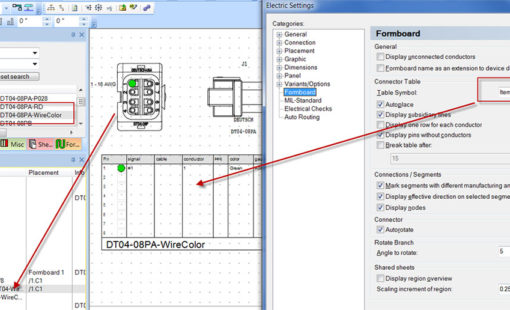
- Products

- Products
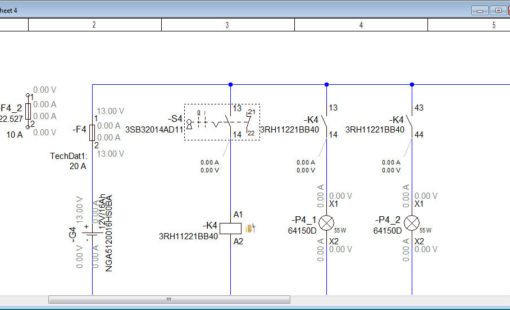
- Products

- Products
E3.series is a Windows-based, scalable, easy-to-learn system for the design of wiring and control systems, hydraulics and pneumatics. The out-of-the-box solution includes schematic (for circuit and fluid diagrams), cable (for advanced electrical and fluid design), panel (for cabinet and panel layout), and formboard (for 1:1 wiring harness manufacturing drawings). Integrated with MCAD, E3.series is a complete design engineering solution from concept through physical realization and manufacturing output.