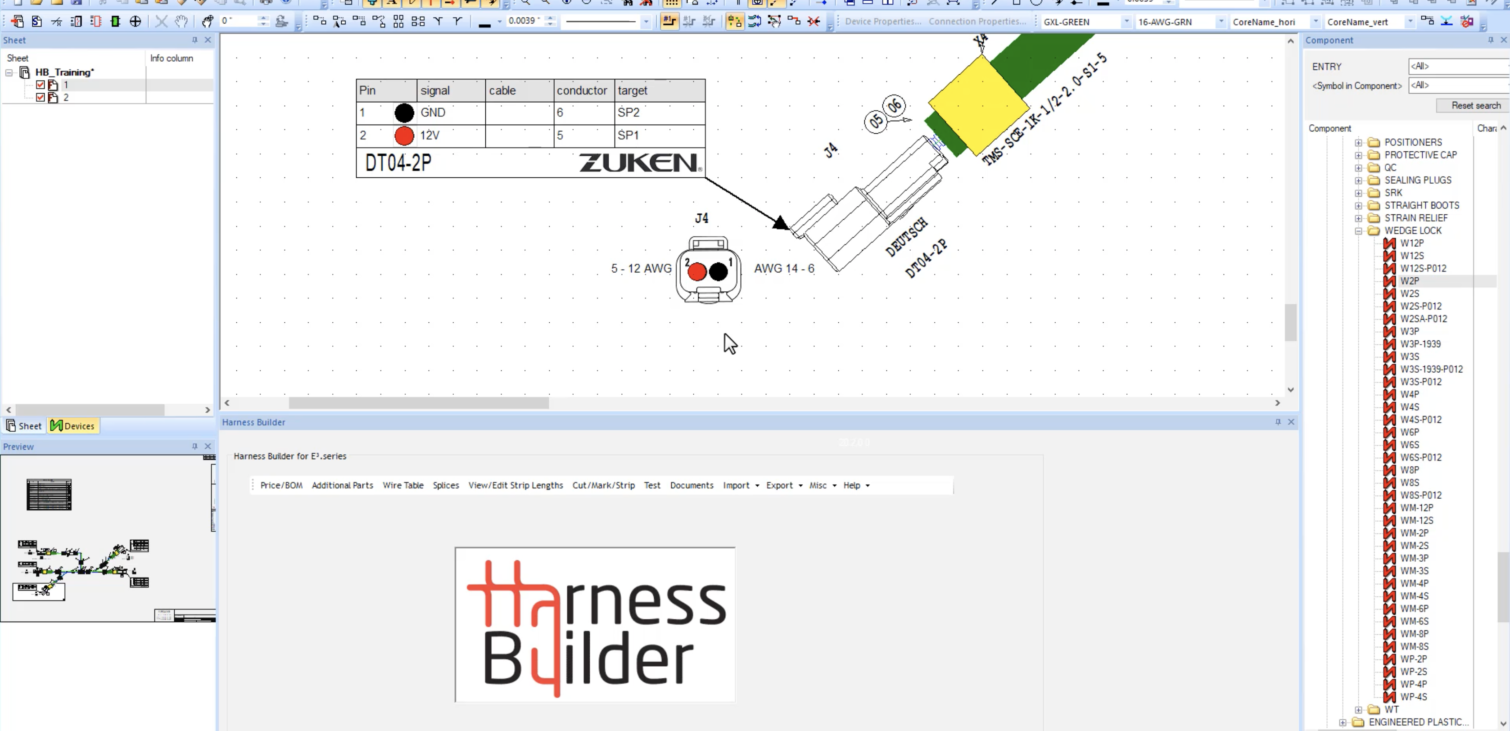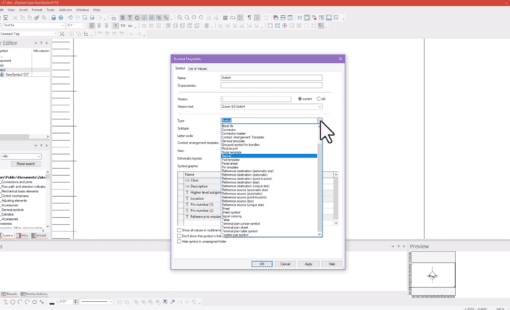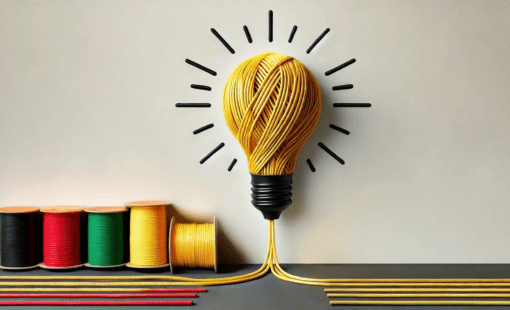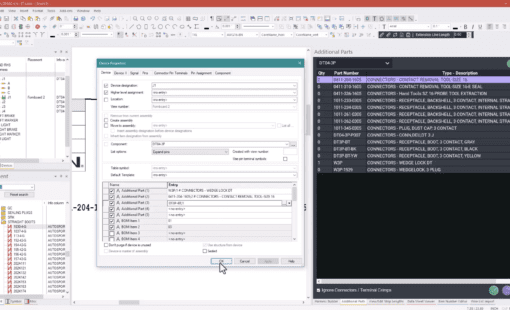How to use the additional parts feature of Harness Builder for E3.series to aid in the harness drawing process.
While creating our harness designs in E3.series we may want to include additional accessories for our devices. For example, with connectors, we might want to include things like wedge locks, backshells, dust caps, mounting accessories, heat shields, etc. Accessories that would be considered as optional to add. Sometimes these types of accessories will have different options available for that component. With the Additional Parts feature of Harness Builder for E3.series, it makes it easy to include these accessories that are defined for the component into our projects.
Since a device might have different options for a particular type of accessory or multiple types of accessories. Users may find it challenging to search the database for these accessories to insert into the project. First needing to research which accessories will work and then applying them manually.
The Additional Parts tab of the Harness Builder for E3.series window provides a list of all components within the database that are defined to be an accessory to a selected device. From this list, it is as simple as inputting a quantity for each part that the user wants to include with that device and applying the change. From there those additional parts can be shown with the device symbols by text and added to the Bill of Material reports. This saves the user time from needing to search through the database for these additional parts to include them in the project.
This video will demonstrate how to use the Additional Parts feature of Harness Builder for E3.series to easily add accessory parts into the harness design.
The Additional Parts feature of Harness Builder for E3.series provides users with a quick and easy way to apply accessory components into the harness design. By selecting a device in the project, a list of the defined additional parts is provided to the user. The user can then input a quantity for each accessory to apply. Helping to reduce manual effort and time searching the database for the user.
Related Products & Resources
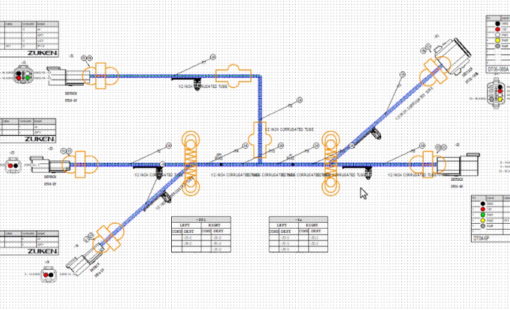
- Products

- 2020 Technical Webinars
In this webinar, we will introduce all the new functionality for 2020 Harness Builder for E3.series and summarize some of the more important existing functions in the tool.
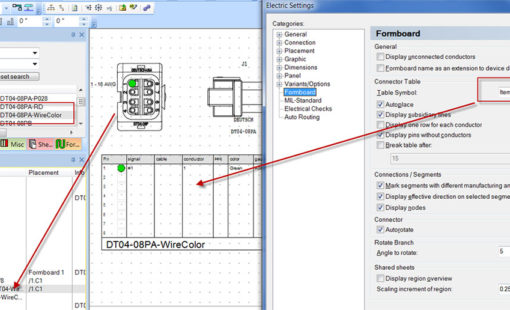
- Products

- Products
E3.series is a Windows-based, scalable, easy-to-learn system for the design of wiring and control systems, hydraulics and pneumatics. The out-of-the-box solution includes schematic (for circuit and fluid diagrams), cable (for advanced electrical and fluid design), panel (for cabinet and panel layout), and formboard (for 1:1 wiring harness manufacturing drawings). Integrated with MCAD, E3.series is a complete design engineering solution from concept through physical realization and manufacturing output.