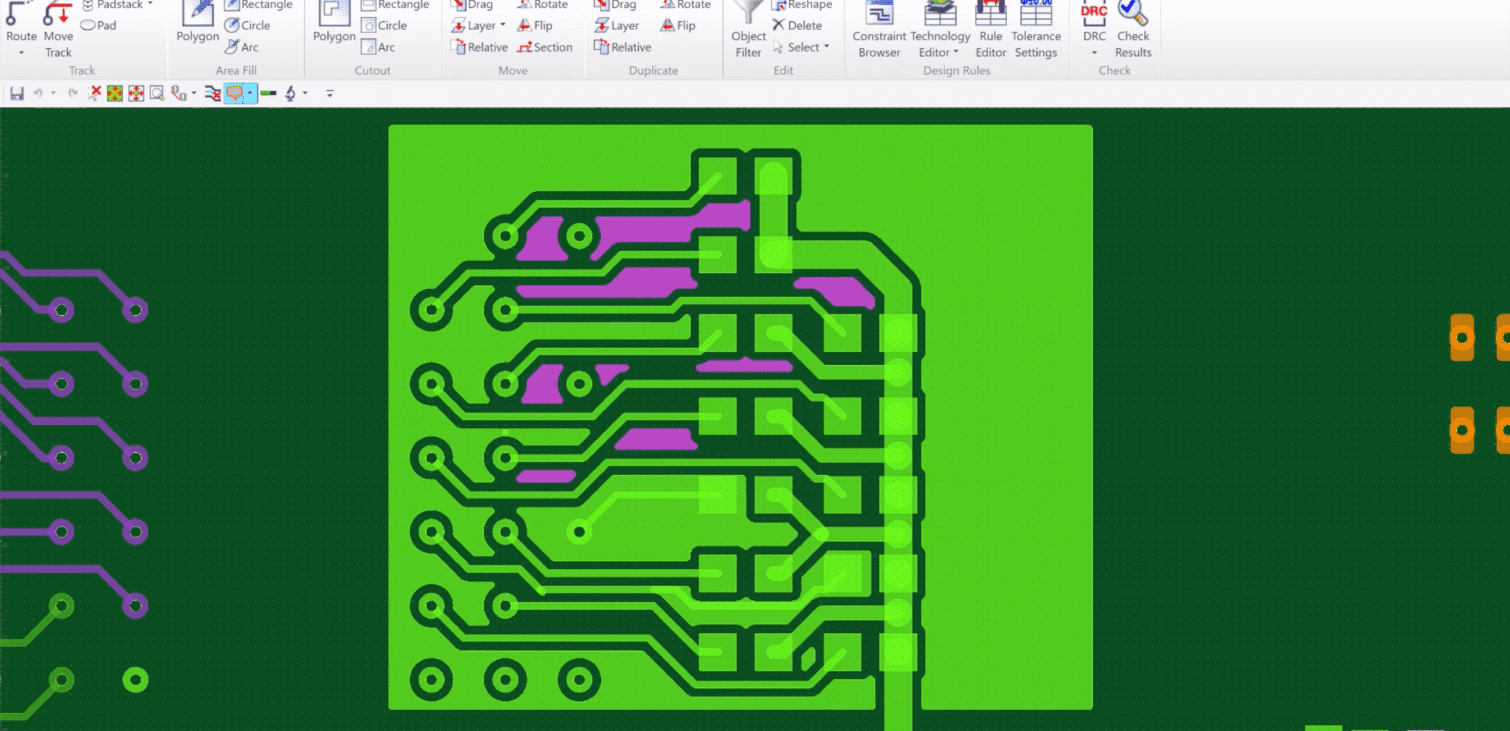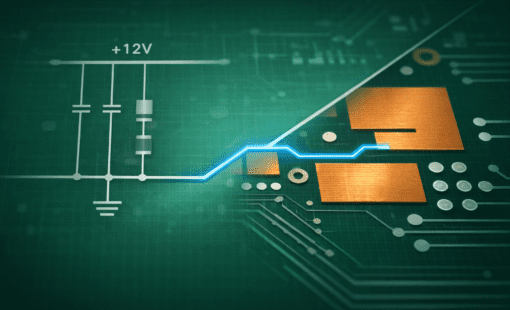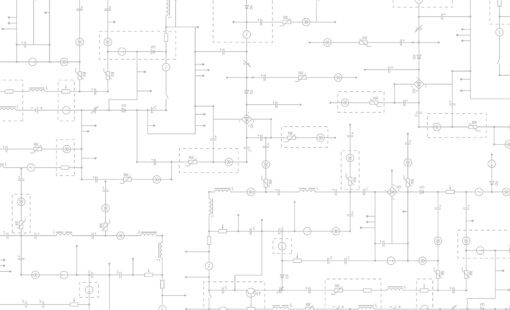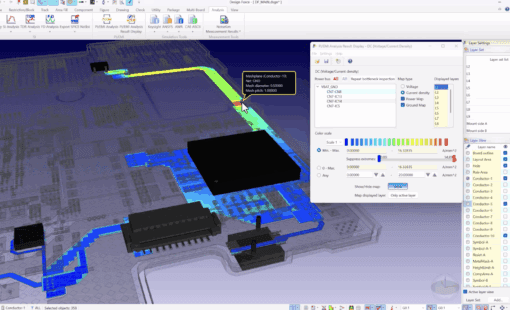Menu
Streamlining the PCB Design Process
A new feature now allows PCB designers to select and delete all “No Net Routing Patterns” in a single operation, significantly speeding up the design cycle.
What Are “No Net Routing Patterns”?
A “No Net Routing Pattern” refers to excess copper that may be unintentionally left on a PCB during the design process. This often happens after multiple copper area fills. Additionally, tracks without an assigned net may remain due to schematic changes and Forward Annotation updates.
Why Remove Floating Copper?
Leaving floating copper in a PCB design can lead to electromagnetic compatibility (EMC) issues, especially at high frequencies. These unconnected copper sections can:
- Pick up noise from surrounding components
- Act as resonators, impacting circuit performance
- Cause excessive radiation, leading to compliance failures
Demonstration Video
The following video demonstrates how to efficiently remove “No Net Routing Patterns” using CR-8000 V2024.