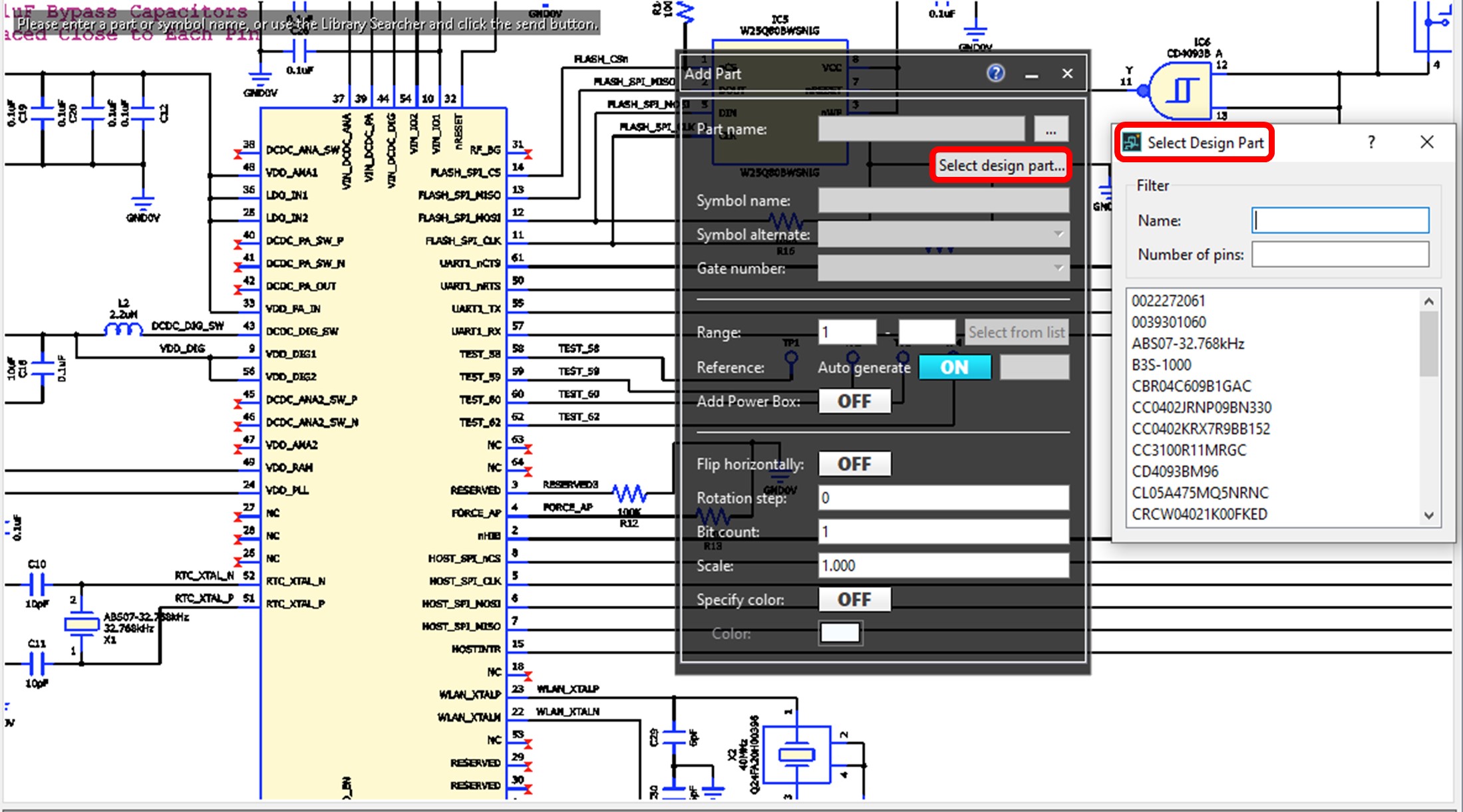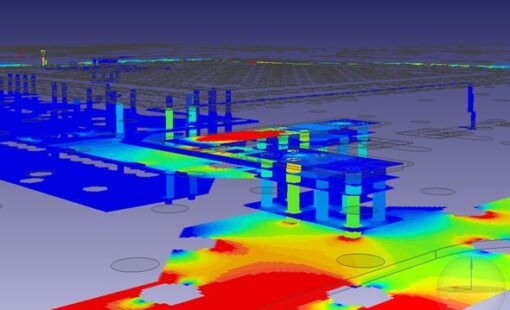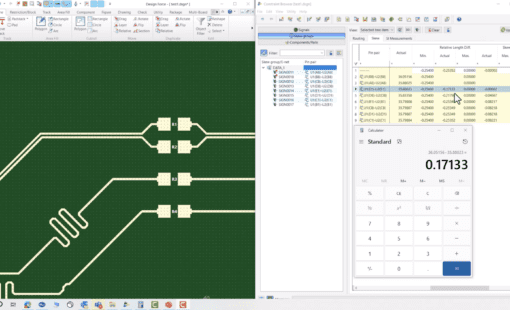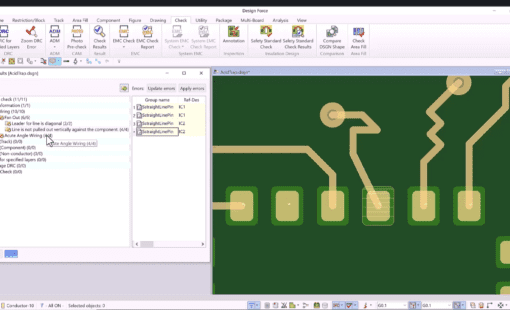Introduction
In many ways, PCB design is an art form. There are many highly skilled professionals in the electronics industry that have dedicated their lives to PCB design. In fewer and fewer cases, an engineer can design a schematic and “toss it over the wall” to a PCB designer to do that critical layout work. Today, many of us don’t work for organizations with dedicated PCB designers. The design engineer owns the entire process. This is where a tool like eCADSTAR shines. It was built to make advanced PCB design easy for users of all skill levels, whether you’re a seasoned PCB designer or a specialized engineer. The latest release of eCADSTAR introduces improvements to the schematic editor, PCB editor, and simulation engine to accelerate PCB design. The new features and general improvements make eCADSTAR an effective EDA tool to meet today’s real-world design challenges.
General Performance Improvements
Network Library Speed
A robust component library is critical for an engineering organization. Having quick access to the component library makes for a better design. It is particularly challenging to achieve this when sharing a network library among multiple users. Thanks to some efficiency improvements in eCADSTAR, library load times have been improved by up to 50%, and the time for component changes to be reflected in the library has been improved by up to 90%.
Advancements to the Scripting Interface
One of the little-known but powerful aspects of eCADSTAR is the scripting interface. This feature enables users to create custom features and functions. The scripting interface allows users to create new capabilities to read from and write to many aspects of a design, including component placement, board shape, and reference designators.
Attribute Colorization
The number of attributes and parameters related to components is ever-increasing. Dozens of descriptive parameters can accompany even a simple LDO and more apply to complex devices like microcontrollers. The improvements make it easier to distinguish between system attributes and user attributes.
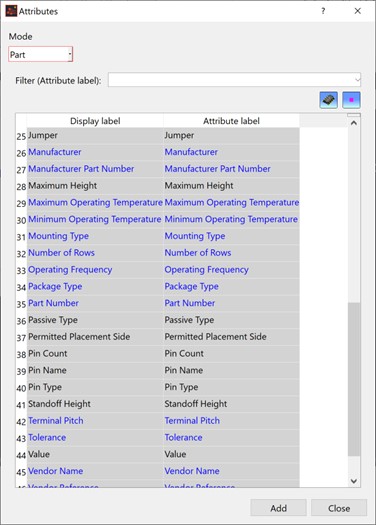
Schematic Editor Improvements
Multi-Instanced Hierarchy
One of the most powerful new features of eCADSTAR allows for previously designed circuits to be compartmentalized and placed into a schematic as though they were components with inputs and outputs. With this feature, it is possible to modularize a design and create scale. Such an architecture also permits concurrent designs where different engineers can be assigned a different “block” and work independently without interfering with other parts of the design. All of this is in the interest of reducing cycle times. And these instances are not just separate and unconnected; a change in the master design file of the instance will propagate throughout all copies of the object.
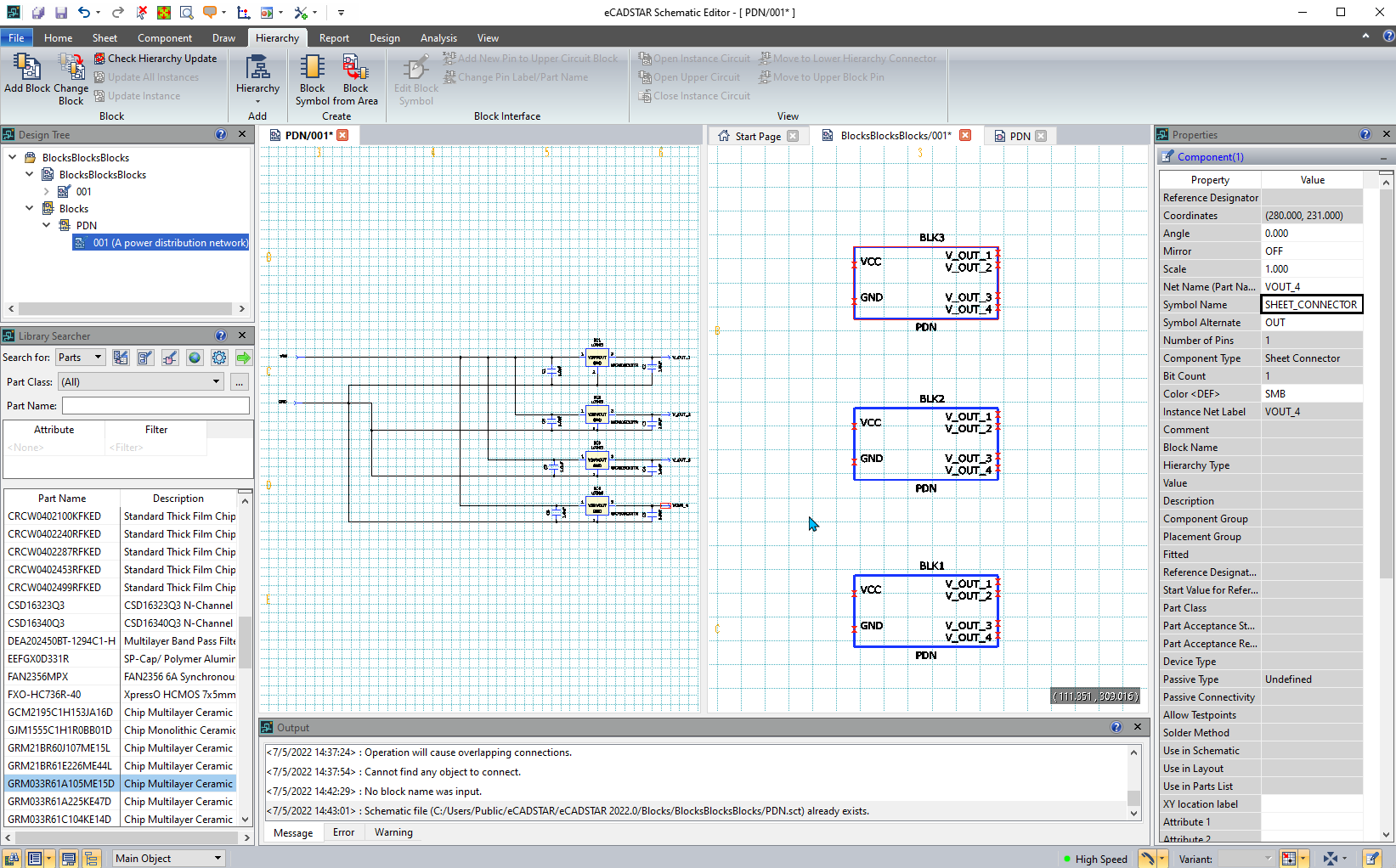
Batch Naming Improvements
It’s not uncommon to rename or renumber nets or segments of nets. eCADSTAR 2022 allows for name changes to take place, at a single instance, all instances of the net on a sheet, or throughout the whole design. Net name changes can now be made confidently while eliminating a common cause for schematic errors.
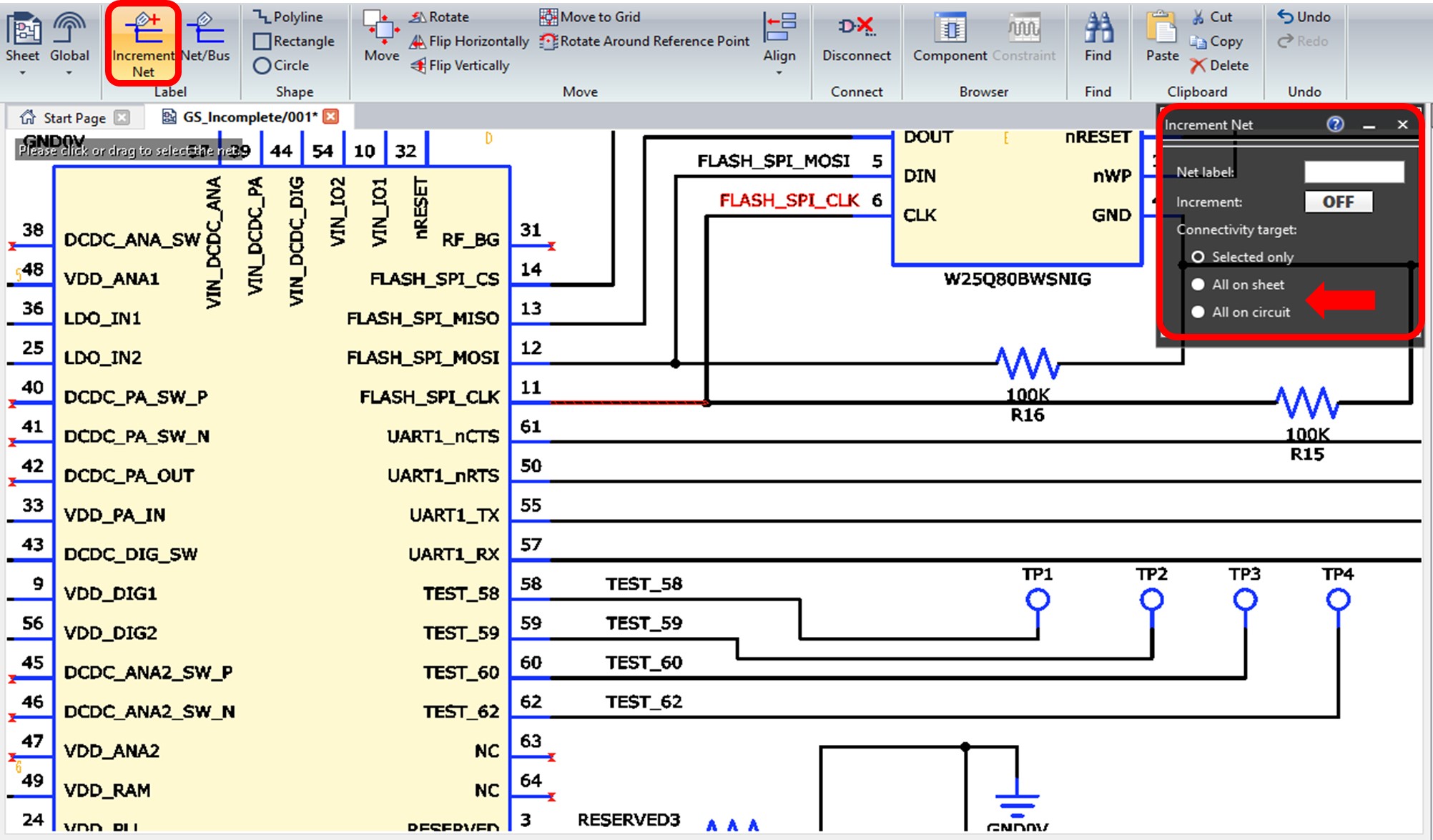
Library Portability
Design sharing just got a lot easier now that a localized part library is stored with the schematic data. Designs are now portable without requiring access to the master library. The recipient of a localized design can modify the design within the confines of the part list attached to the design.
PCB Editor Improvements
Component Position Import/Export
Component placement is one of the most critical things in board design. The tedium of spending hours flipping, moving, and rotating components is felt by any engineer who has spent time designing a PCB. Once you get that IC in the goldilocks zone, you want to keep it there, save that position. That’s precisely why eCADSTAR 2022 can both export and import component placement information. Those hard-fought-for component spots can be saved and imported into a new design. Imagine the productivity and convenience this brings to your design process.
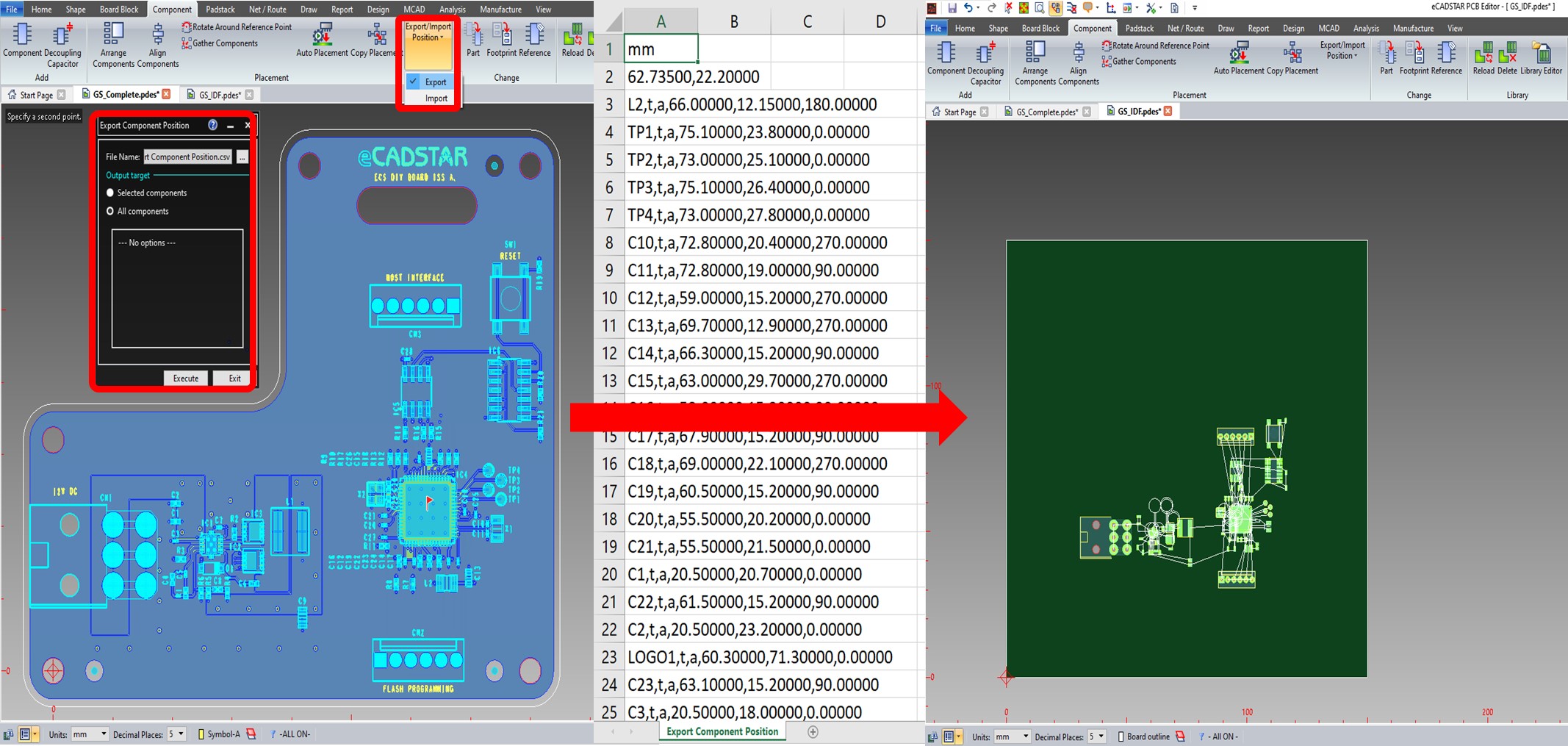
Push-aside Support
The new push-aside feature enables engineers to move components without having to manually move other components and traces out of the way. With this feature, you can see, in real-time, how other components would be affected by the move. The displaced components would still obey the specified design rules and constraints. No need to clear a landing zone for your new component, just shove it into place.
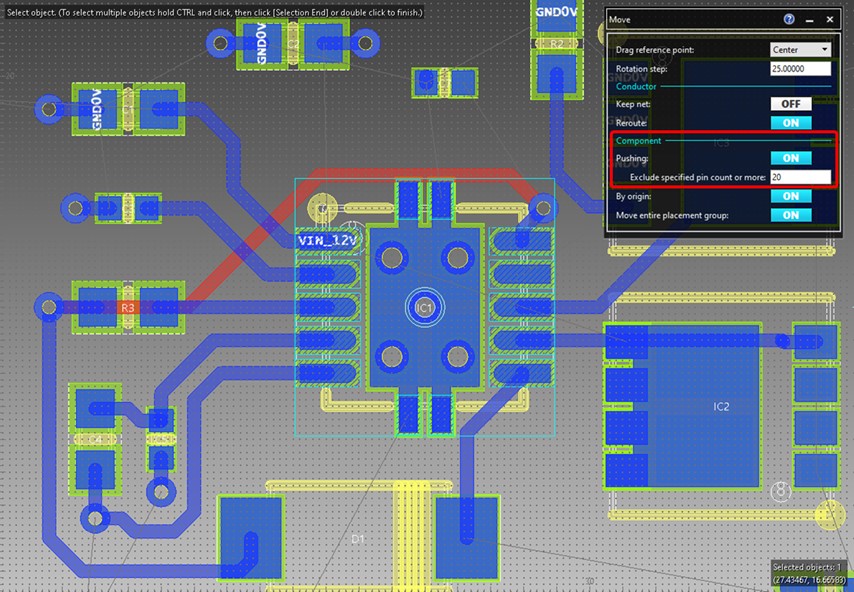
Simulation Improvements
SPICE Controller Improvements
eCADSTAR can send its schematic data over to LTSpice for simulation. Recent improvements to the schematic editor have added functions and features to streamline the way data is transferred from eCADSTAR to LTSpice. These improvements add clarity and make the netlist more closely represent the incoming circuit.
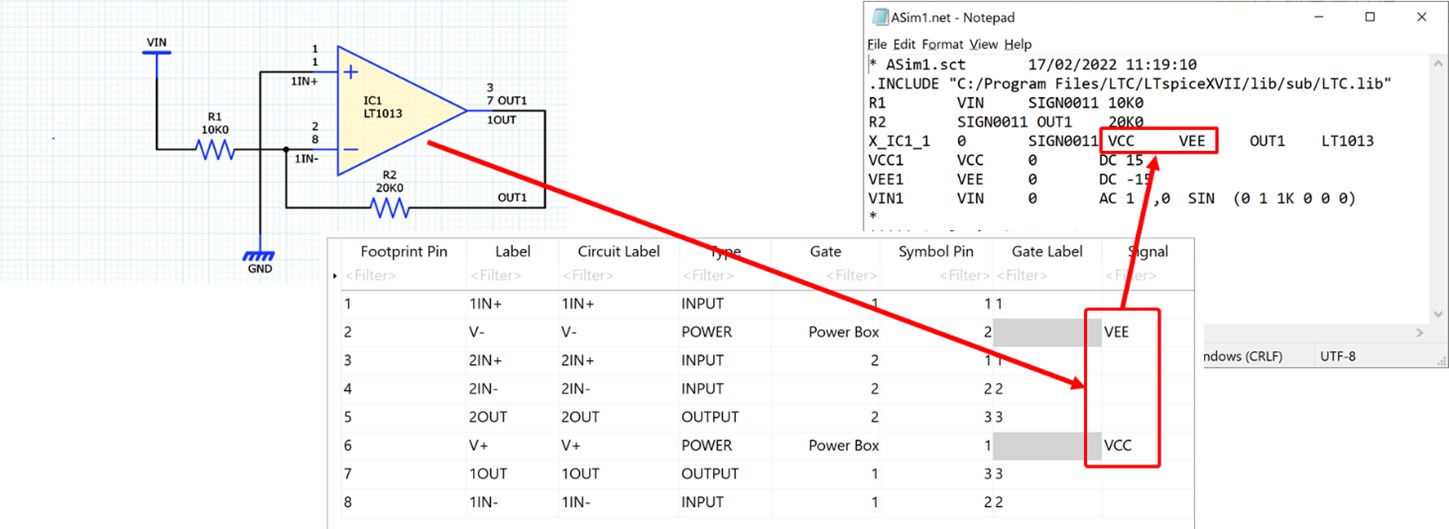
Etch Factor and Surface Roughness
Signal integrity simulation accuracy has been improved with the introduction of the capability to consider etch factors and surface roughness. The simulations will more closely represent the real world when these manufacturing non-idealities are part of the simulation.
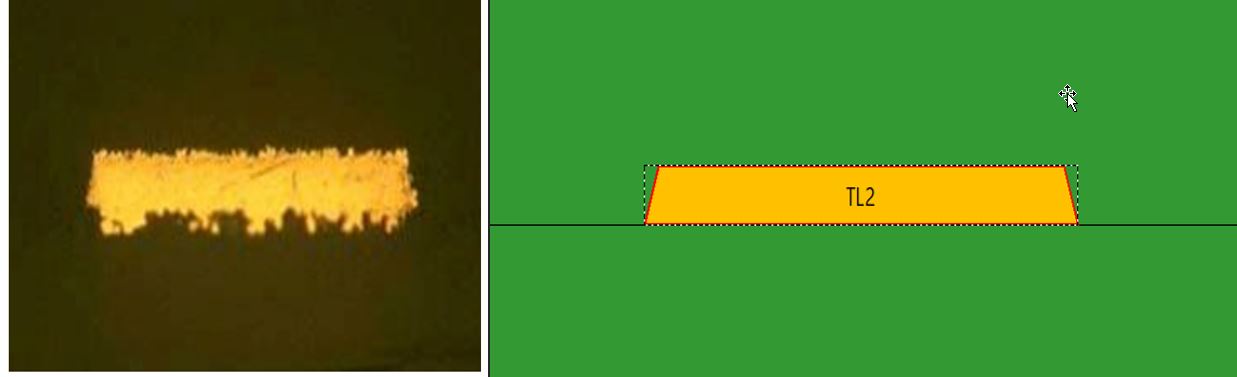
Try eCADSTAR 2022 Today
We’re excited to bring you all these features and trying them out in eCADSTAR has never been easier. Sign up for a test drive of eCADSTAR 2022 today. The process is easy and you can be up and running in minutes without having to create accounts or install the software.
Related Products & Resources

- Pages

- Products
Today’s Desktop PCB Design tools require better connectivity to the outside world. eCADSTAR offers a newer level of connectivity that brings users closer to their parts providers than ever before. This allows Engineers to selected parts and drag them directly to their design. Add the additional functionality of high power Signal integrity verification and Power integrity analysis and you have the Ultimate Desktop PCB Engineering solution.

- Products
Building a competitive product today is much more difficult than a few years ago. Existing PCB-centric design processes are limited to a single PCB and do not provide the necessary tools for today’s competitive product development environment. PCB-centric design processes are falling behind.