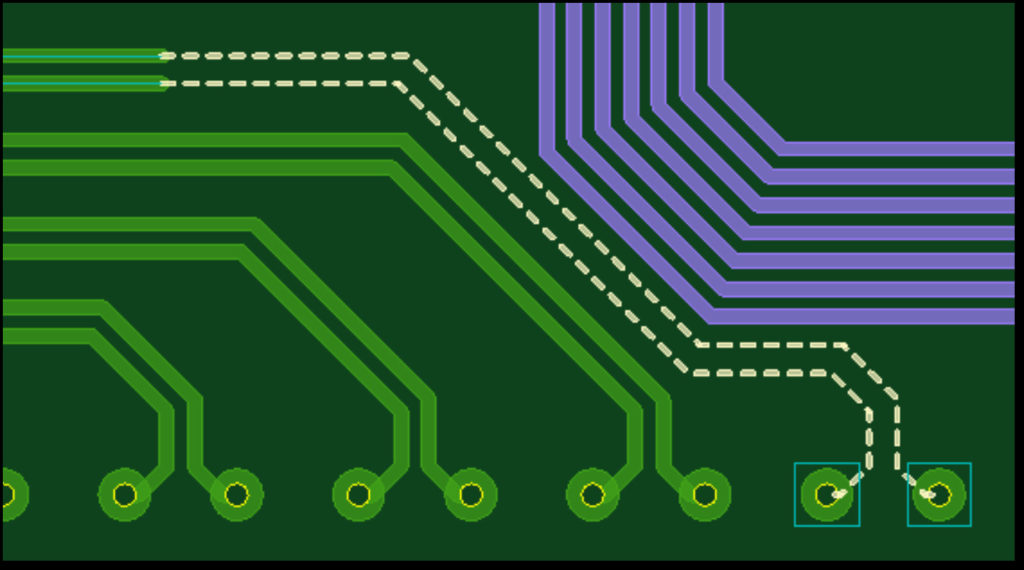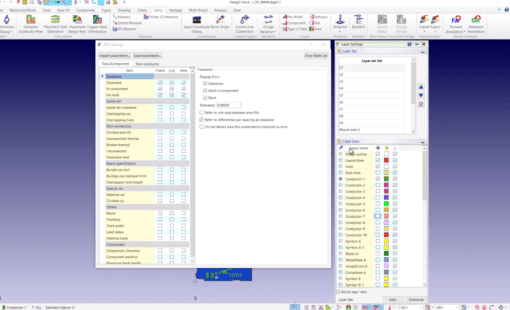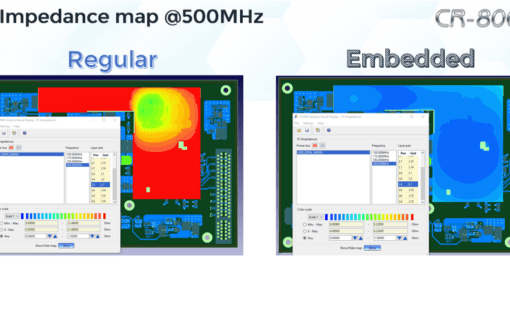With every software release, you’ll find hundreds of enhancements, and CR-8000 Design Force 2019 is not an exception. Some are flashy and exciting, while others are, well, more utilitarian. But each and every one of them makes the product better. In this post, I’ll review my favorite 6 new routing enhancements in CR-8000 Design Force 2019.
1: Route to end – differential pairs

This routing preview function is now operational for differential pairs. It improves auto-interactive routability while adhering to design rules. – Now users can more quickly complete interactive routing, while still adhering to the rules and constraints.
2: Move differential pair: adjustment of track spacing

A designer can move a differential pair, then track spacing automatically adjusts according to the relevant rules of either the differential pair stack or the topology template. This feature helps to monitor and maintain spacing during editing while improving the efficiency of trace editing. Efficient trace editing while maintaining the established rules minimizes the time needed to verify edits.
3: Applying track rule stack and differential pair-rule stack specifications

Designers are now able to easily update existing routed patterns when using the constraint browser to apply track rule stacks and differential pair-rule stacks. This feature functions like a macro to constantly monitor and maintain spacing during editing. Users will find that it works great for frame selection of areas for compliance.
4: Tidy

This new enhancement quickly repairs/smooths route patterns by removing bent lines and segments. It is useful for users who want to quickly route using Activ-45 without worrying about small details until the end of a routing task. This is a helpful function to quickly eliminate superfluous bends or jogs that may be remnants of past edits. It’s an efficient mechanism to minimize route length to allowed spacings.
5: Bus router (sketch style)

This improved routing feature includes an updated automatic end router. Place the first gather point, then simply sketch the bus towards the opposite end to create a routing zone. Click in the end zone to route the bus around obstacles for a clean result.
With this function, users can now rapidly lock down the bus paths with an efficient finishing algorithm.
6: Shield vias for RF

This enhancement aids in generating via patterns in multiple staggered rows around critical RF signals. It offers considerable time savings when used by RF engineers to meet characteristic requirements for proper shielding of critical trace patterns.
With so many enhancements in Design Force 2019, my favorite 6 new routing enhancements list barely scratches the surface. For a comprehensive list, take a look at the Design Force 2019 – New features guide available in your Zuken Global Support account. I know you’ll find plenty of enhancements that help improve your productivity and it won’t be long before you’ll have your own list of favorites!