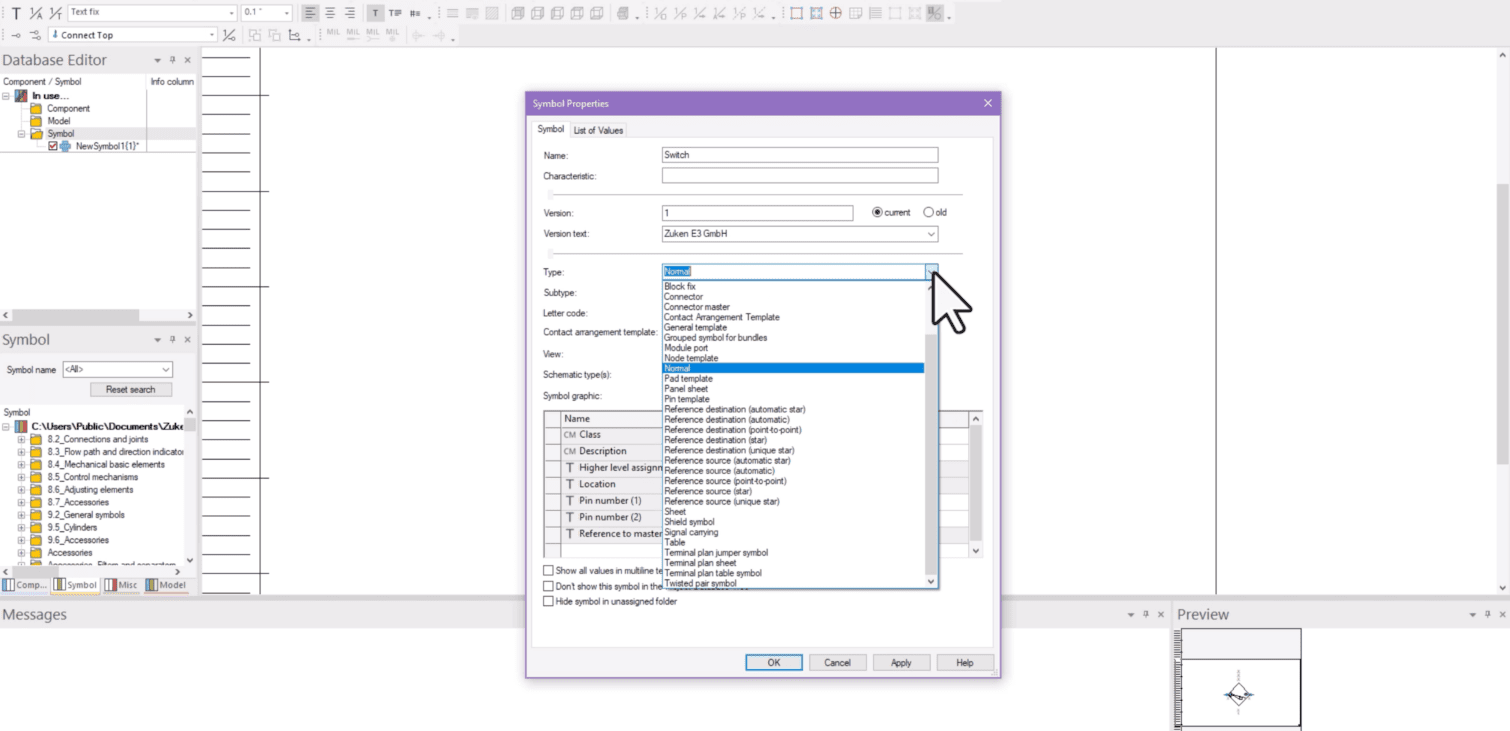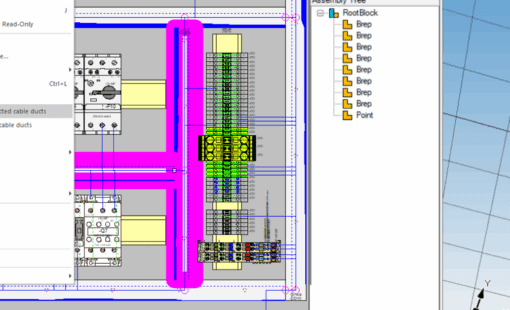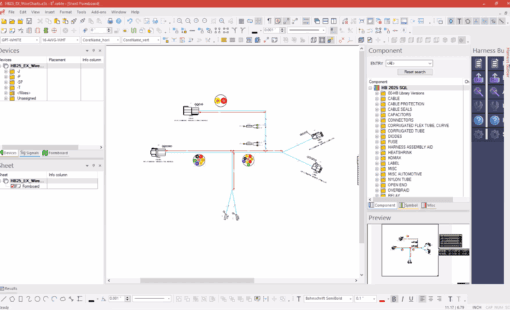In E3.series, one of the standout features is the ability to create symbols with slight variations in their graphics. This flexibility allows for seamless integration and modification of symbols within a project. When you create symbols that share the same characteristics, you can easily switch between different graphic variations without the need to replace the entire symbol.
Using symbol characteristics offers significant advantages when it comes to managing similar symbol graphics. Often, swapping out a symbol by deleting it and then replacing it can lead to complications. This process might inadvertently disconnect wires or other connections, necessitating additional time and effort to reconnect everything properly.
By leveraging symbol characteristics, you can mitigate these issues entirely. This feature allows you to swap out one symbol for another variation directly within the symbol properties menu. You won’t need to delete the existing symbol or worry about disrupting existing connections; everything remains intact, ensuring a smoother workflow. In this video, we will explore how to effectively create and utilize the symbol characteristics option in E3.series.
We’ll walk through the process step-by-step, demonstrating how to set up your symbols for easy swapping and highlighting the benefits this brings to your project management and design efficiency.
This video was recorded using E3.series V2023