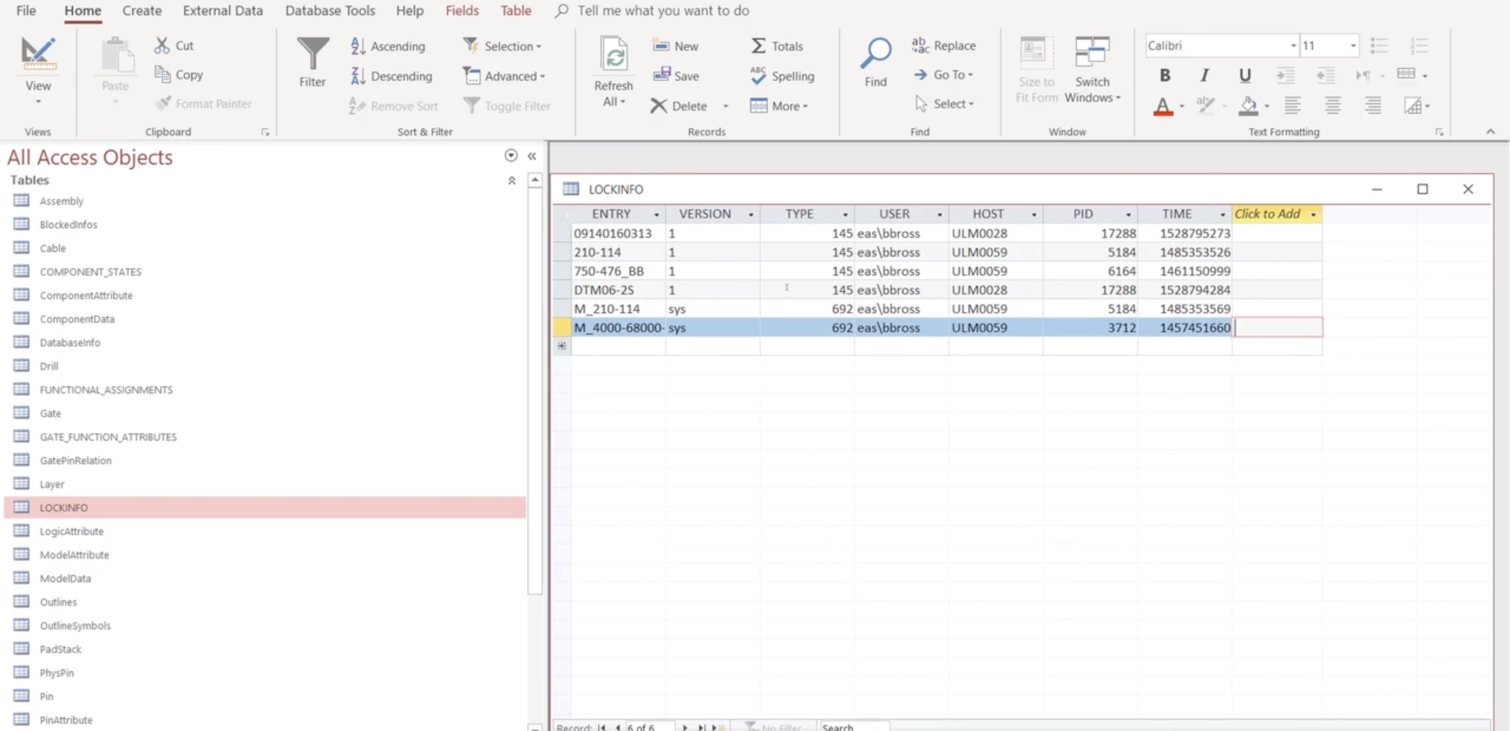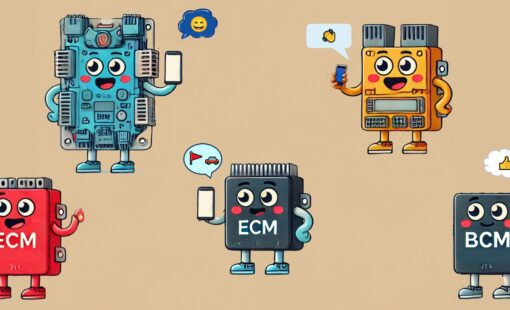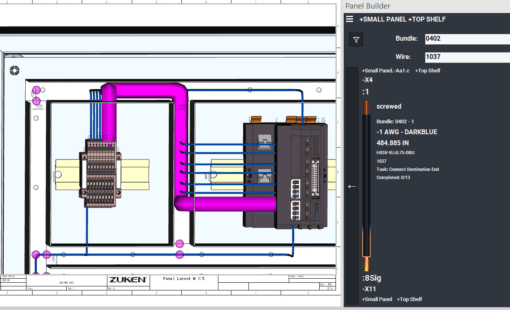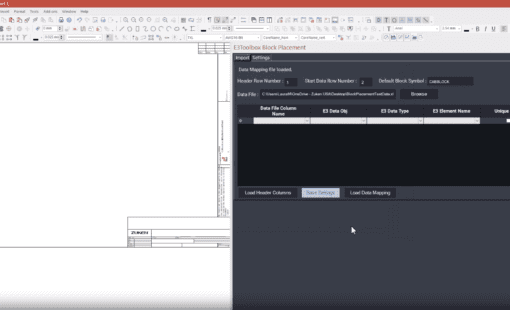Please make a backup copy of your library databases before doing these procedures.
These functions should be performed by a Library or Database Manager.
This video will demonstrate how you can improve your Microsoft Access database performance. We will show how to delete the entries that are in the LOCKINFO table and use the Compact and Repair Database feature in Microsoft Access. “Database files can grow quickly as you use them, sometimes impeding performance. They can also occasionally become corrupt or damaged. You can use the Compact and Repair Database command to prevent or fix these problems. The compact process does not compress your data — it makes your database file smaller by eliminating unused space. The Compact and Repair Database command can also help improve the performance of your database.”
It is very important than when you start the Compact and Repair Database Command, that you allow it to finish completely.