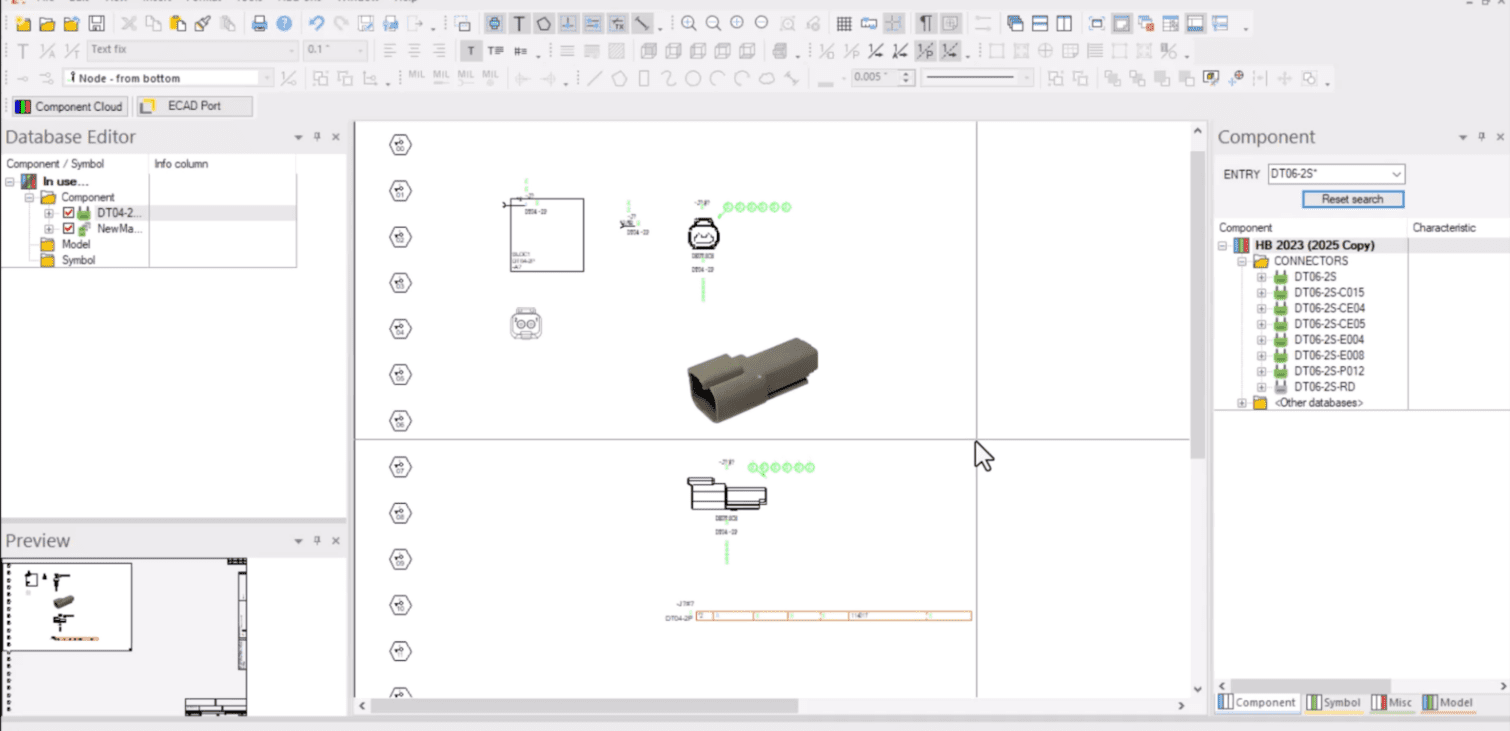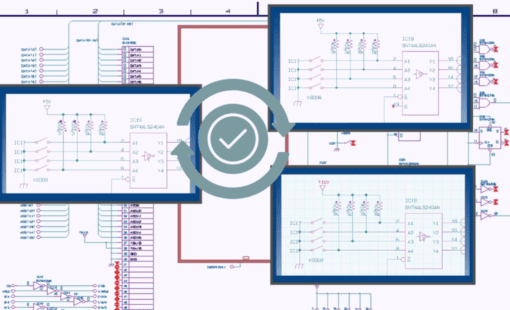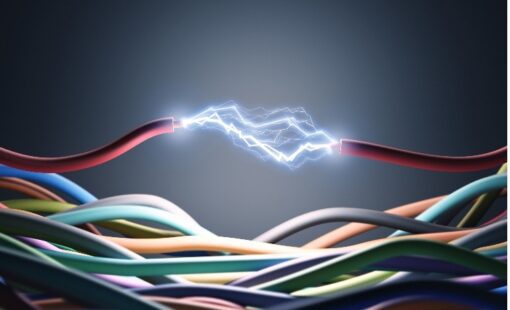Using Valid Mating Connectors in E3.series
In E3.series, connectors can have valid mating connectors defined within the database, simplifying your workflow by automating connector pairing.
Benefits of Valid Mating Connectors
When creating connections within a project, selecting the mating connector from a predefined, verified list can streamline the process significantly. This approach eliminates the need to repeatedly search vendor datasheets and databases, saving valuable time and reducing errors.
Introducing Mating Connector Groups (E3.series 2025+)
Previously, valid mating connectors had to be individually added to each connector in the database—a tedious and time-consuming process. E3.series 2025 introduces Mating Connector Groups, allowing you to group several valid mating connectors together. These groups can then be assigned to connectors directly, significantly reducing setup time.
Time Savings with Mating Connector Groups
Mating Connector Groups help manage connector relationships efficiently:
-
Quickly assign multiple valid mating connectors at once.
-
Easily update multiple connectors by editing just one group.
-
Streamline maintenance when new connectors are introduced.
Compatibility and Transition
If you’ve previously added valid mating connectors individually, you can still use them alongside mating connector groups or replace them entirely. This flexibility makes transitioning straightforward and convenient.
Video Demonstration
Watch the following video for a step-by-step demonstration. Recorded using E3.series 2025 Version 25.0.0.0.
Related Products and Resources
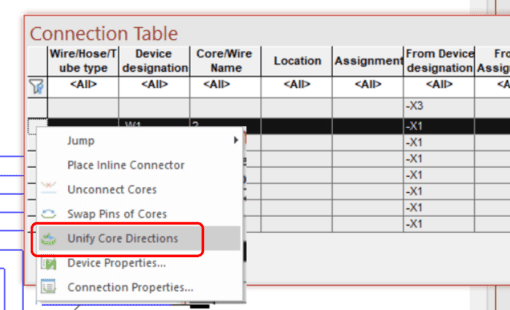
- Press Release

- Products

- Webinar
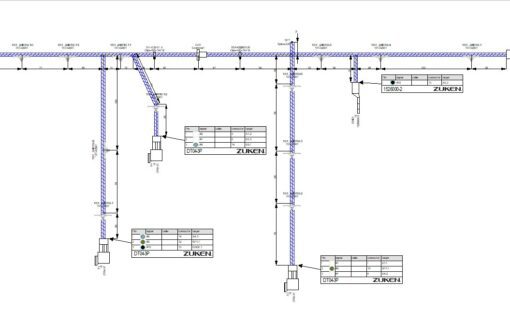
- Products