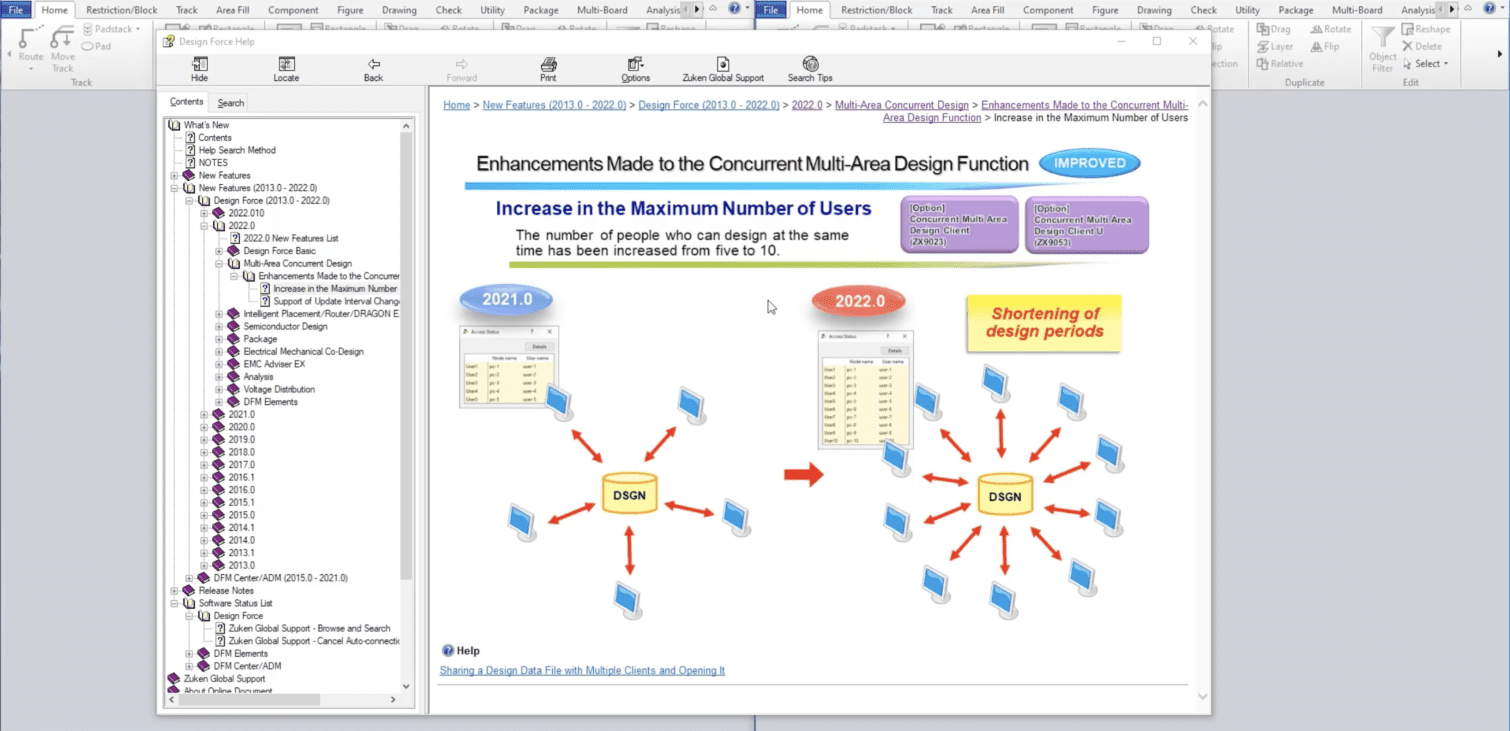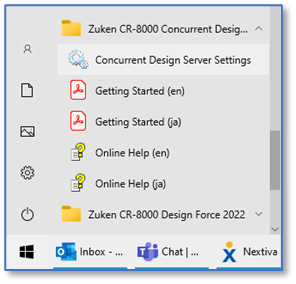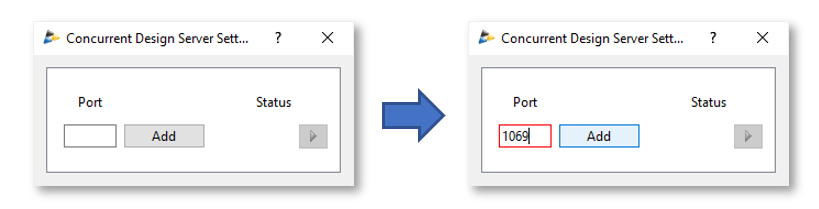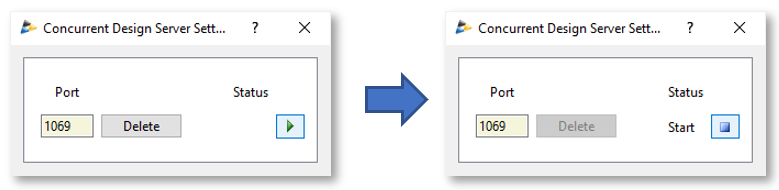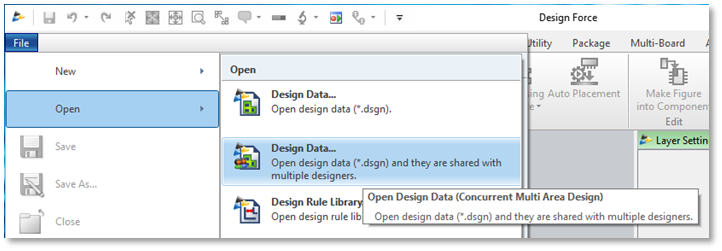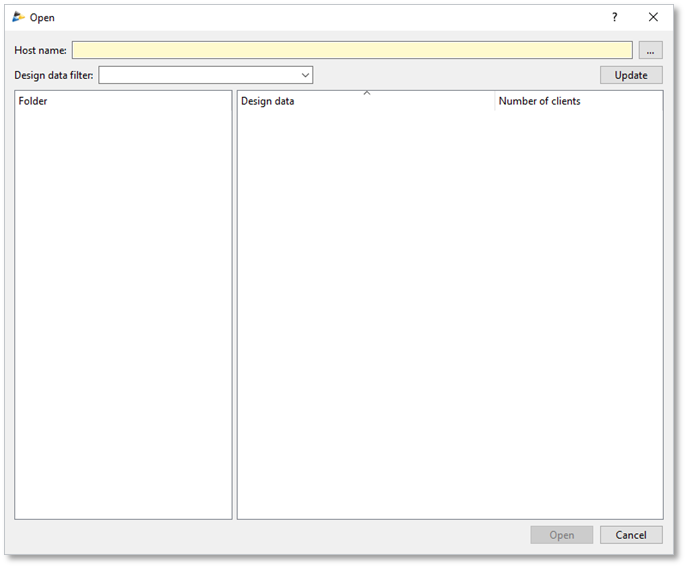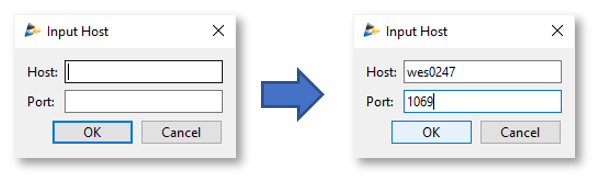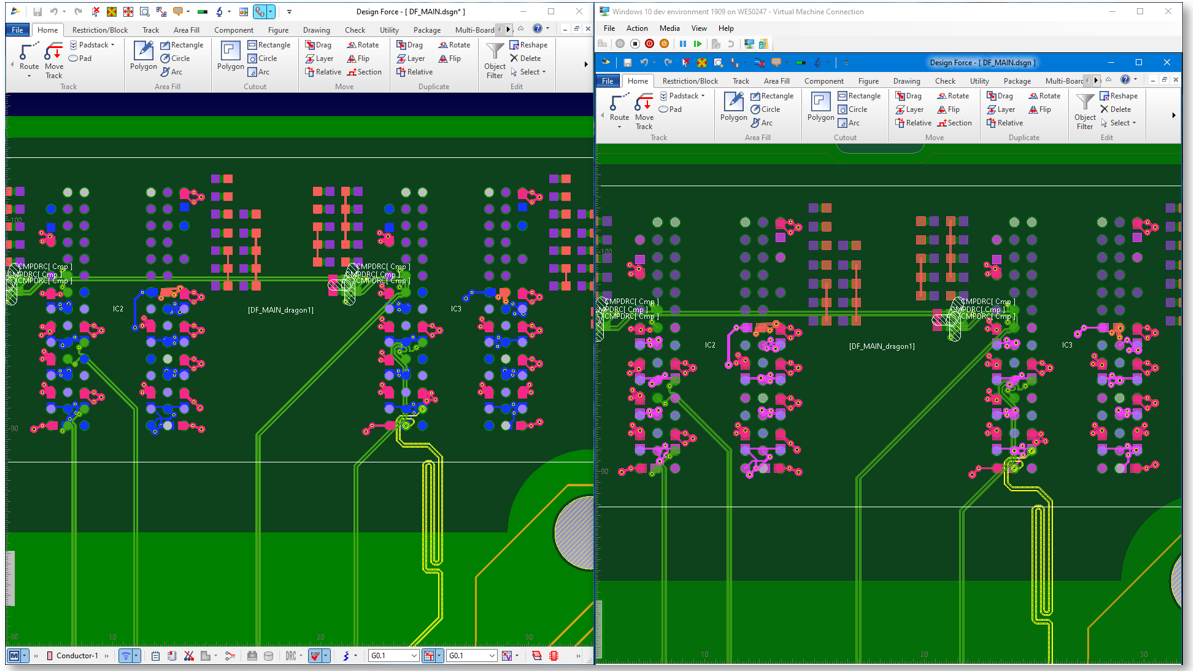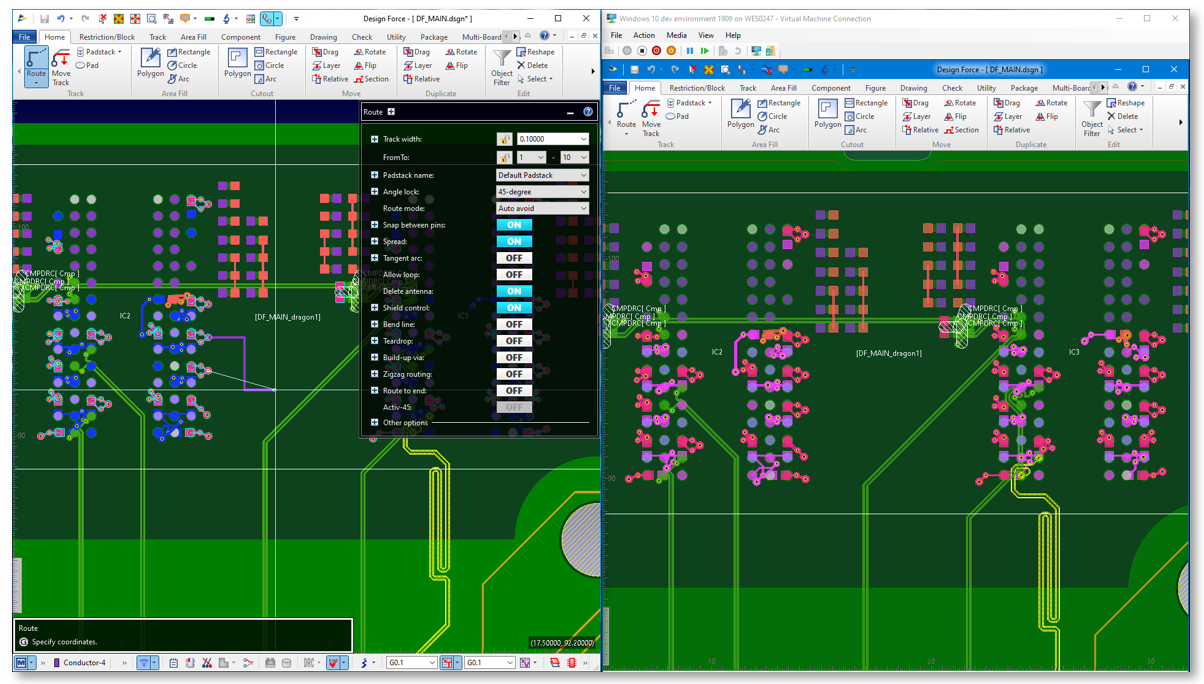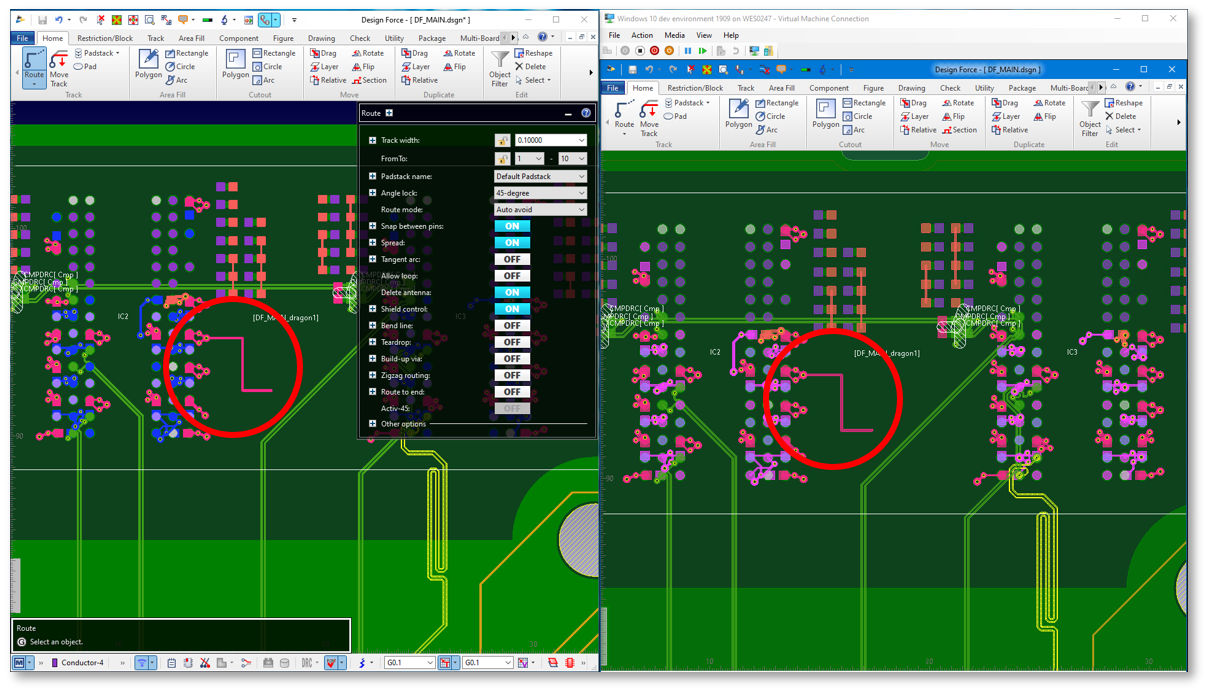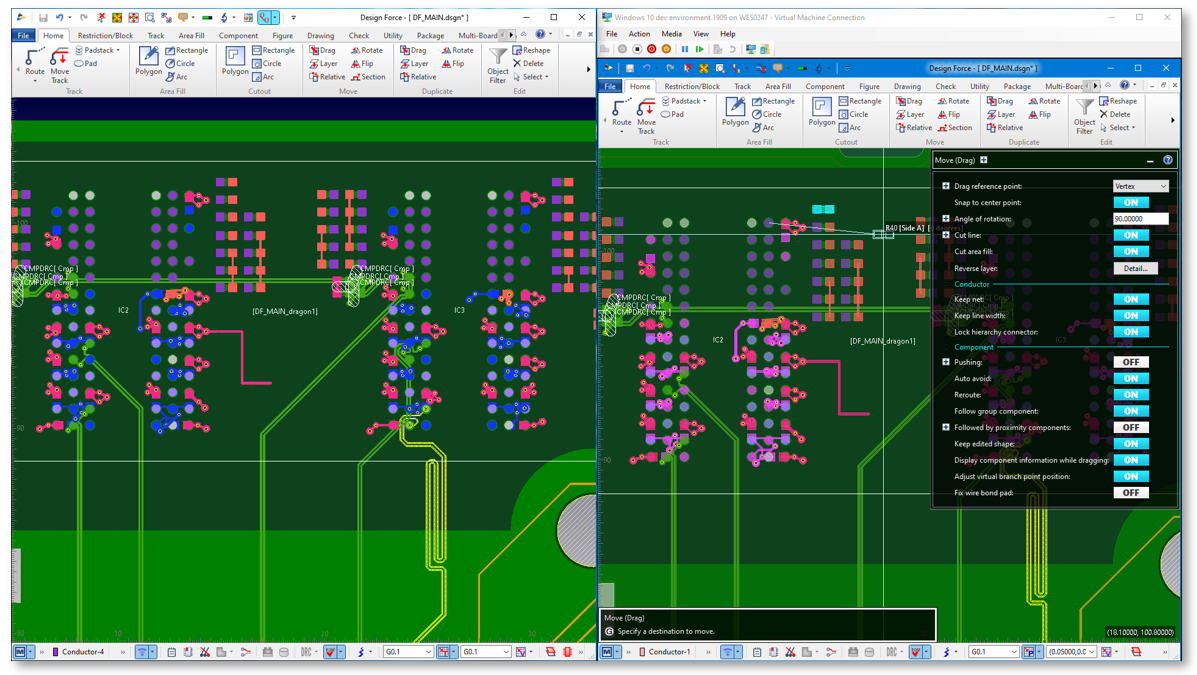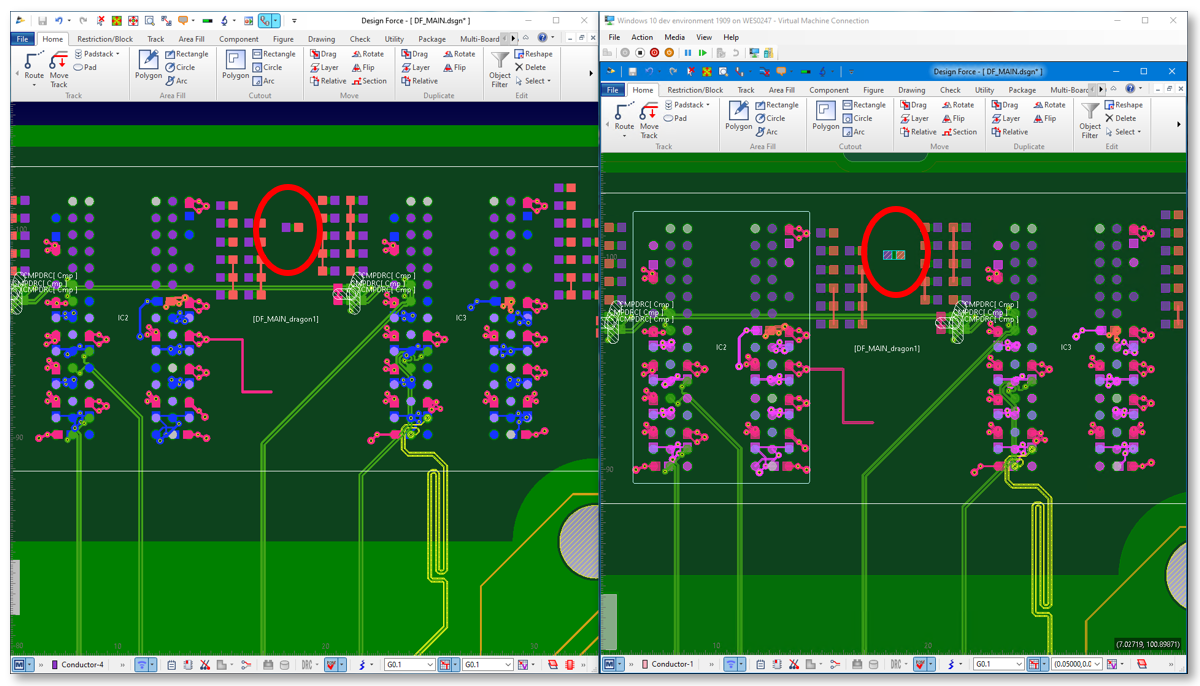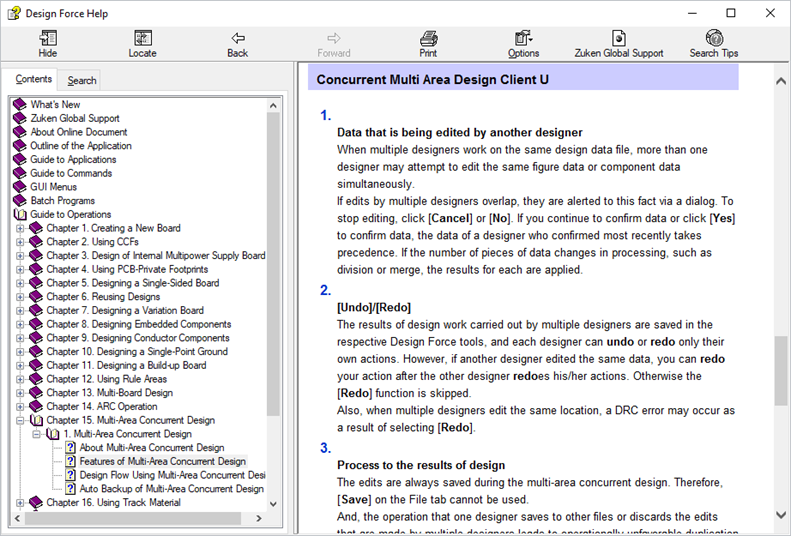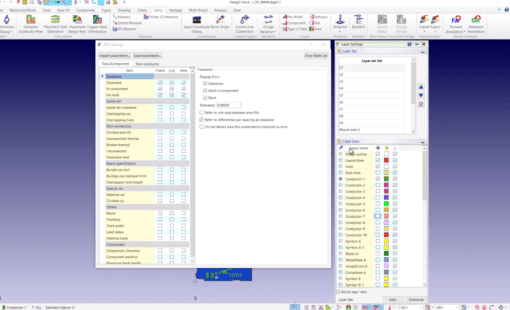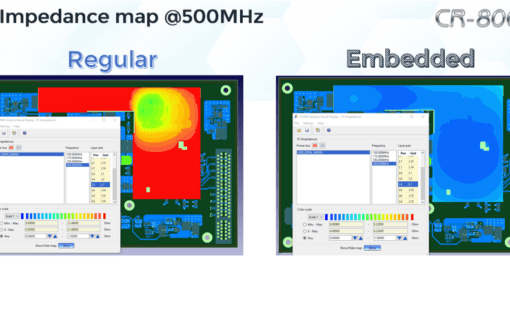In CR-8000 Design Force, we have a feature called Concurrent Multi-Area Design.
This feature allows multiple design engineers to work on the same data at the
same time.
Note: from the 2022 release, up to 10 people can work on the same data.
This video will show the Concurrent Multi-Area Design feature.
Steps:
First, need to set up Concurrent Multi-Area Design Server.
From Windows Start menu, [Zuken CR-8000 Concurrent Design Server ####] > [Concurrent Design Server Settings].
Type in the Port number you like to use for the Concurrent Design Server program. Then click [Add].
Click to start the Concurrent Design Server program.
From one of the client machines, open Design Force, [File] > [Open] > [Design Data…].
(Chose a Concurrent Multi-Area Design)
Click next to “Host name”.
If you need to add a Concurrent Design Server host machine, then click [Add..].
Select the Concurrent Design Server host machine you like to connect and click [OK].
Navigate to the DF design data you like to open, select it, and click [Open].
Next, open the same DF data from a different machine.
Adding a wiring line using the machine on the left side.
Once you do [Data End] (or [Command End]), the wiring line input from the machine on the left side will also display on the right side machine.
Moving a component from one machine will have the same results as the wiring line and we can see the change on the other machine.
For more information about Multi-Area Concurrent Design, please reference the DF online help.
Related Products & Resources
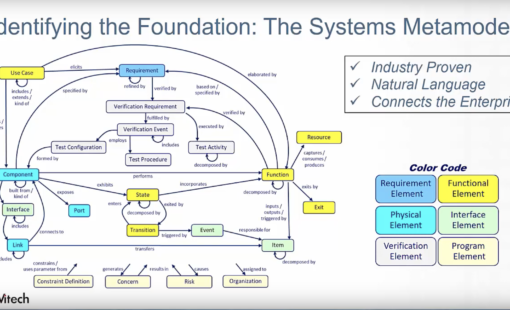
- On-Demand Webinar
Concurrent model-based systems engineering is becoming critical to a successful engineering outcome. It requires that systems engineers and subject matter experts collaborate on design solutions. In order to facilitate this, it is necessary to realize a practice and toolset based on a proven systems-metamodel that enables the design team to instantiate its system model in an enterprise-class database.

- On-Demand Webinar
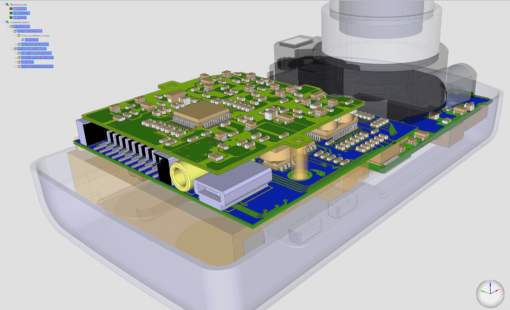
- Products
Design Force combines traditional 2D design with native 3D design and the latest human interface techniques, accelerated graphics and almost instantaneous rendering and refreshing. It is the fastest, most effective PCB design solution available today. Design Force enables design teams to layout their designs in the context of a complete system or product.

- Products
Building a competitive product today is much more difficult than a few years ago. Existing PCB-centric design processes are limited to a single PCB and do not provide the necessary tools for today’s competitive product development environment. PCB-centric design processes are falling behind.