DS-E3 is your go-to Work-In-Process (WIP) Electrical Design Data Management system. We do know that DS-E3 can work with your PDM system*, but are customers using it without a PDM system? If so, how strong a candidate is DS-E3? Can DS-E3 really fly solo and tackle the tasks required from a traditional PDM system?
The answers to these questions are: YES, STRONG, and YES. Customers are using the basic out-of-the-box functionality to complete their daily tasks. When thinking of the pain points of other PDM systems, one of the most common pain points is backups of multi-user projects. Most multi-user projects are broken down into pieces to enter into the PDM system. Those PDM systems cannot create backups of the in-work E3.series project. One of DS-E3’s strong suits is the ability to create copy-ins or backups of entire multi-user projects while still being able to send those partial projects (harnesses) to the PDM system. So, if DS-E3 can handle the more complicated task of managing data with a PDM system, can a customer really get away with using DS-E3 solo? Let’s compare.
What kind of access control does DS-E3 offer while logging in?
Your traditional PDM system has a login and password. Using DS-E3 as your electrical design data management solution, you’ll have the same ability to create logins and passwords for your team. That is the first defense for keeping people out who are not relevant to the design process. However, this safeguard will not make it difficult to complete day-to-day tasks. Your team might have concerns about an extra login window–not to worry; we have you covered. DS-E3 features windows authentication settings to make it easier to log in. It does this by recognizing authenticated users and then bypassing the login page.
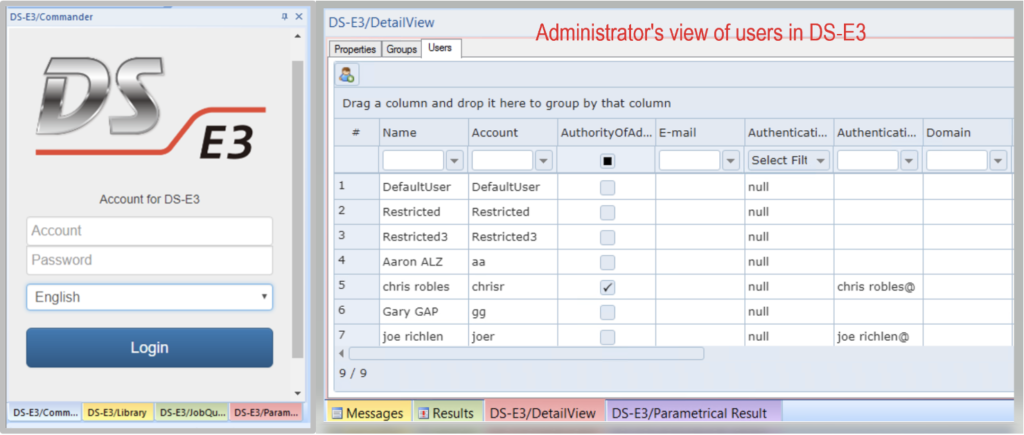
What kind of access control does DS-E3 offer at the project level?
The second line of defense in electrical design data management is access control permissions. Once inside DS-E3, you may be asking yourself, how do I stop another user, group, or campus from seeing restricted data? It’s simple; by using the right mouse button and selecting Access Control, DS-E3 gives you the out-of-the-box ability to restrict users’ permissions at folders and projects. In this case, we can limit access to project 365-1305-001. Therefore, only those with Write Permission will be able to open and modify the E3 file. Users with only Read Permission will have the “Read Only” label in the context menu. Permissions can also prevent users from accidentally deleting entire projects by simply unchecking their permission to do so.
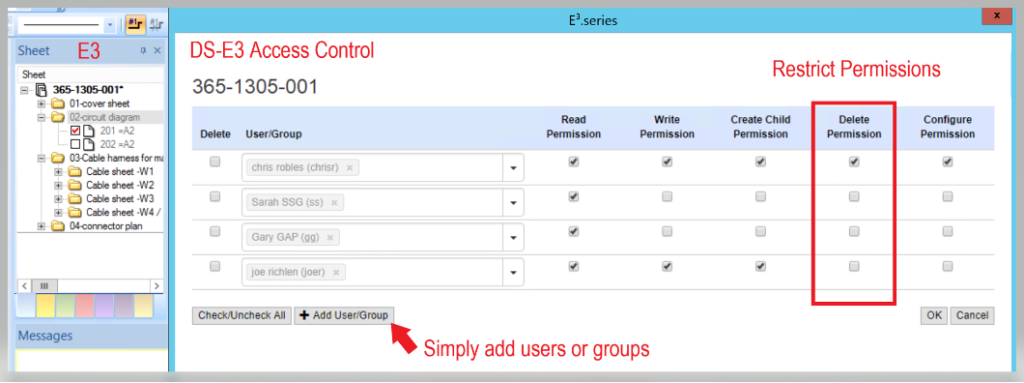
Can DS-E3 create a workflow?
You might be thinking that there is no way that we can mimic the workflow of a PDM system and lockdown data in E3.series. Well, that holds true for E3.series, but for DS-E3, the simply configured 3-node workflow controls the locking feature when transitioning from the WIP Request/ReviewApproved progress states. The designers do not manually control the locking feature. Instead, the automated DS-E3 workflow controls it. This is the most sought-after feature because it also allows a partial release of a large project without creating a separate “detached” uncontrolled small project. Therefore, what this boils down to is that DS-E3 can maintain your data integrity within the original WIP project.
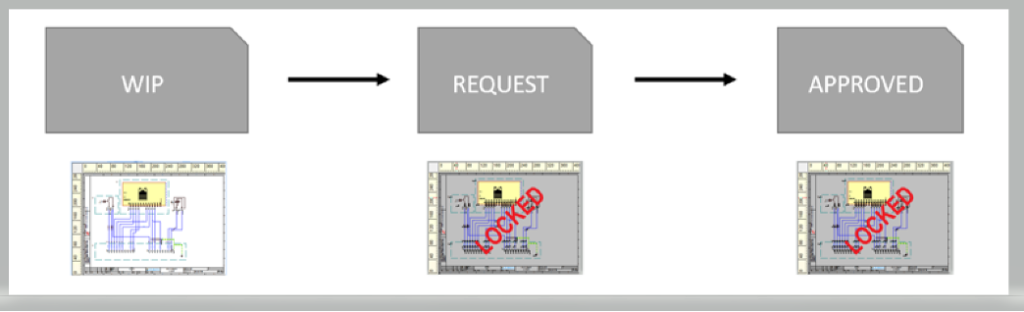
Where do we store the required documents?
Now you are thinking about all the data you would be creating. Where would it go if there was no PDM system involved? Well, it’s a good thing that DS-E3 DocGen exists. DocGen can generate the PDF, E3P, Excel files, and more you require by using some out-of-the-box scripts. Configuring the interface makes it possible to send a review package to a shared drive (for review by another team). You can also configure the interface to save to the DS-E3 vault, so a different team could log in to DS-E3 and view the released information from the Documentation tab.
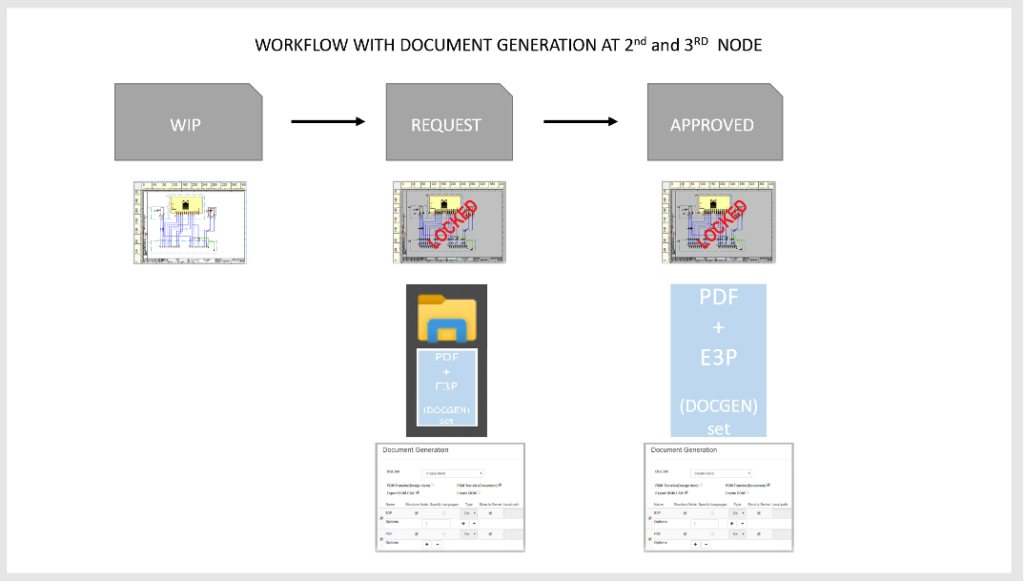
What are the searching capabilities in your electrical design data management tool?
In a year or two, you might find yourself needing to look back on data and search for where something was used. Can you even do that if you don’t have a PDM system to search? Yes, you can! DS-E3 has a parametrical search function that can help you find the information you need. The out-of-the-box functionality is there to readily perform search functions of many parameters such as Project, Document, BOM, or Physical Part.
By using the Documents search function, you will easily find all related documentation created in the past. Use the results filter to drill down a few more layers to get more specific.
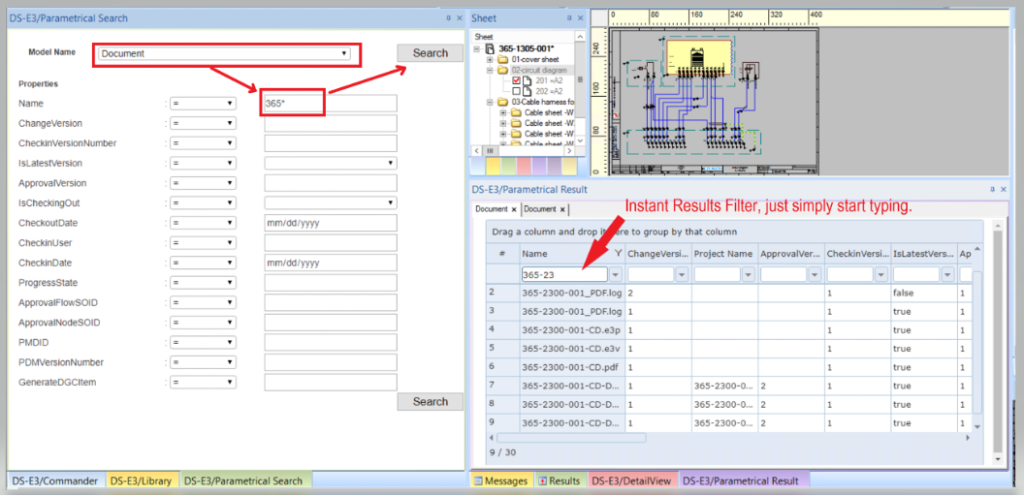
By using the BOM search function, you can quickly identify where you used that soon-to-be obsolete LED. Simply type in the relevant property and select Search. The results appear in the Parametrical results window.
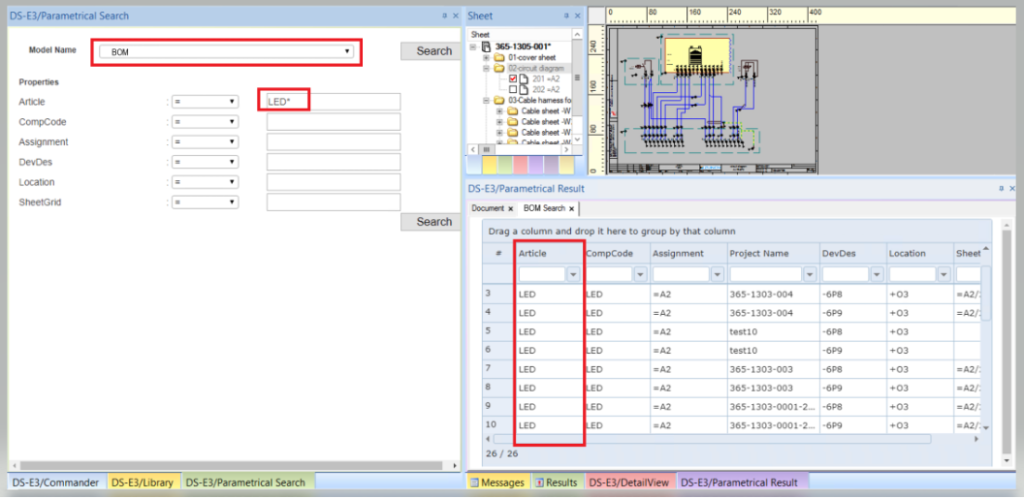
Why choose DS-E3 as my Electrical Design Data Management tool?
In summary, DS-E3 can help you organize and manage your data with or without a PDM system. It can do it quickly, and it can do it efficiently. DS-E3 has many out-of-the-box functions to help you get started on your journey to control and manage your electrical design data. The tool is flexible enough to work without a PDM system while your company is small. As you grow, you may decide to introduce a PDM system, but just know we already have that covered. For now, rest easy with DS-E3.
*Note: PDM systems supported are based on a list and software release matrix.



