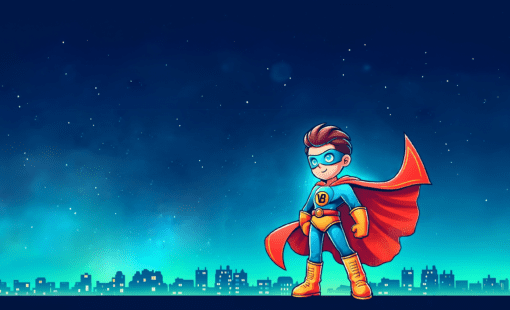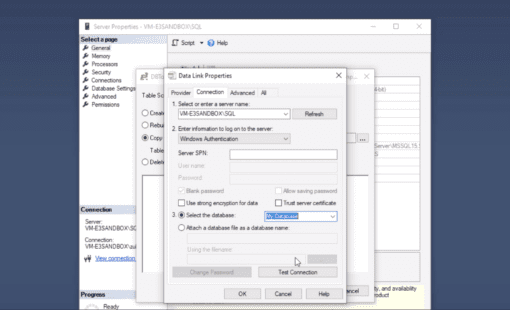Take a look at the latest upgrades and improvements introduced in the E3.series 2023 release.
In the dynamic realm of design, innovation is the cornerstone of progress. As part of our commitment to ensuring E3.series users remain at the forefront of the industry, we’re delighted to unveil the latest release, brimming with more than 60 enhancements. Each meticulously crafted feature, from minor tweaks to major overhauls, has been developed with your needs and feedback in mind. While this post will spotlight ten standout enhancements, rest assured that every update in this release aims to refine your design process, elevate precision, and empower your productivity. As you dig into these features, we invite you to explore how they can seamlessly integrate into your workflow, offering solutions to challenges and opening doors to new possibilities. Join us on this journey of discovery, and let’s redefine what’s possible with E3.series.
10 Key E3.series 2023 Enhancements to Explore:
1. Elevating Design Efficiency
Previously, the E3.series 2020 release introduced the Properties Window for a quick and automatic view of the properties of a device. This window details the device attributes, pin information, and connections, replacing.
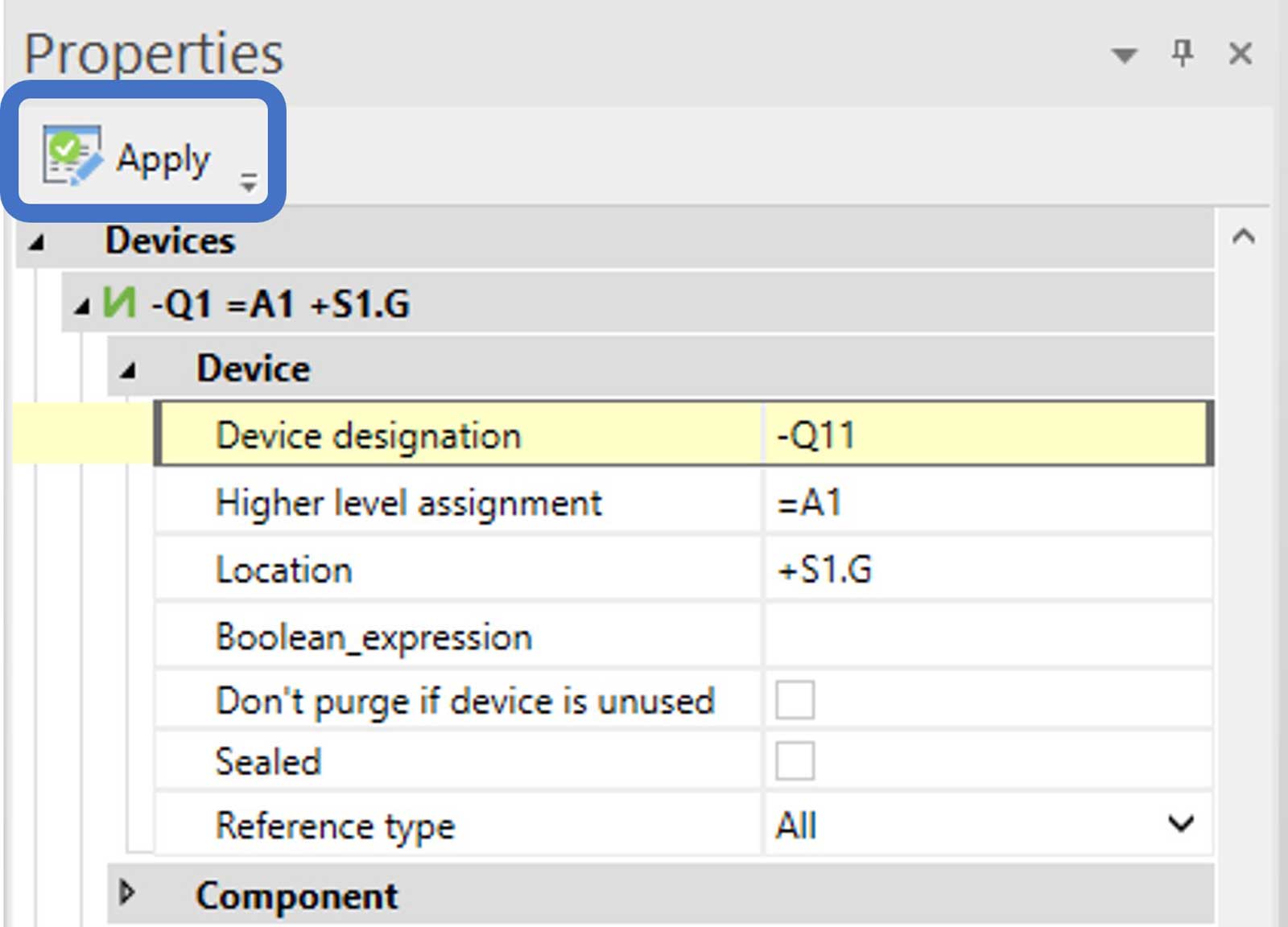
the steps of opening each property window by command. Now, users can further utilize this window by directly modifying the devices. With E3.series 2023, users can update device names and attributes via the Properties Window. Users can increase efficiency while detailing their designs by eliminating the need to run the device properties command. This update is one of many commands we are cutting out.
The release also introduces a seamless graphic integration. Users can incorporate graphics and images using Clipboard integration. You can copy and paste these graphics and images from an external source directly into the project. This enhancement is a huge time saver by removing the need to save a drawing or picture first and then importing the saved item to the project. Let’s not forget about the desktop cleanup and space requirements when saving these items that will no longer be required.
2. Bolstering Design Quality with Advanced Checks
E3.series offers robust design rule checks that users leverage to aid with creating designs and their quality control. Previously, E3.series ran checks against the cross-section of a wire connected to a contact, cavity, or connection point. These checks prevent the designers from adding a wire that does not meet the cross-sectional requirements. However, not all wire insulations are equal with the same cross-section. E3.series 2023 includes a new check for wire outer diameter, ensuring compatibility with contact points and improving design quality.
This release further ensures cavity part compatibility with two new checks for inserted pin terminals and ferrules. First, we check the cross-section of the pin terminal or ferrule to ensure it will fit the cavity. Second, the outer diameter is verified when selecting pin terminals or wire ferrules to ensure compatibility. These checks automatically select the pin terminals from the list of valid pin terminals. In addition to providing extra design checks, these enhancements make creating and assigning proper cavity part groups easier for librarians.
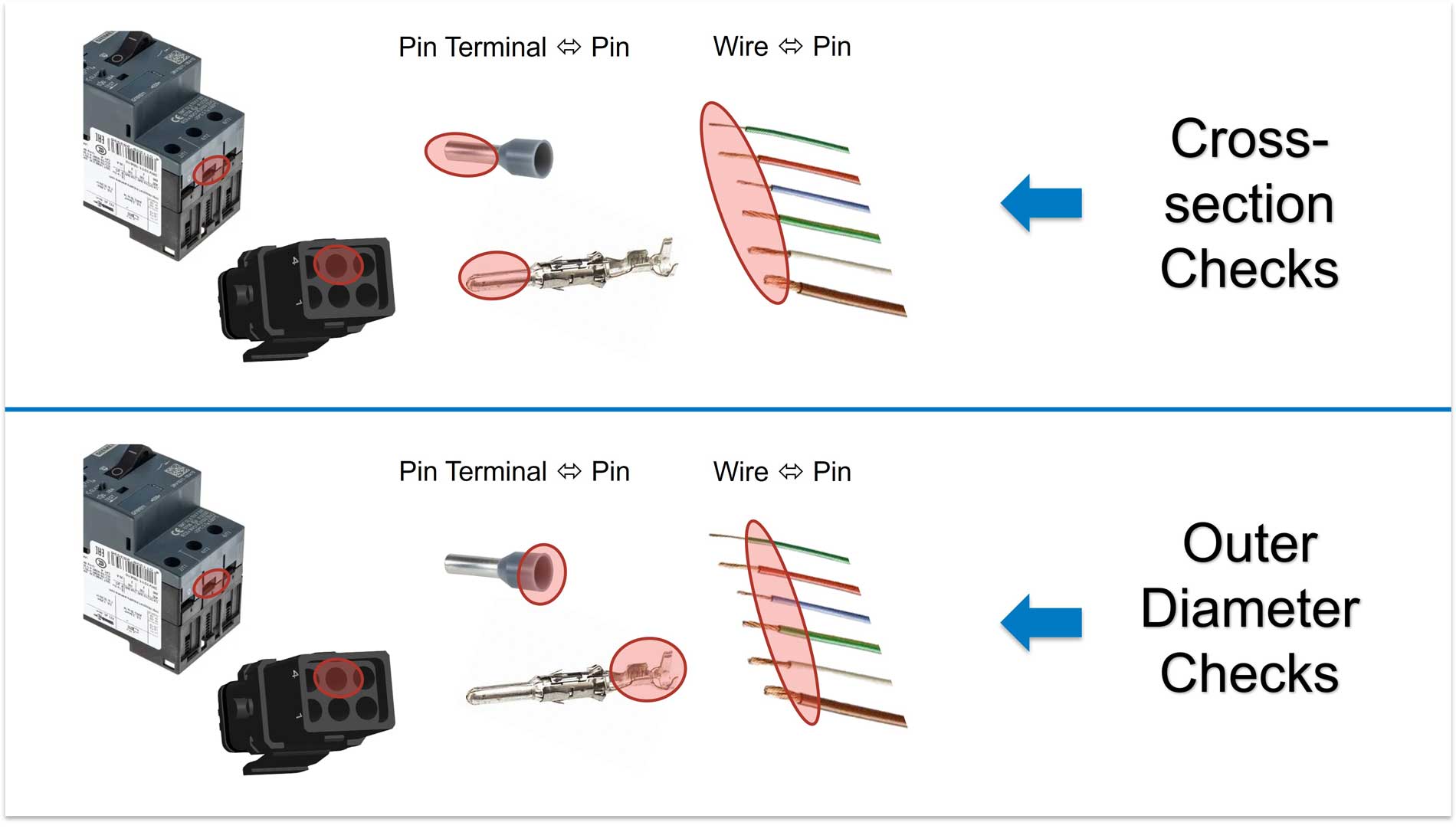
3. Dynamic Conductor Name Customization
This next improvement adds more flexibility when designing with database cables. Many of our customers use database cables and require the ability to assign unique conductor names within these cables. With E3.series 2023, users can now alter the conductor names with database cables used in a project. This enhancement extends the abilities of E3.series for an improved experience while creating detailed wiring designs.
4. Advancements in Modular Connector Capabilities
E3.series 2023 extends the options for modular connectors, aka connectors with inserts. First, some modular connector inserts do not require an electrical connection. Therefore, we have added the ability to create a connector insert without pins. With this added option, designers can use all possible combinations of the modular connector in their designs and accurately reflect in their bills of materials.
Second, a new component option exists to create an Insert Group to improve the efficiency of adding valid insert parts to the modular frame. Creating and using an Insert Group is similar to a Cavity Part Group. Users can define all the appropriate insert options for a frame into a group and then use that group to add all the insert options to the frame with a single entry. Using these groups improves the old method of entering each insert option individually. This feature is a librarian’s dream enhancement, saving them time defining these relationships.
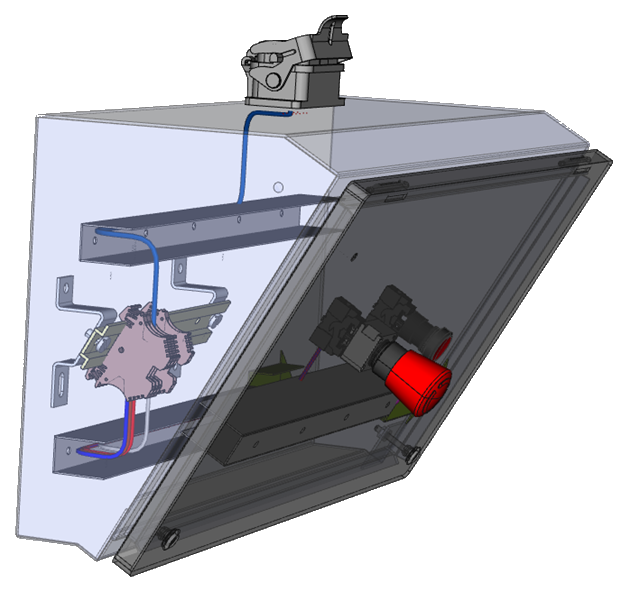
5. Revolutionizing Panel Design & Positioning
Since not all control panels and enclosures are built on 90-degree steps, we have enhanced the flexibility for positioning panel components with customized angles and rotations. New commands allow designers to set specific rotations for any axes for component placement. With this enhancement, we have updated additional areas to work with these angles, like 2D view creation, routing, and design checks.
6. Innovations in Panel Visualization
Another updated area for control panel design is multi-dimensional projection. Users can now render the 3D panel model projections onto the 2D view. This useful update for documentation makes it easier to see components inside an enclosure or partially covered. The 3D projection makes it easier to see overlapping objects in a realistic representation. Additionally, this feature adds a 3D STEP model’s graphics in the 2D view for added detail. Additionally, depth is added with lighting and shadowing effects to make the design less flat.
The following visualization innovation is the multi-view generation of a component. This feature is a game changer for working with panel enclosures with mounting areas on multiple sides. With E3.series 2023, users can produce multiple 2D perspectives of components from opposing slots. With multiple views, it is helpful to see any components placed on the other side but penetrate the space of the viewing direction. In return, this added visualization makes it easier to prevent collisions.
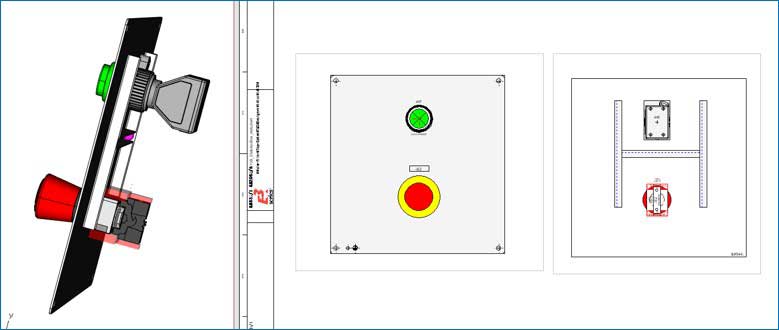
7. Streamlined Drill Hole Definitions
Another new feature to highlight in the E3.series 2023 release is the ability to determine drill holes based on pre-existing circle graphics for model development. This added feature helps provide precision drilling when exporting drill hole information to a drilling machine. While creating a model, users can select the circle or polygon graphics (meeting the criteria) and make them as drill hole contours. From here, the E3.CutOut export includes the drill holes for control panel production.
8. A Simplified Workflow from 3D MCAD to 2D
A selling feature of E3.series is its integration with the leading MCAD tools. Seamlessly transitioning electrical connectivity information from E3.series to route in the 3D environment and then bringing the routing information back to E3.series to provide wire lengths or even a flattened 2D harness layout, depending on your workflow. We have enhanced our E3.3DTransformer tool, which is part of the latter portion of the ECAD-MCAD integration workflow.
E3.3DTransformer now contains the E3.HarnessFlattening and E3.3DRoutingBridge-HarnessImport functionality. We found simplifying this process and reducing the number of files created during the original workflow was critical. Now, users only need to load the MCAD export files of the 3D harness data into E3.3DTransformer, and within this tool, users can review, mend, flatten, and import the flattened structure into the E3.series project. In addition to reducing the files created for the workflow, this simplified process will save designers time and remove any confusion with opening multiple tools.
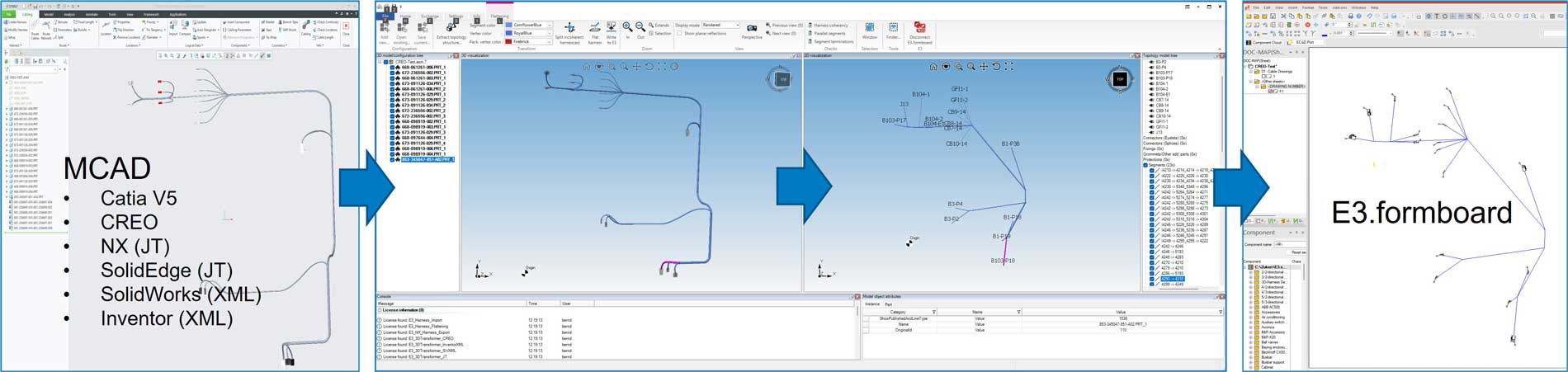
9. Interactive Annotations with E3.redliner
Redlining a drawing is a common practice to provide communication and notes between manufacturing and design. In the past, we have done much of this on a paper copy of the drawing, which is susceptible to loss of information and needs updating. However, for most of us, writing quick notes with a pen on paper is more accessible, so we tend to keep this old hardcopy practice for redlining.
In the E3.series suite, the E3.redliner tool transforms the redlining process to be current with the digital era. Not only does it make it easier to communicate the notes back to the design team, but it also provides access to more information about the design. With this new release, we have added the ability to freehand graphics in E3.redliner. Now, you can effortlessly engage with the design, writing quick comments and sketches as if you were on a piece of paper. This new capability works well with a touchscreen application on the shop floor.
10. Updates to E3.ComponentCloud
For the final E3.series 2023 enhancement highlight, we will look at the few updates made to the E3.ComponentCloud. If you need to get more familiar with the E3.ComponentCloud this is an online database of free, validated electrical components that users can import into their E3.series libraries.
First, it will generate all 2D views of a model during the STEP import portion of adding the model and component to the library. Next, users can adjust the attribute and symbol mapping directly within the user interface. If you forgot to map an attribute correctly in the settings, you don’t need to go back and edit that in the settings to restart the process. Finally, any symbols absent in the user’s symbol database will be marked in red directly within the menu, allowing the user to remap to a different symbol. All three of these updates further enhance the import process from the cloud to the user’s library.
Closing Remarks
So, there you have it! Our dedication to innovation and improving the user experience is evident in the impressive E3.series 2023 release. By integrating feedback and anticipating the evolving needs of our community, we’ve crafted enhancements that not only streamline the design process but also open avenues for creativity and precision. Dive in, play around, and see how these features can redefine your design experience and workflows. Discover the possibilities of design with E3.series 2023.
Related Products and Resources
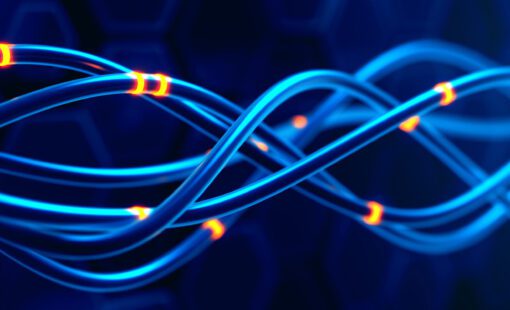
- Products

- Products
E3.series is a Windows-based, scalable, easy-to-learn system for the design of wiring and control systems, hydraulics and pneumatics. The out-of-the-box solution includes schematic (for circuit and fluid diagrams), cable (for advanced electrical and fluid design), panel (for cabinet and panel layout), and formboard (for 1:1 wiring harness manufacturing drawings). Integrated with MCAD, E3.series is a complete design engineering solution from concept through physical realization and manufacturing output.