Characteristics for Models
Defining Characteristics for Models in the Database
In order to be able to use a component for example in different mounting positions in the control panel, different characteristics for the models can be defined.
The characteristic of models is similar to the handling of characteristics for symbols.
One model can be saved several times in the database. Due to different characteristics, several models can be saved under the same name in the database.
The Model Properties dialog box comprises an additional field in the Model tab to contain the Model characteristic.
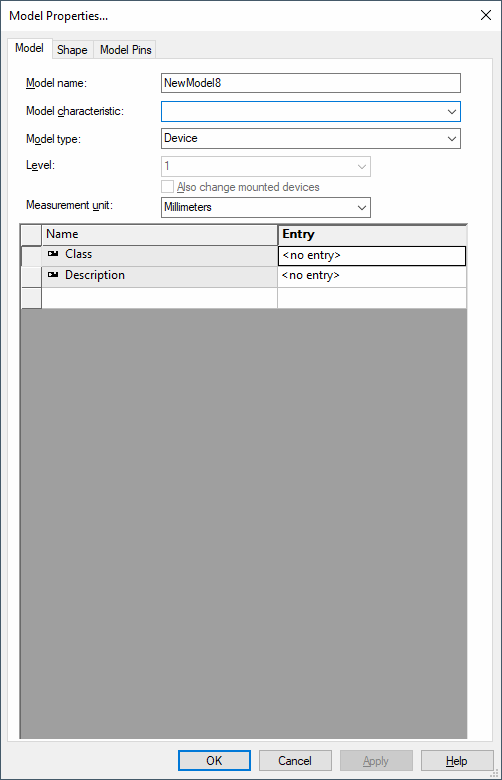
This characteristic is displayed behind the model name in the database tree (separated by the <...> characters). This characteristic is also displayed in the corresponding info column for characteristics in the model tree after saving.
The order of the pins, the cross-section definitions, etc. must be identical in the different models. A model's characteristics are described as independent models in the database, pin assignment is done on the component sheet, but using one of these models.
Note
It's not possible to define model characteristics for components belonging to an assembly with component code.
Usage in Project
If the model is used in the project, the model characteristic can be exchanged by means of the Characteristic field in the Model tab of the Device Properties dialog box.
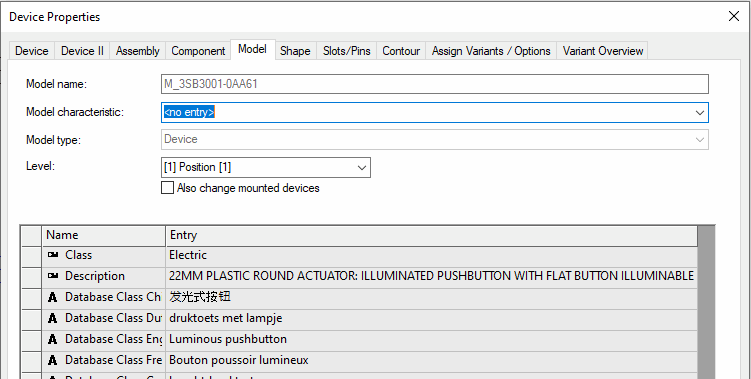
This field is only active, when one single device is selected or when several devices with the same component type are selected.
Upon selection of the new characteristic, the model is replaced. The pins of the model are assigned to the model in the same order as with the existing model.
Both models must have the same number of pins in order to allow exchange of a model by defining another characteristic. Other pin properties (cross-section, type of connection...) are not checked before the exchange.
Using the context menu in the Device tree, the additional Characteristic column is available to display the characteristic.