Functional Assignments of Block Components
To assign functional units to a block component or to edit the assignment in Database Editor mode
-
right-click on the desired block component and select the Functional Assignments... command from the displayed context menu
The following dialog box appears:
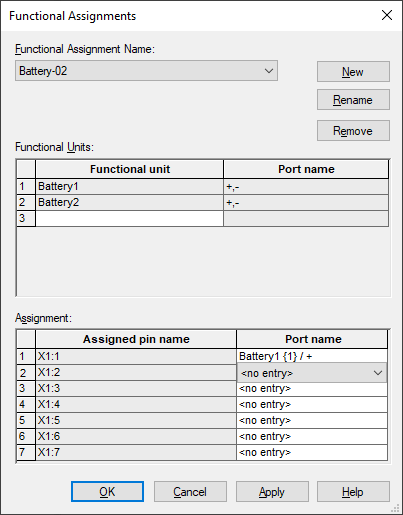
This command is only available, when functional units already exist in the database.
|
Functional Assignments |
|
|---|---|
|
Functional Assignment Name |
By selecting the New button the new assignment is created. By selecting the Rename button the name of the currently selected assignment is renamed. By selecting the Delete button the currently selected assignment is deleted. |
Functional Units |
|
|
Functional unit |
All functional units with their port names available in the database are listed and can be selected. |
|
Port name |
Displays the port names of the selected functional units.
These port names can only be changed in the Functional Unit Wizard dialog. |
Assignment |
|
|
Assigned pin name |
Displays the pin names of the placed block connector. |
|
Port name |
The port names of the functional units selected under Functional Units can be assigned using the selection list. |
After saving the assignment to the database, this dialog can be reopened to again edit and save the functional assignment to the database.