Stopping the Database Editor
-
select the File -> Exit command on the Main Menu Bar or
-
click on the Close button (X).
When exiting Database Editor mode, the following message will be displayed for each symbol or component that was changed:

The following buttons are available:
-
Save Project: Changes are saved within the DBE project.
-
Save to Database: Changes are saved to the database.
-
No: Database Editor is exited without saving symbols and/or components to the database. That means, all modifications are lost.
-
Cancel: Exiting DBE mode is canceled, Database Editor mode remains open.
In case the changed object is used by another component, the following message appears upon selection of the Save to Database command:
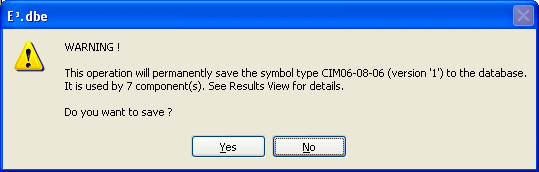
The following buttons are available:
-
Yes: Changes to the modified object are saved to database for the object itself and in all other components in which it is existing.
-
No: Database Editor is exited without saving any modifications.
If you have edited a component and its structure is also used by other components, the message will look like this:
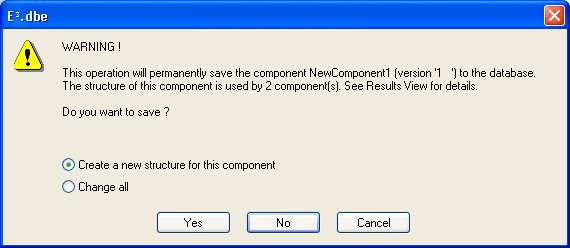
The following buttons are available:
-
Create a new structure for this component: A new structure is created for the currently edited component.
-
Change all: The existing structure is changed for the currently edited component and all other components using this.
Note
When saving the component before exiting DBE mode using the Save to Database... command and if the edited component's structure is also used by other components that are currently opened for edit, the message will look like this:
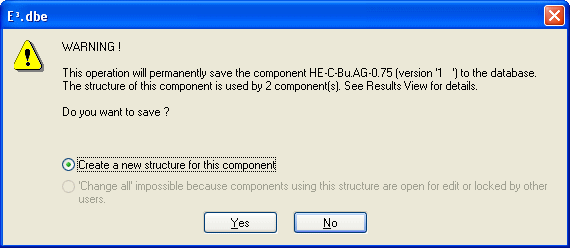
-
Create a new structure for this component
A new structure is created for the currently edited component.
-
Change all impossible because components using this structure are open for edit or locked by other users
This option is inactive and serves as information only.
In case a connector component with sealed pins is edited, the second option says:
-
Change all impossible because component xxx must not have sealed pins only after the modification. This option is inactive and serves for information only.
A connector component must not have sealed pins only!
If you want to edit a component or symbol of a read-only database, the following message will be displayed:

Clicking OK starts the Database Editor and the component / symbol can be modified. However, these modifications cannot be saved to this database.
The Save to Database command is inactive.
To save these modifications, another database has to be selected.
Exiting Database Editor mode (File -> Exit or clicking the X) displays again the following message:

Save to Database displays the following message:

If OK is selected, the Database Editor mode remains active and another database can be selected.
If Cancel is selected, Modifications are canceled and the Database Editor mode is closed.