Best In Class Training, Guided eCADSTAR Training Experience
eCADSTAR is designed to be intuitive and easy to learn, to support you we have provided an extensive library of training and help resources. The help content can be instantly accessed from within any eCADSTAR application and is displayed in the embedded browser. Help topics are delivered live, ensuring the material is always current and up to date. Furthermore, excerpts from each topic can be contextually displayed within the software using Help Tooltips.
eCADSTAR brings the latest advances in collaboration and connected engineering to the PCB design:
- Interactive – Engage closely with your trainer in small groups and have all your burning questions answered along the way.
- Guided Experience – We offer experienced trainers and contextual content, giving you a hands-on learning experience that will really stick and accelerate your eCADSTAR PCB journey.
- Continued Learning – Continue your learning on your own after the training is over with the DIY training
eCADSTAR Interactive Tour
Watch the trailer and understand more about the features you will learn in the training course.
Complete the short form and we’ll be in touch to arrange your personalized training experience. Getting your PCB project ready is now easier than ever.
RELATED PRODUCTS

- Products
A flexible, modular approach allows you to build an eCADSTAR bundle to fit your pcb design requirements.

- Products
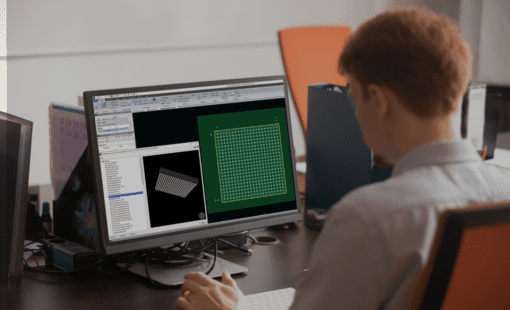
- Products
