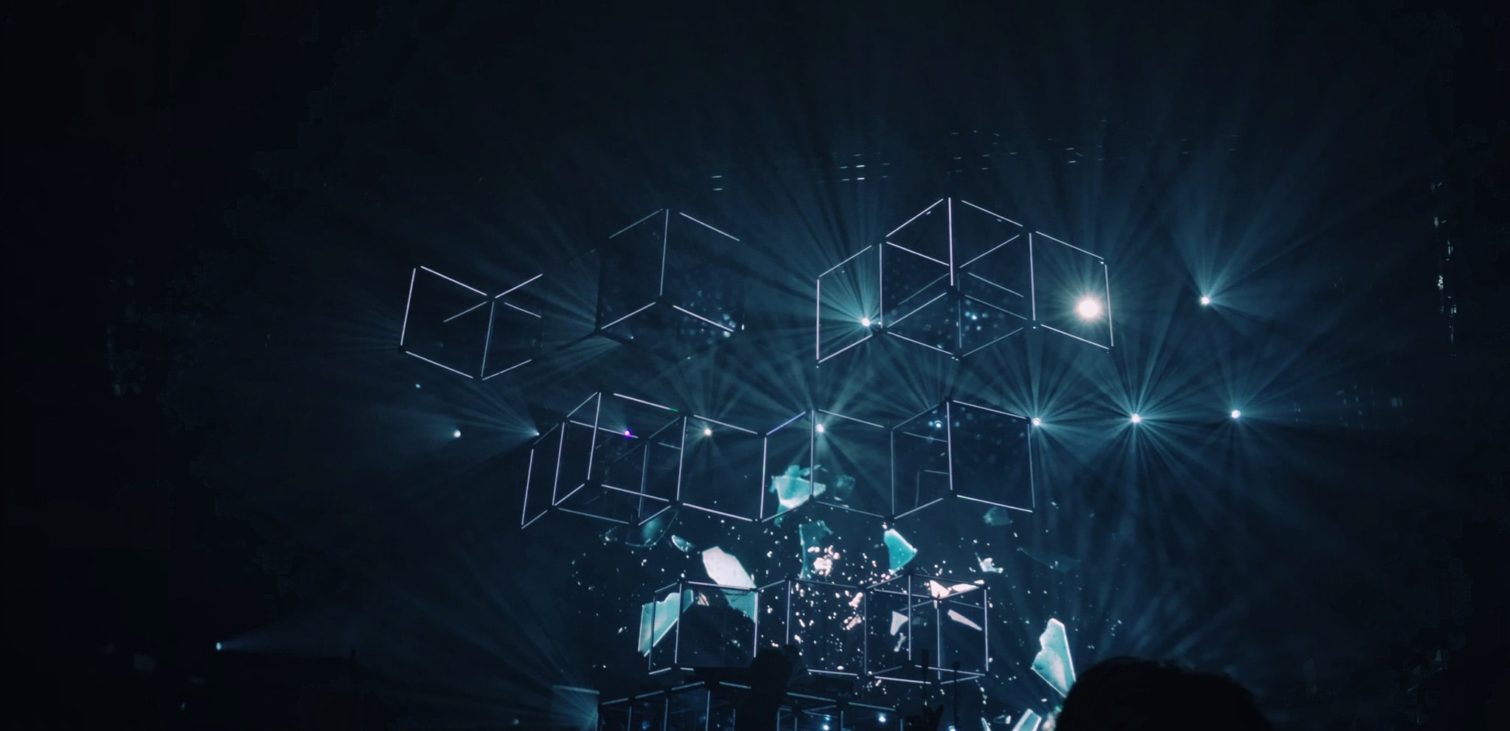Today’s daily business in electrical design data management can sometimes be a real challenge. Starting with version control, you constantly have to be careful not to overwrite existing versions: V1.0, V1.1, V1.2… And so on and so forth. This manual versioning is not only difficult to handle but also highly error-prone.
You’re often not sure whether you have actually caught the latest version. Is there already a new one, has it been saved globally and not just locally, or has someone perhaps created a copy that is being edited in parallel? These are many questions that a developer has to deal with on a daily basis.
Another challenge is the search for projects. In order to locate a specific project in the file system, you need to know the exact file name. When working with several databases, it is also important to keep track of the projects and which database they were processed with.
Eliminating stumbling blocks
These stumbling blocks from the workday will look familiar to some. With the DS-E3 StarterPackage, Zuken provides a set of functions from its data management software, designed for the management of E3.series projects. This is the perfect way to get started in electrical design data management with DS-E3 and to take the stumbling blocks of daily data management tasks out of the way. With the modular and flexible architecture, the StarterPackage can be easily expanded and adapted as requirements grow later on.
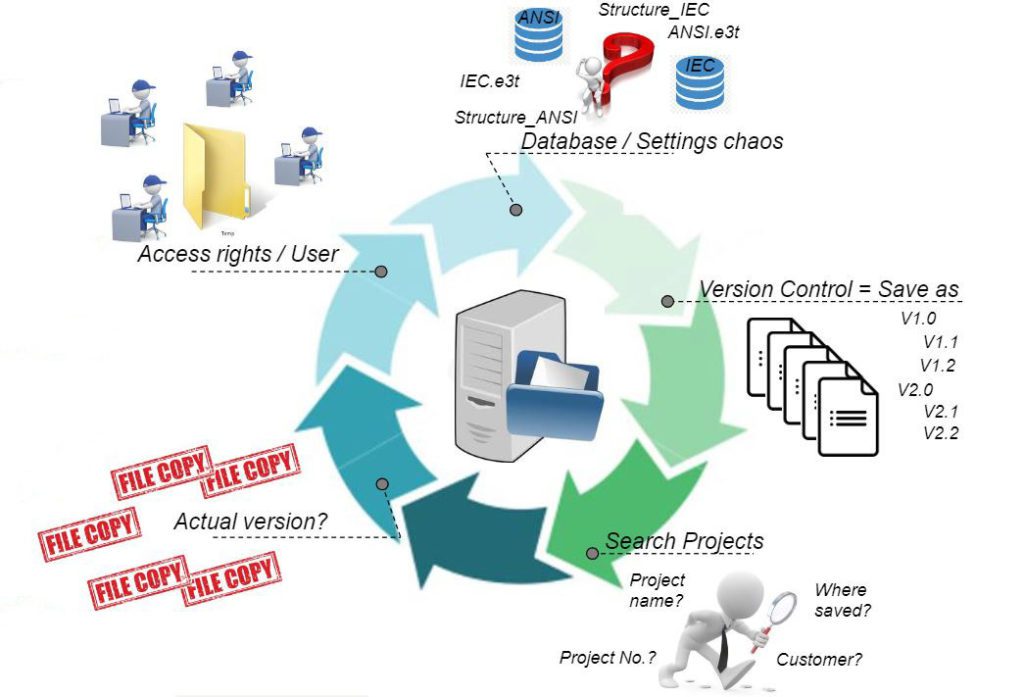
Electrical Design Data management with the DS-E3 Starter Package
Each collaborator can log into DS-E3 via his or her own account. This can also be done directly via the user’s Windows account. DS-E3 thereby logs in automatically as soon as E3.series is launched on the computer. The user’s access rights can be defined directly in DS-E3 via roles. The administrator can assign several roles to individual users.
Environments
A DS-E3 environment can be assigned to an engineering project, thus ensuring that the user always uses the same settings, project structure, and the correct database. Should a user work on different projects, DS-E3 automatically checks when opening a project whether the correct environment is set. In case the settings do not match, they are automatically adjusted to the correct environment.
Electrical Design Data with Complete Project History
Projects are automatically versioned with access to the complete project history. A user checks a project out of the Vault for editing, and during this time the project can only be edited by said user.
Each check-in of a project saves a new version in the Vault and creates a new version number. This ensures that all processing statuses of a project are saved. Later on, all intermediate statuses can be accessed in the history.
Reuse of E3.series projects
The Starter Package contains functions for the easy reuse of existing projects. Each version can be replicated and used as a starting point for a new design. With the Share function, a project can be generated as a reference to a master project. This then provides an identical view with the data of the master project. This means that each referencing project can be updated flexibly and dynamically at any time with a new and revised version of the master project.
Find projects easily through characteristics
When managing data on a file system, the search parameters are very limited, since only the file name can provide the results. In DS-E3, you can search for various characteristics in case the project name is unknown. For example, customer, project number, release, version, etc. Once the project has been found, the entire project can be accessed or downloaded straight away.
The release workflow according to the 4-eyes-principle
The defined release process in the StarterPackage includes 3 statuses: In Work, In Approval, and Approved. The release process helps prevent errors before an electrical design goes into production. When a design runs through this process, it is additionally checked by a second user according to the 4-eyes principle. This actively reduces the error rate.
After completion, a user can request the status In Work. The project is then protected with read-only status and cannot be edited. The second user then receives a notification and can release the project upon successful review. Should an error be found, or a change is required at a later time, the project can be brought back to In Work through various commands, and the read-only status is removed. If an engineer is working alone on a project, he can also release it immediately.
You can find a live demo of the electrical design data management system in our webinar. Watch now or later on-demand:
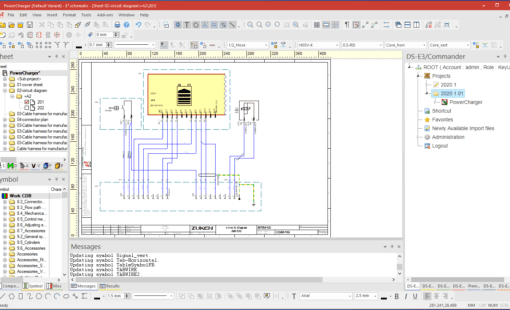
- Products
With the DS-E3 StarterPackage, Zuken provides a set of functions from its data management software designed for the management of E3.series projects. This is the perfect way to get started in data management with DS-E3. With the modular and flexible architecture, the starter package can be easily expanded and adapted as requirements grow.

- Webinar
Who doesn’t recognise this? Many versions, many intermediate results, many copies, who has the latest version? Where is it stored? Who is currently working on it? Which settings, structure and database is the right one? We want to answer all these questions in this presentation.