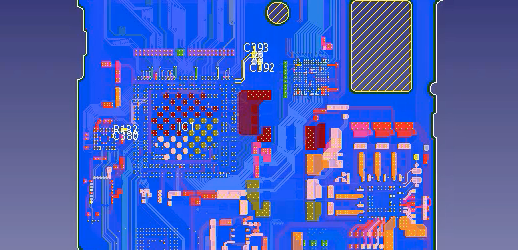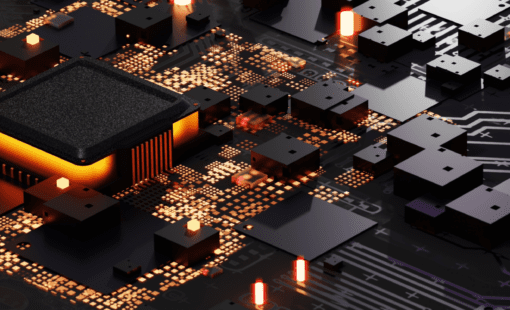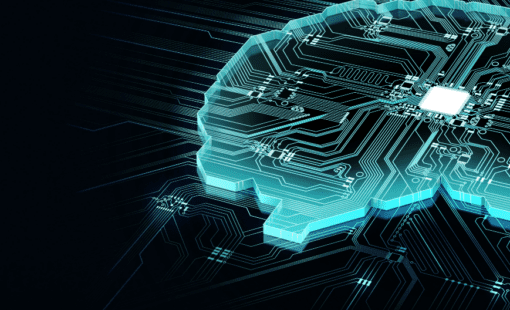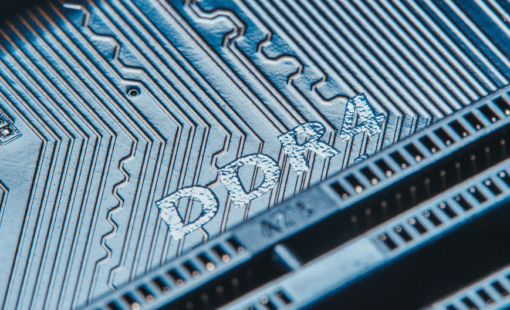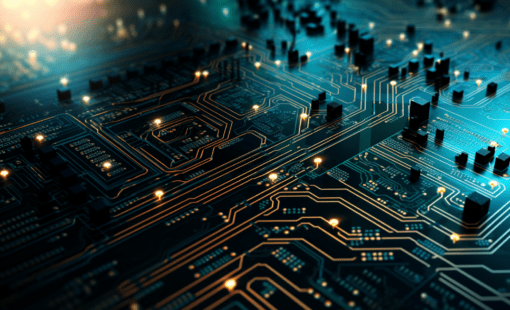In a case where the board design data (.dsgn) has a one pin net, we can find it using a batch program called DFbdnetout.exe and then output the one pin net information in the netlist text file.
Below is a sample of the user command to do this: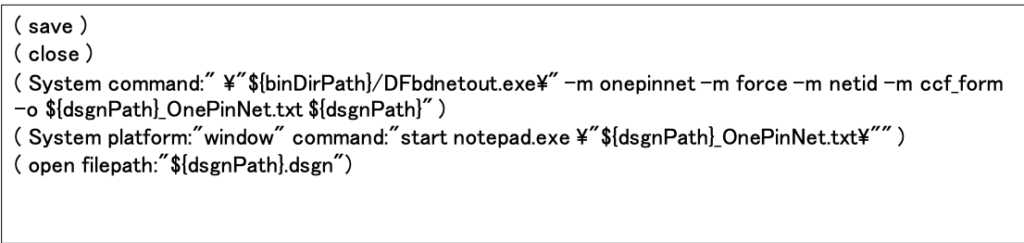
- In order to run this batch program, we need to close design data. So I use CLUI ( save ) and ( close ).
- The next line is to output a text file containing one pin net information.
- Using option {-m onepinnet} to output the information.
- Option {-m force} is to overwrite the existing output text file.
- Option {-m netid} is to output the net name used in the design data.
- Option {-m ccf_form} is to output information in CCF format, which makes it easier to understand the output netlist text file.
- The next line will open the output netlist text in Notepad.
- Since the Notepad program is for Windows, we need to specify {platform:”window”}.
- Adding {start} will allow you to use Design Force without closing the Notepad program.
By adding this in User Command and Ribbon of Design Force, we get the sample result below:
(scroll down to the bottom of the output netlist text file to see this information)
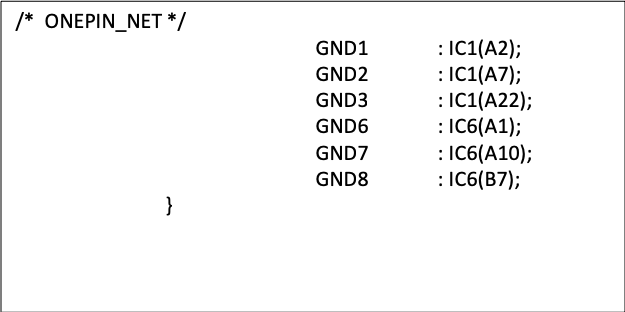
Watch the video below to learn more:
Related Content
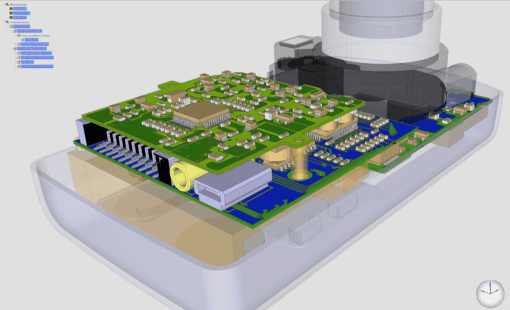
- Products
CR-8000 Design Force is the fastest, most effective PCB design solution available today. Design Force enables design teams to layout and verify their designs in the context of a complete system or product.

- Products
CR-8000 is a System-Level PCB & IC Package Design software including 3D Multi-board, Analysis and MCAD Integration
- Datasheet